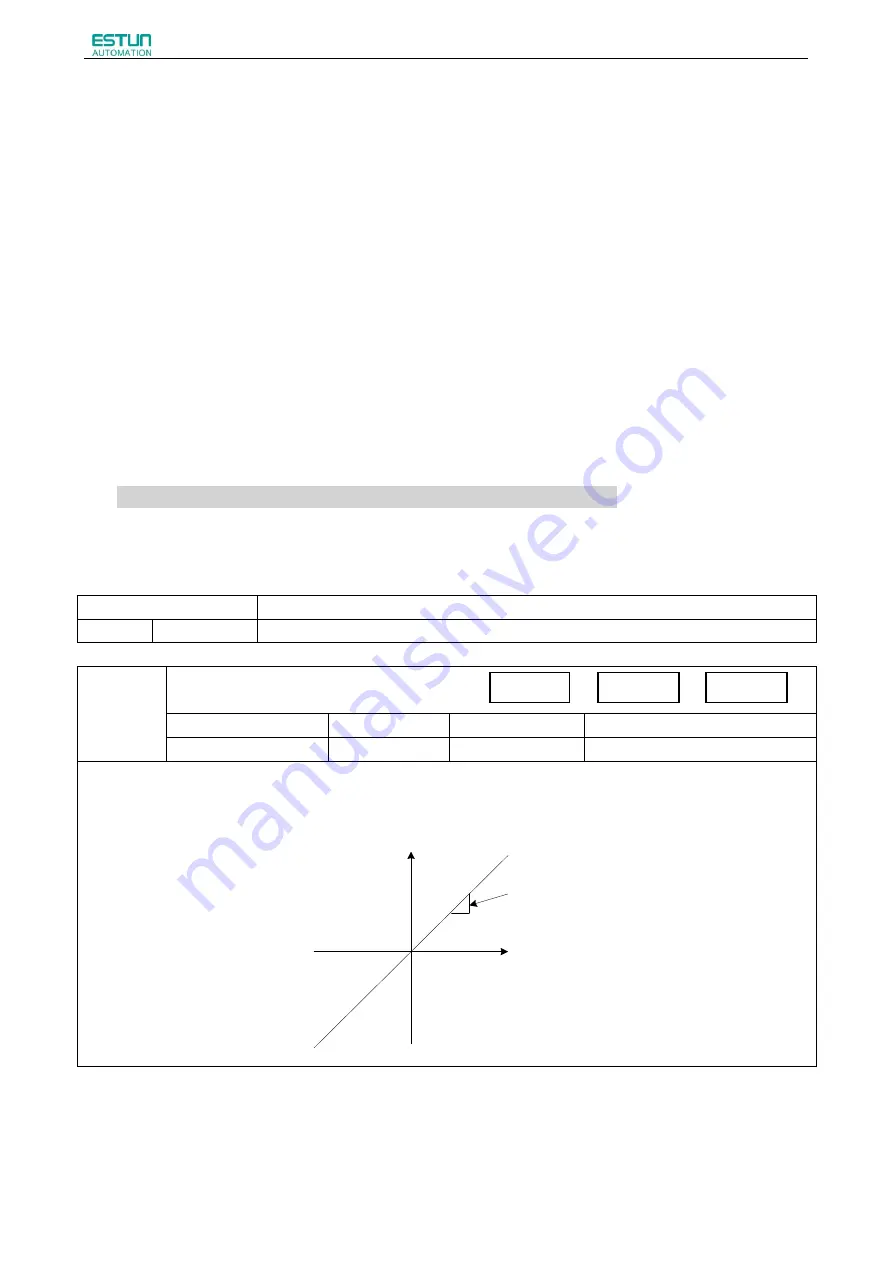
ProNet Plus Series AC Servo User's Manual
- 74 -
4.4.4 Absolute Encoder Setup(Fn010, Fn011)
Setting up the absolute encoder in the following cases.
·
When starting the machine for the first time,set Pn002.2 to 0.
·
When an encoder error alarm (A.45
~
A.48, A.51) is generated.
Use the panel operator in the servo drive for setup.
Note:
1. Encoder setup operation is only possible when the servo is OFF.
2. If the absolute encoder alarms(A.45
~
A.48, A.51 ) are displayed, cancel the alarm by using the same method as the
setup. They cannot be cancelled with the servo drive alarm reset input signal(/ALM-RST).
3. Any other alarms that monitor the inside of the encoder should be cancelled by turning OFF the power.
4.5 Operating Using Speed Control with Analog Reference
NOTE
: this function is available for ProNet-
□□□
MG servo drives only.
4.5.1 Setting Parameters
Parameter
Meaning
Pn005
H
.□□0□
Control mode selection:Speed control(analog reference)(factory setting)
Pn300
Analog Speed Reference Input Gain
Setting Range
Setting Unit
Factory Setting
Setting Validation
0
~
3000
rpm/v
150
Immediately
Sets the analog voltage level for the speed reference(V-REF) necessary to operate the servomotor at the rated speed.
■
EXAMPLE
Pn300=150: 1V input is equivalent to the servomotor speed of 150rpm(factory setting).
Set this slope
Reference voltage
(
V
)
Reference speed
(
min
-1
)
Speed
Position
Torque
Содержание ProNet Plus Series
Страница 1: ...ProNet Plus Series AC Servo User s Manual Version V1 05...
Страница 216: ......
















































