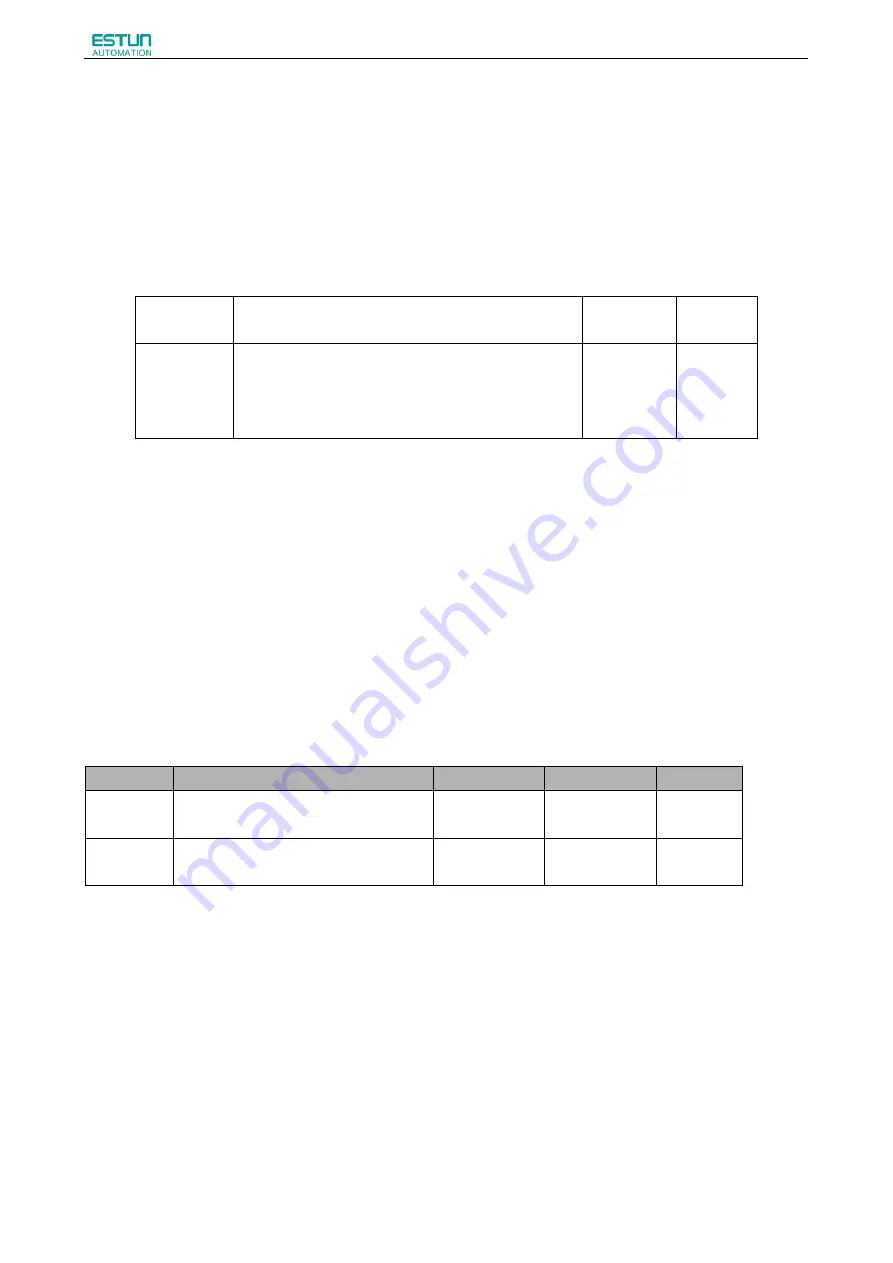
ProNet Plus Series AC Servo User's Manual
- 95 -
■
Time for change steps after desired position reached
Apply internal delay to change steps to a valid value in parameter Pn681.1.
Time for change steps outputs from positioning completed signal CON/, from Servo ON, or from the time when reference
point is found till the Servo performs the program to control position of the point. Such period of time depends on step
changing time required by a point number among start point in program.
When running point control program, if error counter is set as “not clear error counter when Servo OFF”, then the error
counter might flood. If it does not flood, then the servo drive will probably run at the max. running speed when Servo ON
again.
PLEASE PAY ATTENTION TO THE SAFETY OF INSTRUMENT.
Para. No.
Name and description
Setting
range
Default
Pn004.1
[0] Clear error pulse when S-0FF, not clear error pulse
when overtravel.
[1] Not clear error pulse
[2] Clear error pulse When S-OFF or over travel
0~2
0
■
Looking for the reference point
Looking for the reference point is for establishing a zero physical point of the operating platform, which is used as zero
point in the coordinates during point position control. And users may choose to find a reference point either in forward or
reverse side.
How to find a reference point
Mount a limit switch in the forward or reverse side.Find a reference point in the forward direction after connecting to /PCL
and in the reverse direction after connecting to /NCL. When the operating platform bumps into the limit the switch, the
motor will first stop according to the way set by Pn004.0, and then rotate again against limit the switch. When the
operating platform leaves the limit switch and the motor reaches the position of first photo encoder Phase C pulse,then
position of operating platform is set to be the zero point of the coordinates.
How to find related parameters of reference point
Speed towards limit switch is called “speed of looking for reference point “, and the moving speed away from limit switch is
called “ moving speed”. These two speeds could be set by the following parameters:
Para. No.
Description
Unit
Setting range
Default
Pn685
Speed of looking for reference point (hits
the limit switch)
rpm
0~3000
1500
Pn686
Moving speed (move away from limit
switch)
rpm
0~200
30
Usually, the set speed of the reference point (Pn685) is high, and the moving speed (Pn686) is low. Note: if moving speed
is too high, precision of finding a reference point would be affected.
When looking for a reference point, /PCL and /NCL are no longer programmed to limit external current.
Содержание ProNet Plus Series
Страница 1: ...ProNet Plus Series AC Servo User s Manual Version V1 05...
Страница 216: ......
















































