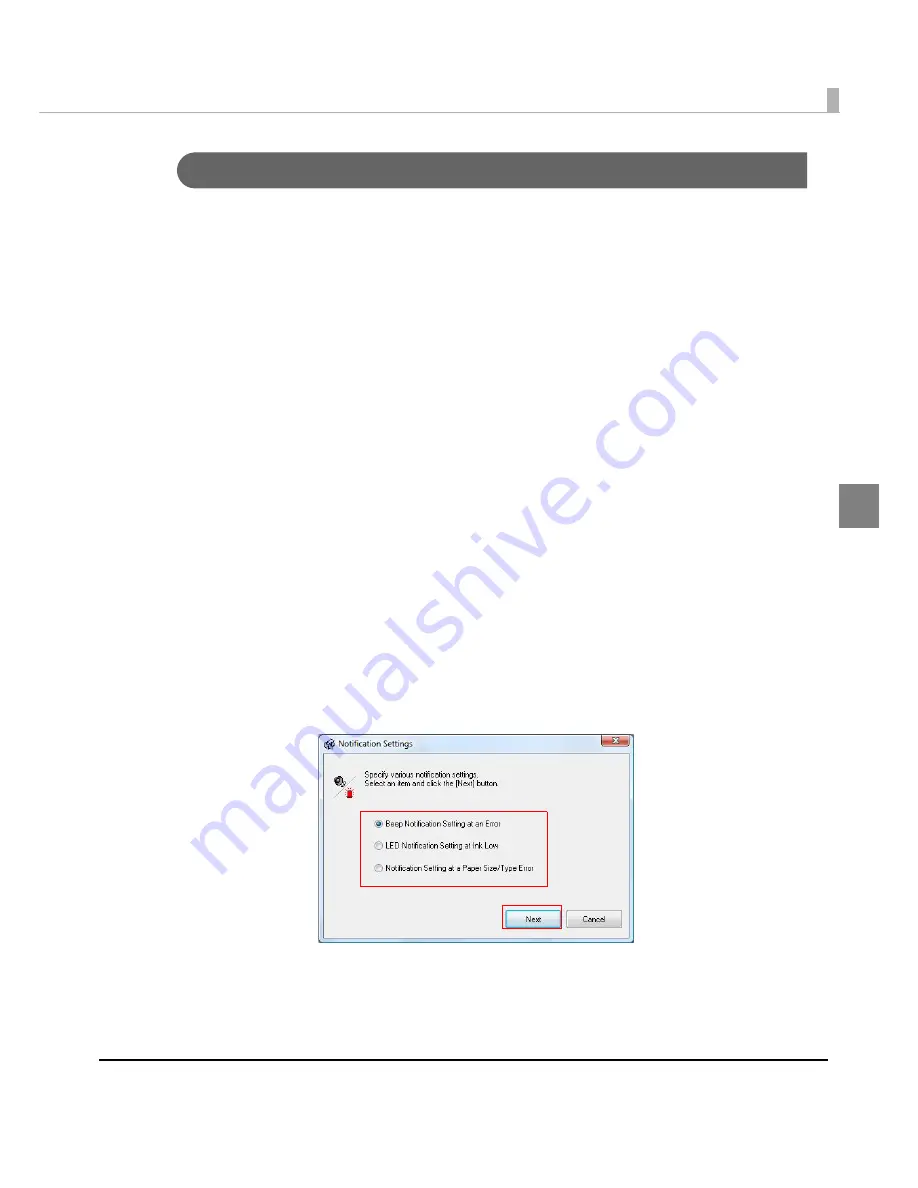
Chapter 2 Setup
109
2
Notification Settings
Se
t
s follow
ing
n
o
ti
f
i
ca
ti
o
n
se
tting
.
•
Beep Notification Setting at an Error
Selec
t
s beep
n
o
ti
f
i
ca
ti
o
n
(so
un
ds b
u
zzer or
n
o
t
) whe
n
error occ
u
rs. (Defa
u
l
t
se
tting
i
s
[Beep].
The user does not need to change when using with default setting.)
•
LED Notification Setting at Ink Low
Selec
t
s LED
n
o
ti
f
i
ca
ti
o
n
(l
ig
h
t
s LED or
n
o
t
) whe
n
in
k level
i
s low. (Defa
u
l
t
se
tting
i
s
[LED On]
.
The user does
n
o
t
n
eed
t
o cha
ng
e whe
n
u
s
ing
w
it
h defa
u
l
t
se
tting
.)
•
Notification Setting at a Paper Size/Type Error
Selec
t
s
n
o
ti
f
i
ca
ti
o
n
se
tting
a
t
a paper s
i
ze or
t
ype error. L
ig
h
t
s Error LED a
n
d Paper LED whe
n
de
t
ec
ting
a
n
error, a
n
d
n
o
ti
f
i
es error
i
f EPSON S
t
a
tu
s Mo
nit
or 3
i
s
in
ac
ti
ve. (Defa
u
l
t
se
tting
i
s
[No Error Notification]. The user does not need to change when using with default set-
ting.)
Follow
t
he s
t
eps below
t
o se
t
t
he
n
o
ti
f
i
ca
ti
o
n
se
tting
.
1
Turn the printer on.
2
Display the printer driver window.
(See
How
t
o Use
t
he Pr
int
er Dr
i
ver o
n
pa
g
e 160
for how
t
o d
i
splay
t
he dr
i
ver w
in
dow.)
3
Select [Maintenance And Utilities] tab and click [Notification Settings].
4
The [Notification Settings] window is displayed. Select an item to set and
click [Next].
Содержание SecurColor TM-C3400
Страница 81: ...Chapter 2 Setup 81 2 For fanfold paper 1 Open the fanfold paper cover 2 Remove the remaining paper ...
Страница 86: ...86 7 Lock the paper ejection guide 8 Close the roll paper cover ...
Страница 91: ...Chapter 2 Setup 91 2 For fanfold paper 1 Open the fanfold paper cover 2 Remove the paper left ...
Страница 98: ...98 4 Close the fanfold paper cover This is the end of loading of the fanfold paper ...
Страница 100: ...100 3 Slide the bottom tray to align it with the paper length 4 Lock the paper ejection tray ...
Страница 130: ...130 ...
Страница 155: ...Chapter 4 Handling 155 4 6 Close the fanfold paper cover This is the end of replacing the fanfold paper ...
















































