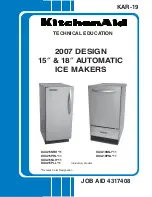Chapter 3 Application Development Information
139
3
Printer Driver and Utility Function List
Printer Driver
Utility
Easy setup
Driver
Install P
a
c
k
age
[Dr
iv
e
r Utiliti
e
s]
ta
b
[Maintenance A
n
d Utilities]
ta
b
EPS
O
N
Status Mo
nitor 3
Install A
ssis
tant
EpsonNet Conf
ig
EpsonNet W
e
b
Conf
ig
Pr
inter Setting
Epso
nNe
t Si
mple
V
ie
w
e
r
Epso
nNe
t SD
K
Printer (1: 1 pc, m: two or more)
1
—
1
1
—
—
m
1
m
m
m
Computer (1: 1 pc, m: two or more)
1
1
—
1
m
m
1
1
1
1
1
Setting
Driver installation
√
—
—
—
√
√
X
X
X
X
X
Driver setting
√
√
X
X
√
X
X
X
X
X
X
Network setting of the printer
(See
"Setting value" on page 141
for details)
X
X
X
X
X
X
√
√
X
X
X
Printer setting
(See
"Setting the Printer" on page 144
for
details)
√
X
√
X
√
X
X
X
√
X
X
Acquiring
Referring to network setting of the printer
(See
"Referring the setting value" on page 140
for details)
—
X
X
X
√
√
√
√
√
√
√
Acquiring network setting of the printer
(See
"Setting value" on page 141
for details)
X
X
X
X
X
X
√
√
X
X
X
Printer setting reference/change
(See
"Setting the Printer" on page 144
for
details)
X
X
X
X
X
X
X
X
√
X
X
Displaying the printer status/error information
(See
"Acquiring Printer Status" on page 146
for
details)
X
X
X
√
X
X
X
√
X
√
√
Содержание SecurColor TM-C3400
Страница 81: ...Chapter 2 Setup 81 2 For fanfold paper 1 Open the fanfold paper cover 2 Remove the remaining paper ...
Страница 86: ...86 7 Lock the paper ejection guide 8 Close the roll paper cover ...
Страница 91: ...Chapter 2 Setup 91 2 For fanfold paper 1 Open the fanfold paper cover 2 Remove the paper left ...
Страница 98: ...98 4 Close the fanfold paper cover This is the end of loading of the fanfold paper ...
Страница 100: ...100 3 Slide the bottom tray to align it with the paper length 4 Lock the paper ejection tray ...
Страница 130: ...130 ...
Страница 155: ...Chapter 4 Handling 155 4 6 Close the fanfold paper cover This is the end of replacing the fanfold paper ...