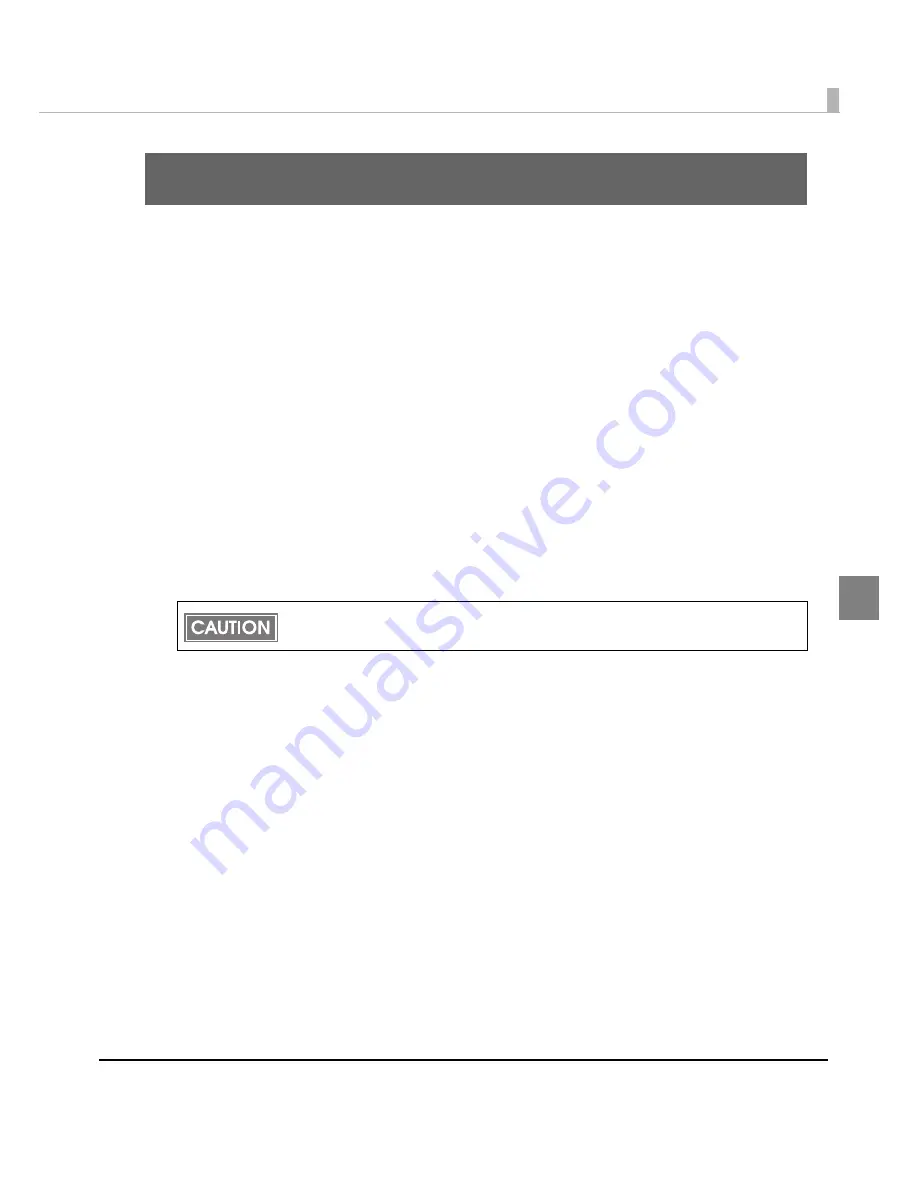
Chapter 3 Application Development Information
131
3
Application Development Information
Th
i
s chap
t
er descr
i
bes how
t
o co
nt
rol
t
he pr
int
er a
n
d
gi
ves
in
forma
ti
o
n
u
sef
u
l for pr
int
er
appl
i
ca
ti
o
n
developme
nt
.
Overview
The follow
ing
i
s prov
i
ded
t
o
u
se
t
h
i
s pr
int
er.
❏
The ded
i
ca
t
ed pr
int
er dr
i
ver for W
in
dows
i
s ava
i
lable.
The repr
int
f
un
c
ti
o
n
i
s
i
mpleme
nt
ed
in
t
he pr
int
er dr
i
ver. The repr
int
f
un
c
ti
o
n
i
s
n
o
t
n
ecessary
t
o be
i
mpleme
nt
ed
in
t
he appl
i
ca
ti
o
n
s
in
ce
t
he pr
int
er dr
i
ver performs repr
int
a
ut
oma
ti
cally
whe
n
a
n
error occ
u
rs (paper o
ut
, paper jam or
in
k m
i
ss
ing
do
t
s occ
u
rs).
(See
"How
t
o Use
t
he Pr
int
er Dr
i
ver" o
n
pa
g
e 160
for de
t
a
i
ls.)
❏
Var
i
o
u
s
uti
l
iti
es a
n
d
u
ser’s ma
nu
als are ava
i
lable.
❏
Ded
i
ca
t
ed sample pro
g
ram for TM-C3400
i
s ava
i
lable.
Use
t
h
i
s as refere
n
ce
t
o develop
t
he appl
i
ca
ti
o
n
.
❏
Epso
n
Ne
t
SDK
i
s ava
i
lable.
Th
i
s
i
s
u
sed for EPSON
n
e
t
work pr
int
er. O
n
t
h
i
s pr
int
er,
t
h
i
s
i
s
u
sed
t
o check
t
he
n
e
t
work se
t
-
ting
. The sample pro
g
ram
i
s ava
i
lable o
n
Epso
n
Ne
t
SDK b
ut
it
i
s
n
o
t
u
sed for
t
h
i
s pr
int
er.
Printer Driver
The pr
int
er dr
i
ver has
t
he follow
ing
f
un
c
ti
o
n
s a
n
d
t
hese are
n
o
t
n
ecessary
t
o
i
mpleme
nt
in
t
he
appl
i
ca
ti
o
n
.
❏
Barcode a
n
d 2D symbol fo
nt
i
s
i
mpleme
nt
ed. The barcode a
n
d 2D symbol fo
nt
ca
n
also be
pr
int
ed
u
s
ing
fo
nt
replaceme
nt
f
un
c
ti
o
n
for .NET e
n
v
i
ro
n
me
nt
.
The barcode a
n
d 2D symbol fo
nt
m
u
s
t
be se
t
in
adva
n
ce o
n
t
he pr
int
er dr
i
ver
t
o
u
se
t
h
i
s f
un
c-
ti
o
n
. (See
"Barcode Pr
inting
" o
n
pa
g
e 166
a
n
d
"2D Symbol Fo
nt
Se
tting
s" o
n
pa
g
e 179
for
de
t
a
i
ls of how
t
o make se
tting
.)
O
n
.NET e
n
v
i
ro
n
me
nt
, Tr
u
e Type fo
nt
i
s spec
i
f
i
ed
t
o be replaced by barcode a
n
d 2D symbol
fo
nt
. The barcode a
n
d 2D symbol ca
n
be pr
int
ed by spec
i
fy
ing
replaced Tr
u
e Type fo
nt
from
t
he appl
i
ca
ti
o
n
. (See
"Barcode a
n
d 2D Symbol Fo
nt
Pr
inting
o
n
.NET E
n
v
i
ro
n
me
nt
" o
n
pa
g
e
186
for de
t
a
i
ls abo
ut
fo
nt
replaceme
nt
f
un
c
ti
o
n
.)
❏
The repr
int
f
un
c
ti
o
n
i
s
i
mpleme
nt
ed.
The repr
int
preforms a
ut
oma
ti
cally from
t
he pa
g
e where
t
he error occ
u
rs d
u
r
ing
pr
inting
.
Some co
n
d
iti
o
n
s are req
ui
red, see
"Pos
t
-Pr
inting
Ver
i
f
i
ca
ti
o
n
Se
tting
s" o
n
pa
g
e 21
for de
t
a
i
ls.
This printer can not use the APD or OPOS/JavaPOS provided by EPSON.
Содержание SecurColor TM-C3400
Страница 81: ...Chapter 2 Setup 81 2 For fanfold paper 1 Open the fanfold paper cover 2 Remove the remaining paper ...
Страница 86: ...86 7 Lock the paper ejection guide 8 Close the roll paper cover ...
Страница 91: ...Chapter 2 Setup 91 2 For fanfold paper 1 Open the fanfold paper cover 2 Remove the paper left ...
Страница 98: ...98 4 Close the fanfold paper cover This is the end of loading of the fanfold paper ...
Страница 100: ...100 3 Slide the bottom tray to align it with the paper length 4 Lock the paper ejection tray ...
Страница 130: ...130 ...
Страница 155: ...Chapter 4 Handling 155 4 6 Close the fanfold paper cover This is the end of replacing the fanfold paper ...
















































