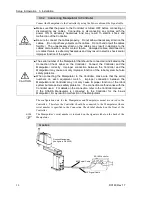Setup & Operation 4. Operation Mode (TEACH/AUTO)
36
RC180 Rev.17
4.4.3 Setup from Control Device
Set the control device from EPSON RC+ 5.0.
(1)
Select EPSON RC+ 5.0 menu-[Setup]-[Controller] to display the [Setup Controller]
dialog.
(2)
(5)
(3)
(4)
(2)
Select [Configuration].
(3)
Select [Setup Controller]-[Control Device] to select the control device from the
following three types.
PC
Remote (I/O)
OP (Option: Operator Panel)
(4)
Click the <Apply> button.
(5)
Click the <Close> button.
Содержание RC180
Страница 1: ...Rev 17 EM164C3205F ROBOT CONTROLLER RC180 ...
Страница 2: ...ROBOT CONTROLLER RC180 Rev 17 ...
Страница 13: ...Safety This section contains information for safety of the Robot System ...
Страница 14: ......
Страница 19: ...Setup Operation This section contains information for setup and operation of the Robot Controller ...
Страница 20: ......
Страница 124: ...Setup Operation 12 Option Units 112 RC180 Rev 17 ...
Страница 125: ...Maintenance This section contains maintenance procedures for the Robot Controller ...
Страница 126: ...114 ...