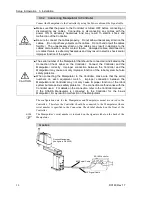Setup & Operation 3. Installation
RC180 Rev.17
23
For Controller installation to the Controller box or the base table, process screw hole
drilling as follows.
57.2
76.1
57.2
(1)
(2)
(3)
(4)
(5)
(6)
57.2
76.1
57.2
When mounting direction is (A) or (B)
(1)
90.0
90.0
(2)
(3)
(4)
(5)
(6)
Unit [mm]
8-M5
4-M5
24.7
No screw hole processing is required for mounting direction (D).
Secure it to the rack with screws and nuts.
24.7
20.5
60.0
(Front Side)
20.5
60.0
(Front Side)
When mounting direction is (C) : Fixture S
59.8
59.8
Controller Only
Cont ProSix Driver Unit
No Option Unit
(1) 323 mm
(4) 398 mm
Option Unit
×
1
(2) 378 mm
(5) 453 mm
Option Unit
×
2
(3) 433 mm
(6) 508 mm
- Ensure the draft around the in/out and also install the Controller by keeping the distance
as follows to prevent the nose influence from other equipments such as large contactor
and relay.
Air flow of the Controller Fan
100 mm
100 mm
100 mm
100 mm
Excluding the installation
side such as base table
Содержание RC180
Страница 1: ...Rev 17 EM164C3205F ROBOT CONTROLLER RC180 ...
Страница 2: ...ROBOT CONTROLLER RC180 Rev 17 ...
Страница 13: ...Safety This section contains information for safety of the Robot System ...
Страница 14: ......
Страница 19: ...Setup Operation This section contains information for setup and operation of the Robot Controller ...
Страница 20: ......
Страница 124: ...Setup Operation 12 Option Units 112 RC180 Rev 17 ...
Страница 125: ...Maintenance This section contains maintenance procedures for the Robot Controller ...
Страница 126: ...114 ...