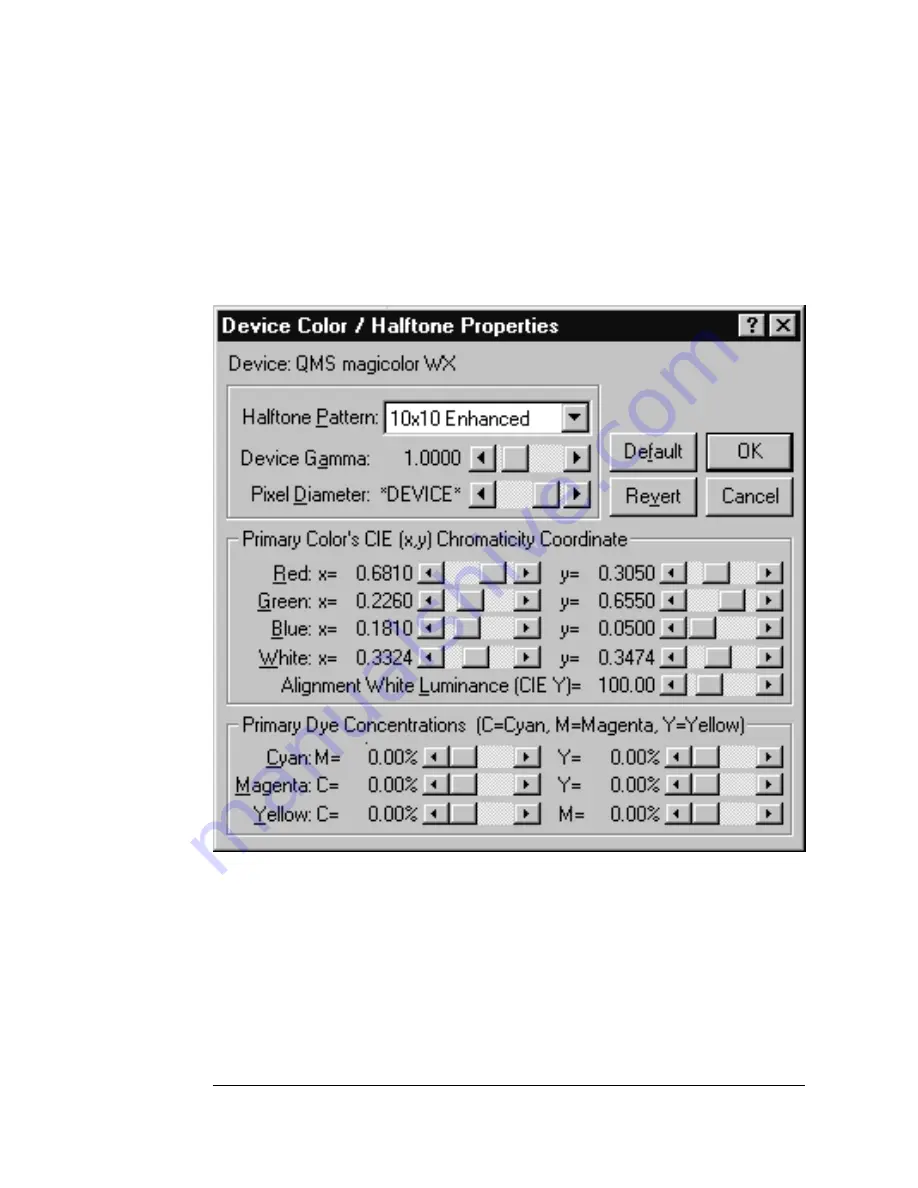
Configuring the
Windows NT 4.0
Printer Driver
2-35
Printing
Halftone Setup
Selecting the Halftone Setup branch of the Device Settings tab
causes the Device Color / Halftone Properties dialog box to display.
Each option and button is explained in detail in this section.
Using the Device Color / Halftone Properties
Dialog Box
QMS has carefully set the default values of the parameters in the
Device Color / Halftone Properties dialog box to provide optimum
color performance with the
magicolor WX. Unless you’re an expert at
handling these parameters, QMS recommends that you use the Half-
tone Color Adjustment dialog box on page 2-26 to make color adjust-
EDNord - Istedgade 37A - 9000 Aalborg - telefon 96333500
Содержание QMS magicolor WX
Страница 1: ...QMS magicolor WX User s Guide 1800444 001B EDNord Istedgade 37A 9000 Aalborg telefon 96333500 ...
Страница 4: ...EDNord Istedgade 37A 9000 Aalborg telefon 96333500 ...
Страница 40: ...EDNord Istedgade 37A 9000 Aalborg telefon 96333500 ...
Страница 57: ...Configuring the Windows NT 4 0 Printer Driver 2 17 Printing EDNord Istedgade 37A 9000 Aalborg telefon 96333500 ...
Страница 61: ...Configuring the Windows NT 4 0 Printer Driver 2 21 Printing EDNord Istedgade 37A 9000 Aalborg telefon 96333500 ...
Страница 73: ...Configuring the Windows NT 4 0 Printer Driver 2 33 Printing EDNord Istedgade 37A 9000 Aalborg telefon 96333500 ...
Страница 126: ...EDNord Istedgade 37A 9000 Aalborg telefon 96333500 ...
Страница 168: ...EDNord Istedgade 37A 9000 Aalborg telefon 96333500 ...
Страница 228: ...EDNord Istedgade 37A 9000 Aalborg telefon 96333500 ...
Страница 238: ...EDNord Istedgade 37A 9000 Aalborg telefon 96333500 ...
















































