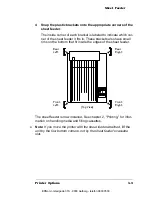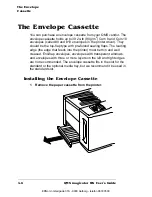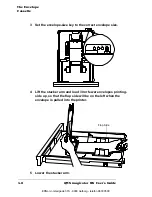Printer
Configuration
QMS magicolor WX User
’
s Guide
3-8
Accessing the Configuration Menu
To access the configuration menu, make sure the printer is idle (
IDLE
displays in the message window), then press the Online/Offline key to
take the printer off line (the Online indicator is not lighted), and finally
press the Menu key.
For example, the following table shows how to use control panel keys
to access the printer configuration menu. Press the control panel keys
in the order shown. The printer responds by displaying a status mes-
sage or configuration menu in the message window.
»
Note:
The printer must be off line and idle before you can access the
configuration menu.
Selecting Configuration Menu Options
Once you access the configuration menu, you use the control panel
keys to move through the menu. Use the following keys:
Press
this key
to...
The message
window reads...
Online/
Offline
Turn off the Online indicator and ready the
printer for configuration.
IDLE
Menu
Access the configuration menu.
DISPLAY LANGUAGE
ENGLISH
Press this key to...
Menu
Advance through the available menus: Display Languages
and Set Energy Save
Select
Save all options
Next
Advance to the next option within a menu
Previous
Return to the previous option within a menu
EDNord - Istedgade 37A - 9000 Aalborg - telefon 96333500
Содержание QMS magicolor WX
Страница 1: ...QMS magicolor WX User s Guide 1800444 001B EDNord Istedgade 37A 9000 Aalborg telefon 96333500 ...
Страница 4: ...EDNord Istedgade 37A 9000 Aalborg telefon 96333500 ...
Страница 40: ...EDNord Istedgade 37A 9000 Aalborg telefon 96333500 ...
Страница 57: ...Configuring the Windows NT 4 0 Printer Driver 2 17 Printing EDNord Istedgade 37A 9000 Aalborg telefon 96333500 ...
Страница 61: ...Configuring the Windows NT 4 0 Printer Driver 2 21 Printing EDNord Istedgade 37A 9000 Aalborg telefon 96333500 ...
Страница 73: ...Configuring the Windows NT 4 0 Printer Driver 2 33 Printing EDNord Istedgade 37A 9000 Aalborg telefon 96333500 ...
Страница 126: ...EDNord Istedgade 37A 9000 Aalborg telefon 96333500 ...
Страница 168: ...EDNord Istedgade 37A 9000 Aalborg telefon 96333500 ...
Страница 228: ...EDNord Istedgade 37A 9000 Aalborg telefon 96333500 ...
Страница 238: ...EDNord Istedgade 37A 9000 Aalborg telefon 96333500 ...