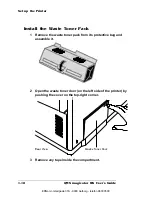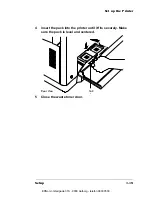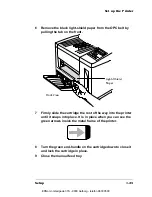Configuring the
Windows 95
Printer Driver
QMS magicolor WX User's Guide
2-2
Configuring the Windows 95
Printer Driver
»
Note:
This section explains how to configure the QMS magicolor WX
printer driver in Windows 95. The following section explains how to
configure the QMS magicolor WX printer driver in Windows NT 4.0.
Setting the Printer Driver Defaults
1
From the Windows 95 Start menu choose Settings. Then
choose Printers.
2
In the Printers window, select either the QMS
magicolor WX
Color or the QMS
magicolor WX Monochrome printer driver.
n
QMS
magicolor WX Color provides 300x300 and 600x600
dpi resolution for color printing and 600x300 dpi resolution for
monochrome printing. It also allows you to set color printing
options. (See “Resolution” on page 2-9 and “Configuring
Color Options” on page 2-11.)
n
QMS
magicolor WX Monochrome provides 300x300 and
600x600 dpi resolution for monochrome printing. It doesn’t
allow you to set color printing options. (See “Resolution” on
page 2-9.)
3
From the File menu choose Properties.
The following tabs appear:
n
General—Allows you to name the printer, use a separator
page, and print a test page. See your Windows documenta-
tion.
n
Details—Allows you to set interface connection details. See
your Windows documentation.
n
Sharing (optional)—Allows you to set up the printer so others
on the network can use it. See your Windows documentation.
EDNord - Istedgade 37A - 9000 Aalborg - telefon 96333500
Содержание QMS magicolor WX
Страница 1: ...QMS magicolor WX User s Guide 1800444 001B EDNord Istedgade 37A 9000 Aalborg telefon 96333500 ...
Страница 4: ...EDNord Istedgade 37A 9000 Aalborg telefon 96333500 ...
Страница 40: ...EDNord Istedgade 37A 9000 Aalborg telefon 96333500 ...
Страница 57: ...Configuring the Windows NT 4 0 Printer Driver 2 17 Printing EDNord Istedgade 37A 9000 Aalborg telefon 96333500 ...
Страница 61: ...Configuring the Windows NT 4 0 Printer Driver 2 21 Printing EDNord Istedgade 37A 9000 Aalborg telefon 96333500 ...
Страница 73: ...Configuring the Windows NT 4 0 Printer Driver 2 33 Printing EDNord Istedgade 37A 9000 Aalborg telefon 96333500 ...
Страница 126: ...EDNord Istedgade 37A 9000 Aalborg telefon 96333500 ...
Страница 168: ...EDNord Istedgade 37A 9000 Aalborg telefon 96333500 ...
Страница 228: ...EDNord Istedgade 37A 9000 Aalborg telefon 96333500 ...
Страница 238: ...EDNord Istedgade 37A 9000 Aalborg telefon 96333500 ...