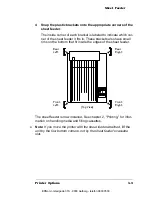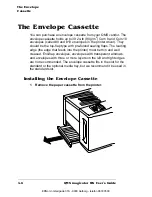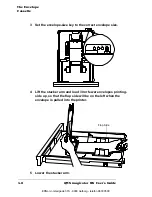Updating System
Software
QMS magicolor WX User
’
s Guide
4-16
Updating System Software
»
Note:
The following procedure applies to both Windows 95 and
Windows NT 4.0.
The system software in your printer is stored in flash memory. This
allows you to update the system software without opening up the
printer and installing new PROMs. Updated system software allows
you to take advantage of future enhancements to the printer.
1
If necessary, connect the printer to the PC’s parallel port.
2
Turn on the PC and the printer.
3
Insert the QMS
magicolor WX system software disk in the
PC’s 3.5" disk drive.
4
From the Start menu choose Run...
5
In the Run dialog box type the following command as appro-
priate:
n
For Windows 95, type
x:\updt_lpy.bat
↵
n
For Windows NT 4.0, type
x:\firmware\updt_lpy.bat
↵
where
x is the disk drive in which you inserted the system soft-
ware disk and
y is the number of the parallel port on your PC to
which you connected the printer cable in step 1 (for example,
a:\updt_lp1.bat
↵
or a:\firmware\updt_lpt1.bat
↵
).
The downloading process takes about a minute. During the down-
loading the messages
PLEASE WAIT WRITING FLASH
and
PLEASE WAIT ERASING FLASH
appear in the printer’s mes-
sage window.
»
Note:
The new flash image does not erase the old image until the
printer verifies that the new image is valid.
After the updated system software has been written to flash
ROM, the printer reboots with the new system image, and returns
to
IDLE
.
EDNord - Istedgade 37A - 9000 Aalborg - telefon 96333500
Содержание QMS magicolor WX
Страница 1: ...QMS magicolor WX User s Guide 1800444 001B EDNord Istedgade 37A 9000 Aalborg telefon 96333500 ...
Страница 4: ...EDNord Istedgade 37A 9000 Aalborg telefon 96333500 ...
Страница 40: ...EDNord Istedgade 37A 9000 Aalborg telefon 96333500 ...
Страница 57: ...Configuring the Windows NT 4 0 Printer Driver 2 17 Printing EDNord Istedgade 37A 9000 Aalborg telefon 96333500 ...
Страница 61: ...Configuring the Windows NT 4 0 Printer Driver 2 21 Printing EDNord Istedgade 37A 9000 Aalborg telefon 96333500 ...
Страница 73: ...Configuring the Windows NT 4 0 Printer Driver 2 33 Printing EDNord Istedgade 37A 9000 Aalborg telefon 96333500 ...
Страница 126: ...EDNord Istedgade 37A 9000 Aalborg telefon 96333500 ...
Страница 168: ...EDNord Istedgade 37A 9000 Aalborg telefon 96333500 ...
Страница 228: ...EDNord Istedgade 37A 9000 Aalborg telefon 96333500 ...
Страница 238: ...EDNord Istedgade 37A 9000 Aalborg telefon 96333500 ...