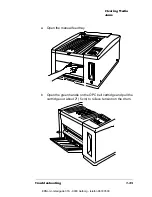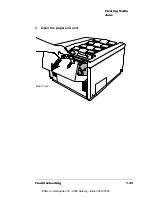Installing the
Printer Driver
Manually
7-35
Troubleshooting
2
Choose Printers.
3
If it’s installed, select the QMS
magicolor WX Color printer
driver in the Printers window.
4
From the File menu choose Delete.
5
If it’s installed, select the QMS
magicolor WX Monochrome
printer driver in the Printers window.
6
From the File menu choose Delete.
7
Insert the QMS
magicolor WX printer drivers disk in your
PC’s 3.5" disk drive.
8
Double-click on Add Printer.
9
Follow the instructions in the Add Printer Wizard.
10 When you're prompted to select a manufacturer and printer,
choose Have Disk...
11 In the Install From Disk window, choose Browse...
12 Select the disk drive in which you inserted the disk in the
previous step, and then select the appropriate language
directory (for example, English).
QMSWX.INF displays in the File Name list.
13 Choose OK to return to the Install from Disk window.
14 Choose OK again.
15 In the displayed list of printers, select the printer driver you
want to install (QMS
magicolor WX Color or QMS magicolor
WX Monochrome), and then choose Next.
16 Continue following the instructions in the Add Printer Wizard
to complete the installation.
17 If you want install another printer driver (for example, if you
selected the QMS
magicolor WX Color in step 15 and you
also want to install the QMS
magicolor WX Monochrome),
repeat steps 8-16.
18 When finished, exit from the Printers window.
EDNord - Istedgade 37A - 9000 Aalborg - telefon 96333500
Содержание QMS magicolor WX
Страница 1: ...QMS magicolor WX User s Guide 1800444 001B EDNord Istedgade 37A 9000 Aalborg telefon 96333500 ...
Страница 4: ...EDNord Istedgade 37A 9000 Aalborg telefon 96333500 ...
Страница 40: ...EDNord Istedgade 37A 9000 Aalborg telefon 96333500 ...
Страница 57: ...Configuring the Windows NT 4 0 Printer Driver 2 17 Printing EDNord Istedgade 37A 9000 Aalborg telefon 96333500 ...
Страница 61: ...Configuring the Windows NT 4 0 Printer Driver 2 21 Printing EDNord Istedgade 37A 9000 Aalborg telefon 96333500 ...
Страница 73: ...Configuring the Windows NT 4 0 Printer Driver 2 33 Printing EDNord Istedgade 37A 9000 Aalborg telefon 96333500 ...
Страница 126: ...EDNord Istedgade 37A 9000 Aalborg telefon 96333500 ...
Страница 168: ...EDNord Istedgade 37A 9000 Aalborg telefon 96333500 ...
Страница 228: ...EDNord Istedgade 37A 9000 Aalborg telefon 96333500 ...
Страница 238: ...EDNord Istedgade 37A 9000 Aalborg telefon 96333500 ...