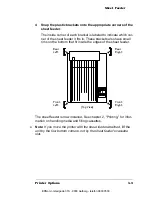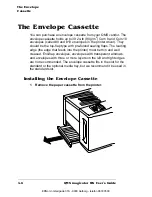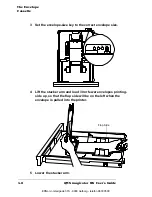The Envelope
Cassette
QMS magicolor WX User
’
s Guide
4-6
The Envelope Cassette
You can purchase an envelope cassette from your QMS vendor. The
envelope cassette holds up to 30 24-lb (90 g/m
2
) Com 9 and Com 10
envelopes (called #9 and #10 envelopes in the printer driver). They
should be the top-flap type with pre-folded sealing flaps. The leading
edge (the edge that feeds into the printer) must be thin and well
creased. End-flap envelopes, envelopes with transparent windows,
and envelopes with three or more layers on the left and right edges
are not recommended. The envelope cassette fits in the slot for the
standard or the optional media tray, but we recommend it be used in
the standard slot.
Installing the Envelope Cassette
1
Remove the paper cassette from the printer.
EDNord - Istedgade 37A - 9000 Aalborg - telefon 96333500
Содержание QMS magicolor WX
Страница 1: ...QMS magicolor WX User s Guide 1800444 001B EDNord Istedgade 37A 9000 Aalborg telefon 96333500 ...
Страница 4: ...EDNord Istedgade 37A 9000 Aalborg telefon 96333500 ...
Страница 40: ...EDNord Istedgade 37A 9000 Aalborg telefon 96333500 ...
Страница 57: ...Configuring the Windows NT 4 0 Printer Driver 2 17 Printing EDNord Istedgade 37A 9000 Aalborg telefon 96333500 ...
Страница 61: ...Configuring the Windows NT 4 0 Printer Driver 2 21 Printing EDNord Istedgade 37A 9000 Aalborg telefon 96333500 ...
Страница 73: ...Configuring the Windows NT 4 0 Printer Driver 2 33 Printing EDNord Istedgade 37A 9000 Aalborg telefon 96333500 ...
Страница 126: ...EDNord Istedgade 37A 9000 Aalborg telefon 96333500 ...
Страница 168: ...EDNord Istedgade 37A 9000 Aalborg telefon 96333500 ...
Страница 228: ...EDNord Istedgade 37A 9000 Aalborg telefon 96333500 ...
Страница 238: ...EDNord Istedgade 37A 9000 Aalborg telefon 96333500 ...