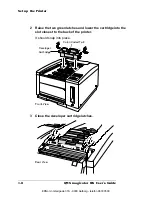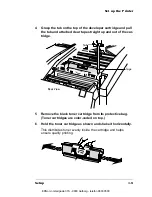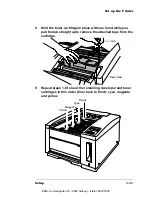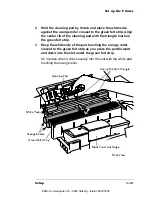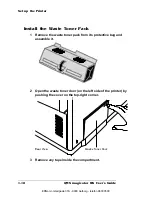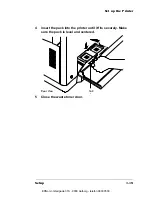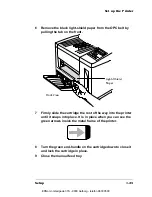Set up the Printer
QMS magicolor WX User
’
s Guide
1-20
Install the OPC Belt Cartridge
1
Open the manual feed tray by pushing the top-right corner to
release the spring latch.
▲
Caution:
The OPC belt is extremely sensitive to bright light and
direct sunlight. Do not remove the cartridge from its protective
bag until you are ready to install it. Also, handle the belt cartridge
carefully. The belt is extremely sensitive to hand oils and
scratches, both of which will reduce print quality.
2
Remove the OPC belt cartridge from its protective bag.
Save the protective bag to use during printer cleaning and main-
tenance when the OPC belt cartridge is out of the printer.
Manual
Feed
Tray
Front View
EDNord - Istedgade 37A - 9000 Aalborg - telefon 96333500
Содержание QMS magicolor WX
Страница 1: ...QMS magicolor WX User s Guide 1800444 001B EDNord Istedgade 37A 9000 Aalborg telefon 96333500 ...
Страница 4: ...EDNord Istedgade 37A 9000 Aalborg telefon 96333500 ...
Страница 40: ...EDNord Istedgade 37A 9000 Aalborg telefon 96333500 ...
Страница 57: ...Configuring the Windows NT 4 0 Printer Driver 2 17 Printing EDNord Istedgade 37A 9000 Aalborg telefon 96333500 ...
Страница 61: ...Configuring the Windows NT 4 0 Printer Driver 2 21 Printing EDNord Istedgade 37A 9000 Aalborg telefon 96333500 ...
Страница 73: ...Configuring the Windows NT 4 0 Printer Driver 2 33 Printing EDNord Istedgade 37A 9000 Aalborg telefon 96333500 ...
Страница 126: ...EDNord Istedgade 37A 9000 Aalborg telefon 96333500 ...
Страница 168: ...EDNord Istedgade 37A 9000 Aalborg telefon 96333500 ...
Страница 228: ...EDNord Istedgade 37A 9000 Aalborg telefon 96333500 ...
Страница 238: ...EDNord Istedgade 37A 9000 Aalborg telefon 96333500 ...