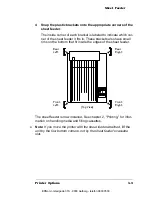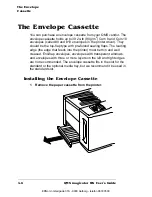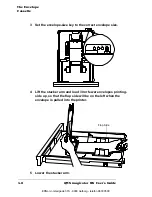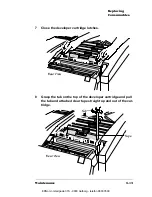Updating the
Windows 95
Printer Driver
QMS magicolor WX User
’
s Guide
4-18
4
From the File menu choose Delete.
5
If it’s installed, select the QMS
magicolor WX Monochrome
printer driver in the Printers window.
6
From the File menu choose Delete.
7
Shut down your PC in the usual way.
8
Turn on the main power switch on the back of the printer, and
then turn on the power switch at the front of the printer
(press in the button).
»
Note:
There are two power switches on your printer, a main
switch on the back and a remote switch (for convenience) on the
front. Only one switch has to be off to turn off the printer, but both
switches must be on to turn on the printer.
The printer goes through an initialization warm-up and self-testing
that lasts about 4.5 minutes. When warm-up is complete,
IDLE
displays in the message window.
9
Turn on the PC.
10 A message window will inform you
New Hardware Found
,
and then you’ll be prompted to insert the QMS
magicolor WX
printer driver disk.
11 Insert the QMS
magicolor WX printer driver disk in the PC’s
3.5" disk drive, and choose OK to continue.
12 Follow the instructions on the screen to install the printer
driver.
After installation, the Windows 95 desktop appears.
EDNord - Istedgade 37A - 9000 Aalborg - telefon 96333500
Содержание QMS magicolor WX
Страница 1: ...QMS magicolor WX User s Guide 1800444 001B EDNord Istedgade 37A 9000 Aalborg telefon 96333500 ...
Страница 4: ...EDNord Istedgade 37A 9000 Aalborg telefon 96333500 ...
Страница 40: ...EDNord Istedgade 37A 9000 Aalborg telefon 96333500 ...
Страница 57: ...Configuring the Windows NT 4 0 Printer Driver 2 17 Printing EDNord Istedgade 37A 9000 Aalborg telefon 96333500 ...
Страница 61: ...Configuring the Windows NT 4 0 Printer Driver 2 21 Printing EDNord Istedgade 37A 9000 Aalborg telefon 96333500 ...
Страница 73: ...Configuring the Windows NT 4 0 Printer Driver 2 33 Printing EDNord Istedgade 37A 9000 Aalborg telefon 96333500 ...
Страница 126: ...EDNord Istedgade 37A 9000 Aalborg telefon 96333500 ...
Страница 168: ...EDNord Istedgade 37A 9000 Aalborg telefon 96333500 ...
Страница 228: ...EDNord Istedgade 37A 9000 Aalborg telefon 96333500 ...
Страница 238: ...EDNord Istedgade 37A 9000 Aalborg telefon 96333500 ...