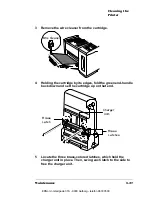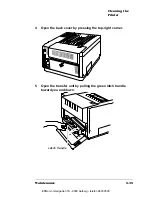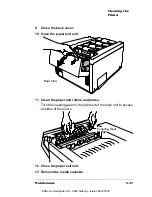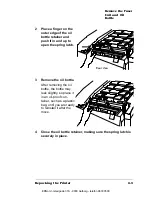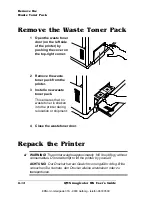Cleaning the
Printer
5-39
Maintenance
16 Locate the two manual-feed belts at the top of the cassette
slot.
17 Use the damp cloth to wipe the belts.
Advance the belts so that the entire surface is cleaned.
18 Reach into the back of the cassette slot and locate the paper-
feed roller.
It's on the top of the slot at the rear.
19 Use the damp cloth the wipe the roller.
Rotate the roller so that the entire surface is cleaned.
20 Slide the manual-feed platform back into place.
Push it back into the printer until it is secure.
21 Replace the media cassette.
»
Note:
If you have the optional 250-sheet feeder installed, perform
the same procedure for that cassette.
22 Make sure the green handle on the end of the OPC belt car-
tridge is turned up (unlocked).
EDNord - Istedgade 37A - 9000 Aalborg - telefon 96333500
Содержание QMS magicolor WX
Страница 1: ...QMS magicolor WX User s Guide 1800444 001B EDNord Istedgade 37A 9000 Aalborg telefon 96333500 ...
Страница 4: ...EDNord Istedgade 37A 9000 Aalborg telefon 96333500 ...
Страница 40: ...EDNord Istedgade 37A 9000 Aalborg telefon 96333500 ...
Страница 57: ...Configuring the Windows NT 4 0 Printer Driver 2 17 Printing EDNord Istedgade 37A 9000 Aalborg telefon 96333500 ...
Страница 61: ...Configuring the Windows NT 4 0 Printer Driver 2 21 Printing EDNord Istedgade 37A 9000 Aalborg telefon 96333500 ...
Страница 73: ...Configuring the Windows NT 4 0 Printer Driver 2 33 Printing EDNord Istedgade 37A 9000 Aalborg telefon 96333500 ...
Страница 126: ...EDNord Istedgade 37A 9000 Aalborg telefon 96333500 ...
Страница 168: ...EDNord Istedgade 37A 9000 Aalborg telefon 96333500 ...
Страница 228: ...EDNord Istedgade 37A 9000 Aalborg telefon 96333500 ...
Страница 238: ...EDNord Istedgade 37A 9000 Aalborg telefon 96333500 ...