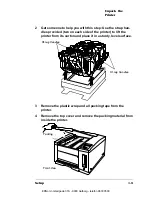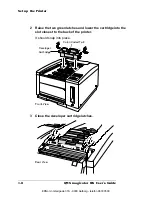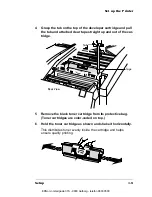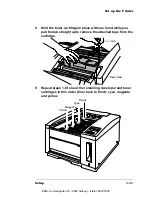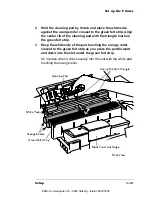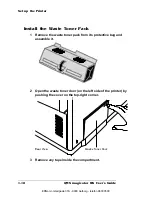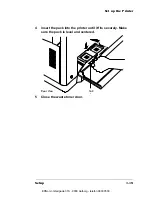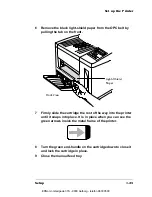Set up the Printer
QMS magicolor WX User
’
s Guide
1-14
5
Close the pressure-release lever.
Install the Cleaning Pad and Oil Bottle
1
Remove the cleaning pad and oil bottle from their protective
bags.
▲
Caution:
The fuser unit is an integral part of the color imaging
process and is also very expensive to replace. The fuser life will
be shortened or the fuser permanently damaged if the cleaning
pad is not installed properly or if proper care is not taken to
change the cleaning pad and oil bottle when needed. This type of
damage is not covered under warranty or service contract.
The first oil bottle and cleaning pad will last approximately 1,500
pages. After that, they will last approximately 3,000 pages. (Refer
to chapter 5, “Maintenance,” for replacement instructions.
Cleaning
Oil Bottle
EDNord - Istedgade 37A - 9000 Aalborg - telefon 96333500
Содержание QMS magicolor WX
Страница 1: ...QMS magicolor WX User s Guide 1800444 001B EDNord Istedgade 37A 9000 Aalborg telefon 96333500 ...
Страница 4: ...EDNord Istedgade 37A 9000 Aalborg telefon 96333500 ...
Страница 40: ...EDNord Istedgade 37A 9000 Aalborg telefon 96333500 ...
Страница 57: ...Configuring the Windows NT 4 0 Printer Driver 2 17 Printing EDNord Istedgade 37A 9000 Aalborg telefon 96333500 ...
Страница 61: ...Configuring the Windows NT 4 0 Printer Driver 2 21 Printing EDNord Istedgade 37A 9000 Aalborg telefon 96333500 ...
Страница 73: ...Configuring the Windows NT 4 0 Printer Driver 2 33 Printing EDNord Istedgade 37A 9000 Aalborg telefon 96333500 ...
Страница 126: ...EDNord Istedgade 37A 9000 Aalborg telefon 96333500 ...
Страница 168: ...EDNord Istedgade 37A 9000 Aalborg telefon 96333500 ...
Страница 228: ...EDNord Istedgade 37A 9000 Aalborg telefon 96333500 ...
Страница 238: ...EDNord Istedgade 37A 9000 Aalborg telefon 96333500 ...