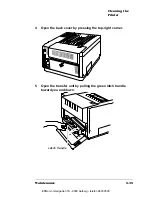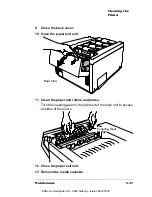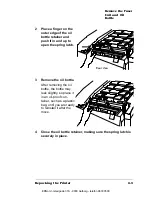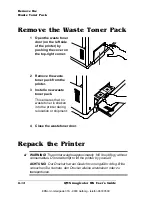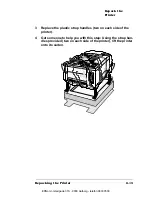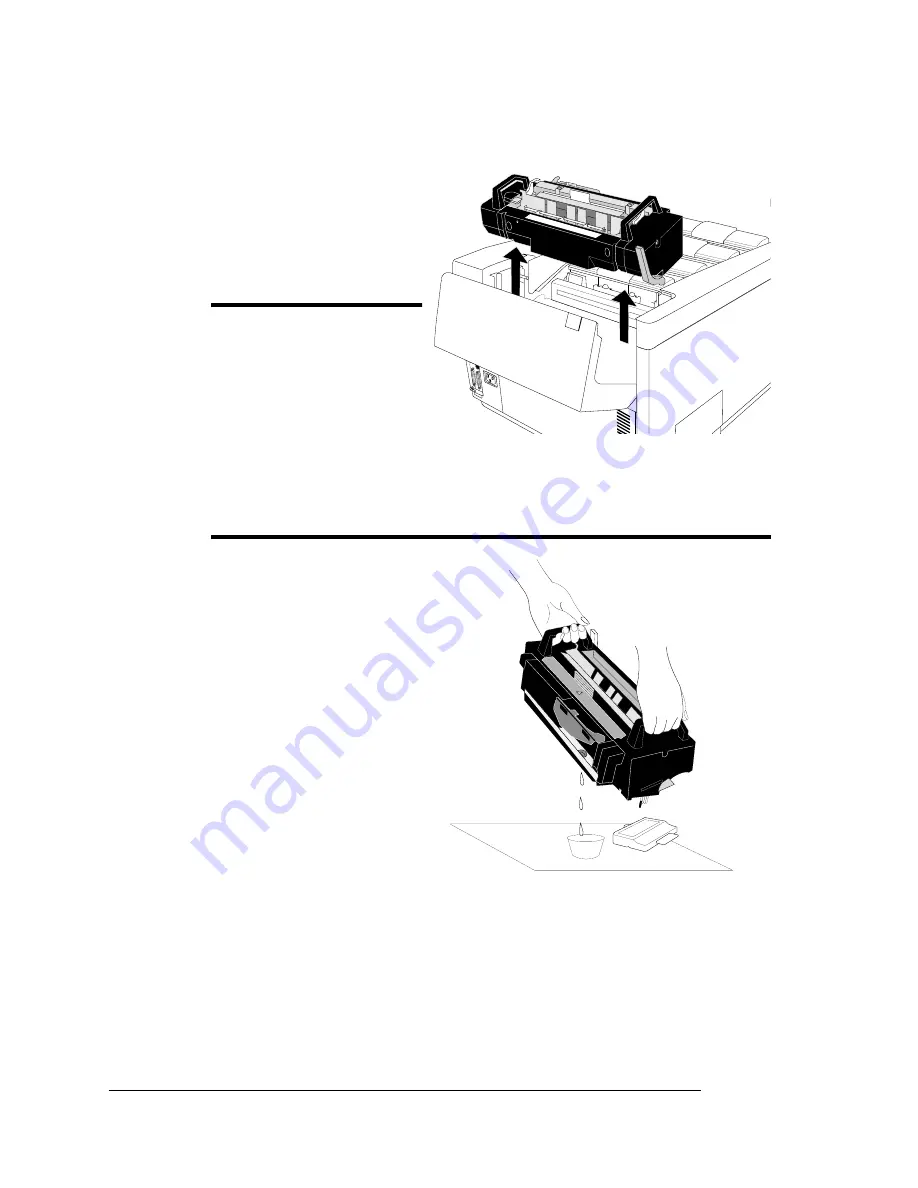
Remove the Fuser
Unit and Oil
Bottle
QMS magicolor WX User
’
s Guide
6-6
5
Grasp the fuser unit
by the two handles,
one at each end, and
lift it up and out of the
printer.
M
WARNING!
The fuser
unit can become
extremely hot and
cause severe burns.
Make sure the unit is
cool before handling it.
ACHTUNG!
Die Fixiereinheit kann sehr heiß werden, so daß
Verbrennungsgefahr besteht. Bitte lassen Sie die Fixiereinheit
einige Zeit abkühlen, bevor Sie diese berühren.
6
Pour the fuser oil into
an appropriate waste
container.
(For example, you could
use an old jar.) Dispose
of the oil following local
safety laws and regula-
tions.
7
Using a clean, dry, lint-free cloth or some cotton swabs, wipe
any remaining oil out of the tray.
8
Return the fuser unit to its slot, and stuff a clean, wadded
paper towel into the place normally occupied by the oil bottle
to act as a cushion and to absorb any residual oil during the
move.
EDNord - Istedgade 37A - 9000 Aalborg - telefon 96333500
Содержание QMS magicolor WX
Страница 1: ...QMS magicolor WX User s Guide 1800444 001B EDNord Istedgade 37A 9000 Aalborg telefon 96333500 ...
Страница 4: ...EDNord Istedgade 37A 9000 Aalborg telefon 96333500 ...
Страница 40: ...EDNord Istedgade 37A 9000 Aalborg telefon 96333500 ...
Страница 57: ...Configuring the Windows NT 4 0 Printer Driver 2 17 Printing EDNord Istedgade 37A 9000 Aalborg telefon 96333500 ...
Страница 61: ...Configuring the Windows NT 4 0 Printer Driver 2 21 Printing EDNord Istedgade 37A 9000 Aalborg telefon 96333500 ...
Страница 73: ...Configuring the Windows NT 4 0 Printer Driver 2 33 Printing EDNord Istedgade 37A 9000 Aalborg telefon 96333500 ...
Страница 126: ...EDNord Istedgade 37A 9000 Aalborg telefon 96333500 ...
Страница 168: ...EDNord Istedgade 37A 9000 Aalborg telefon 96333500 ...
Страница 228: ...EDNord Istedgade 37A 9000 Aalborg telefon 96333500 ...
Страница 238: ...EDNord Istedgade 37A 9000 Aalborg telefon 96333500 ...