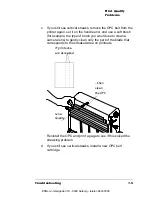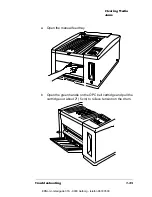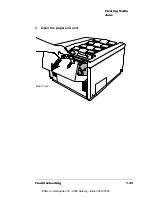Clearing Media
Jams
QMS magicolor WX User's Guide
7-18
Clearing Media Jams
When a jam occurs, the message window on the control panel dis-
plays one of three messages,
MISFEED JAM
,
INNER JAM,
or
OUTER
JAM
. The following sections contain procedures for clearing each type
of jam.
Clearing Misfeed Jams
When the control panel message window displays
MISFEED JAM,
media has jammed while leaving the media cassette or the manual
feed tray. To clear this jam, use the following procedure:
1
Pull out the media cassette, and check the media-cassette
slot.
If media is there, skip to step 4. If not, continue to step 2.
EDNord - Istedgade 37A - 9000 Aalborg - telefon 96333500
Содержание QMS magicolor WX
Страница 1: ...QMS magicolor WX User s Guide 1800444 001B EDNord Istedgade 37A 9000 Aalborg telefon 96333500 ...
Страница 4: ...EDNord Istedgade 37A 9000 Aalborg telefon 96333500 ...
Страница 40: ...EDNord Istedgade 37A 9000 Aalborg telefon 96333500 ...
Страница 57: ...Configuring the Windows NT 4 0 Printer Driver 2 17 Printing EDNord Istedgade 37A 9000 Aalborg telefon 96333500 ...
Страница 61: ...Configuring the Windows NT 4 0 Printer Driver 2 21 Printing EDNord Istedgade 37A 9000 Aalborg telefon 96333500 ...
Страница 73: ...Configuring the Windows NT 4 0 Printer Driver 2 33 Printing EDNord Istedgade 37A 9000 Aalborg telefon 96333500 ...
Страница 126: ...EDNord Istedgade 37A 9000 Aalborg telefon 96333500 ...
Страница 168: ...EDNord Istedgade 37A 9000 Aalborg telefon 96333500 ...
Страница 228: ...EDNord Istedgade 37A 9000 Aalborg telefon 96333500 ...
Страница 238: ...EDNord Istedgade 37A 9000 Aalborg telefon 96333500 ...