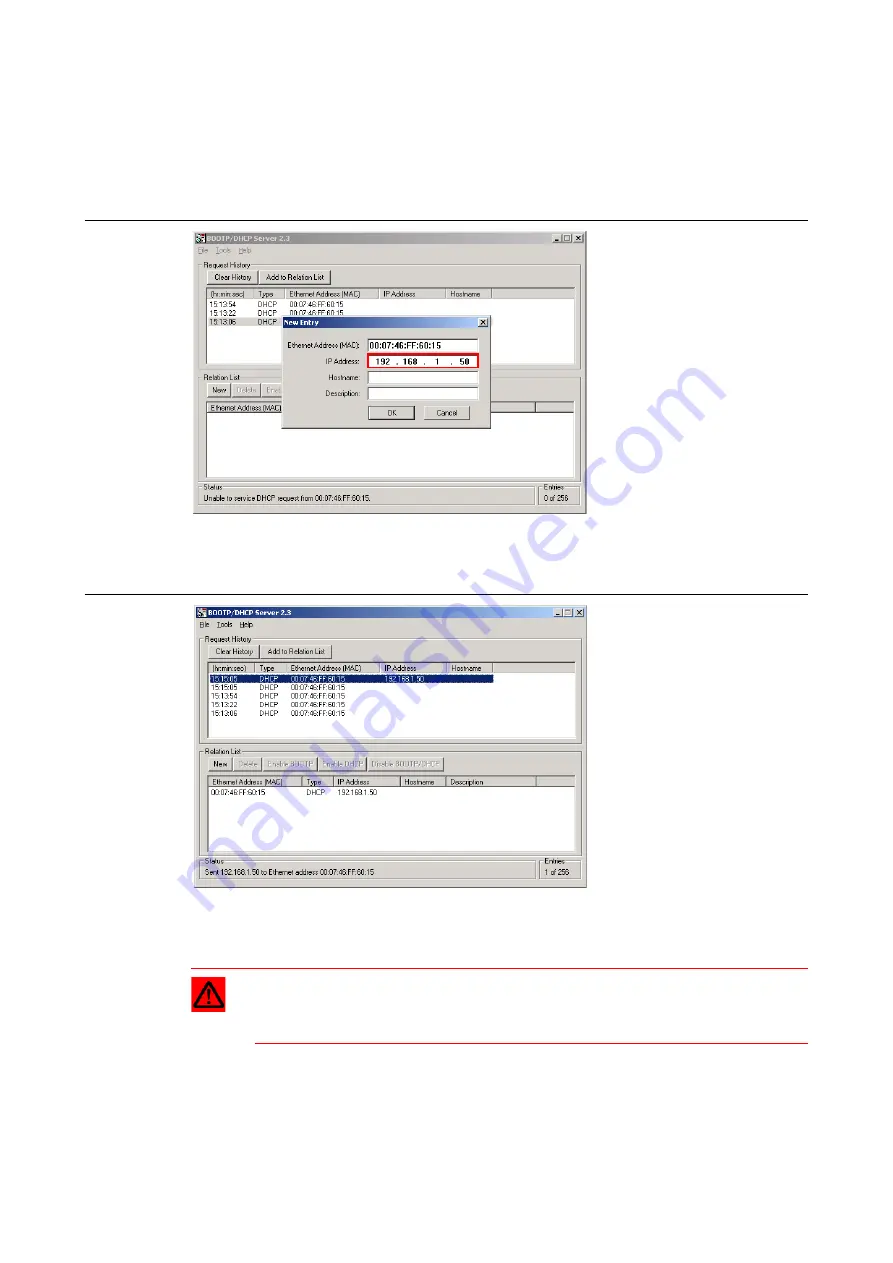
6 Application example: XNE gateway with an Allen Bradley PLC
6.3 Changing the IP address of a PC/ network interface card
160
XI/ON: XNE-GWBR-2ETH-IP
09/2011 MN05002007Z-EN
www.eaton.com
A double click on the request-entry opens the "New Entry" dialog box in which an IP address
can be assigned to the module’s MAC-ID.
The BootP/DHCP-Server sends the IP Address via BootP/DHCP to the XI/ON gateway and,
after a few seconds, the gateway answers with its new IP address when having stored it.
The "Relation list" can be stored for further applications. It can serve for permanent assignment
of defined IP addresses to MAC-IDs/ modules.
Figure 46:
Setting the
IP address via
DHCP
Figure 47:
Setting the
IP address via
DHCP
Attention
If the BootP/DHCP-server is shut down, the XI/ON gateway loses the IP address
after a power reset!
Содержание XN-GW Series
Страница 1: ...09 2011 MN05002007Z EN User Manual XI ON XNE GWBR 2ETH IP Gateway...
Страница 8: ...Table of contents 8 XI ON XNE GWBR 2ETH IP 09 2011 MN05002007Z EN www eaton com 10 Index 205...
Страница 12: ...1 About this manual 1 3 Overview 12 XI ON XNE GWBR 2ETH IP 09 2011 MN05002007Z EN www eaton com...
Страница 28: ...3 EtherNet IP 3 1 System description 28 XI ON XNE GWBR 2ETH IP 09 2011 MN05002007Z EN www eaton com...
Страница 184: ...7 Guidelines for station planning 7 7 Firmware download 184 XI ON XNE GWBR 2ETH IP 09 2011 MN05002007Z EN www eaton com...
Страница 204: ...9 Appendix 9 3 Glossary 204 XI ON XNE GWBR 2ETH IP 09 2011 MN05002007Z EN www eaton com...
















































