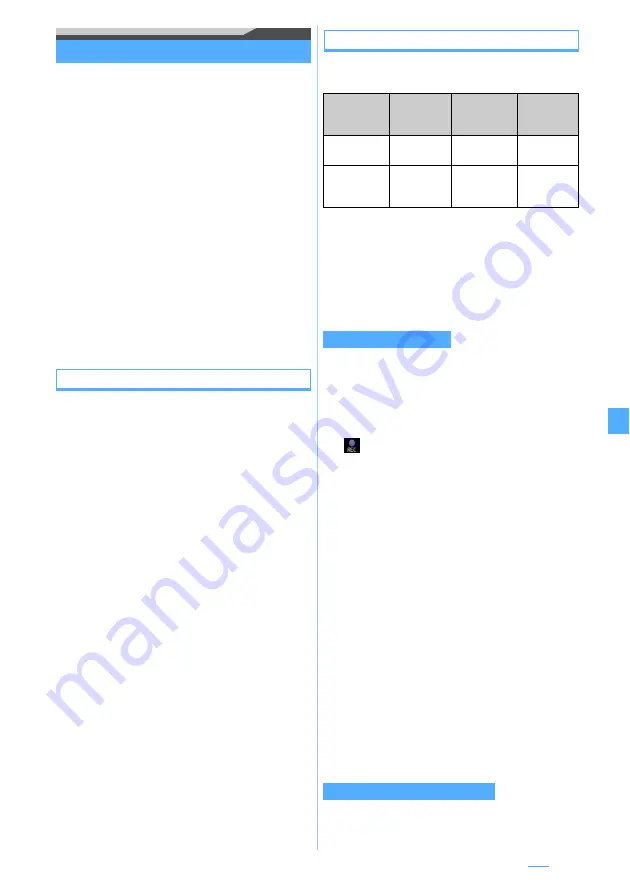
263
1Seg
Recording 1Seg during 1Seg viewing
You can record audio and visual data, subtitles and
data broadcast of 1Seg (Video Recording). Also, a
scene of the TV program you are watching can be
saved as a still image (Still Image Recording).
・
When a broadcasting signal condition is not good,
programs may not be recorded.
・
To the 1Seg data the copy control signal (signal to
specify “Copy Never”, “Copy Once” and “Copy Free”)
is added. The copy control signal is set by each TV
station. You cannot record a TV program whose copy
control signal is Copy Never. If the copy control
signal changes to Copy Never during recording, the
recording stops immediately and the video recorded
up to the moment is saved.
・
The recorded video and still image cannot be sent via
mail attachment or infrared/iC communication. Also,
you cannot exchange the data between the FOMA
terminal and the microSD memory card. They cannot
be used as the standby display.
Setting the video recording mode
If you want to play only highlight scenes or skip
commercials of a recorded video, set a recording mode
before recording.
・
If you set
OFF
for each item, the highlight playing and
auto-cut playing are unavailable.
・
The settings are retained after the end of recording.
・
A whole program is recorded regardless of the
recording mode you set. You can play a program
including scenes other than highlight scenes and
main part.
1
m
z
1Seg
z
761
z
Set each
item
z
p
■
Setting during 1Seg viewing:
・
To set Highlight setting:
m94
on the
1Seg viewing screen
z
1
-
3
・
To set Auto cut setting:
m95
on the
1Seg viewing screen
z
1
or
2
Recording a video
The following two types of video recording are
available.
*1 Depending on the amount of data, the actual number of
items that can be saved may be smaller.
*2 The maximum recording time varies depending on the
TV station and the program.
*3 This period includes the recording time for the timer
recording.
*4 This is an estimate in case of a 2-Gbyte microSD
memory card.
・
The recorded videos are saved in the
1Seg
folder in
Data Box of the microSD memory card. To play the
video
1
C
on the 1Seg viewing screen (for over a
second)
appears on the screen and recording starts.
■
Recording with the period till the end
specified:
m91
z
1
-
5
・
Select among
No limit
,
30 min recording
,
60
min recording
,
120 min recording
and
180 min
recording
.
・
You can set or change this period during
recording. The recording ends when the
specified time has passed from that point.
・
This operation is unavailable during timer
recording.
2
C
to end recording
z
Yes
・
You can also end recording by
c
in the TV
mode.
・
To end recording without a confirmation screen:
C
(for over a second)
■
Quitting 1Seg without ending the recording:
f
on the 1Seg viewing screen
z
Continue
REC
Recording continues as a background
recording.
・
The setting of the recording end time remains
effective after the background recording starts.
・
The recorded video is saved in the
Video
folder in
Data Box of the FOMA terminal. To play the video
Highlight setting
:
Select a mode to play highlight scenes.
Sports mode
: Extracts and plays highlight scenes
of sports programs.
Music mode
: Plays only the music scenes of
music programs.
Auto cut setting
:
ON
: Plays only the main part of a TV program
with other parts skipped.
Function
Save to
Maximum
number of
saved items*
1
Maximum
recording
time*
2
Recording to
the microSD
microSD
memory card
99 items*
3
Approx. 640
minutes*
3, 4
Recording to
the phone
(5 minutes)
FOMA
terminal
10 items
Approx. 5
minutes
Recording to the microSD
Recording to the phone (5 minutes)
Next
▲
Содержание FOMA D905I
Страница 1: ......
Страница 152: ...150 Camera Saving or displaying ToruCa Highlight the name of a ToruCa file z o z Save To display ToruCa Display...
Страница 269: ...267 Full Browser Viewing web pages designed for PC Full Browser 268 Setting Full Browser Browser Setting 272...
Страница 446: ...444 MEMO...
Страница 447: ...445 MEMO...
Страница 448: ...446 MEMO...
Страница 449: ...447 MEMO...
Страница 450: ...448 MEMO...
Страница 451: ...449 MEMO...
Страница 452: ...450 MEMO...
Страница 453: ...451 Index Quick Manual Index 452 Quick Manual 458...






























