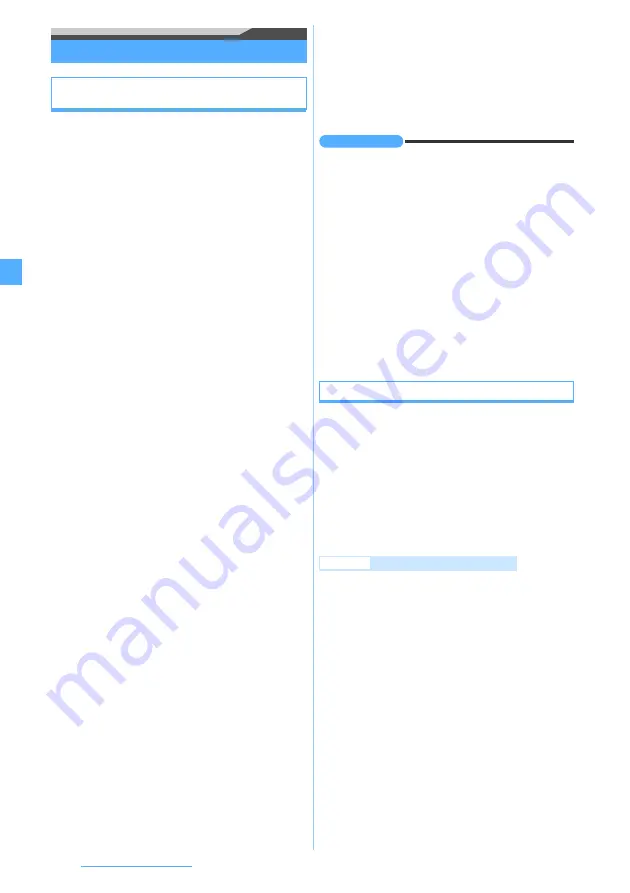
162
i-mode/i-motion/i-Channel
Useful functions of i-mode
Using Phone To (AV Phone To)/Mail To/Web To/
Media To
The following operations are available from phone
numbers, mail addresses, URLs or the information for
1Seg viewing on the displayed screen:
・
Making voice calls, videophone calls, PushTalk calls
or composing SMS (Phone To/AV Phone To)
・
Composing mail (Mail To)
・
Connecting to i-mode sites (Web To)
・
Viewing or schedule TV programs (Media To)
・
You can also execute this function from mail or
Message R/F, etc.
・
Some functions may not be available depending on
i-mode sites or websites.
・
In the B mode of 2in1, Mail To is unavailable.
・
You can select only the highlighted items (such as
phone numbers, mail addresses and URLs).
1
Display a site
■
Phone To (AV Phone To):
a
Highlight a phone number
z
o
The Call Option screen appears.
b
Highlight the
Call type
field of the Call
Option
z
o
c
m
z
Yes
・
To dial with the setting other than Chaku-
moji or call type set to invalid:
m
z
No
,
use original
■
Mail To:
a
Highlight a mail address
z
o
The mail composition screen with the
selected mail address set as the receiver is
displayed.
b
Compose and send i-mode Mail
・
When multiple addresses are listed with no
space in between, the Mail To function may
not be available.
■
Web To: Highlight a URL
z
o
You are connected to the selected i-mode site or
website.
・
When you executed from mail, etc., a
confirmation screen appears. If
Yes
is
selected, you are connected to the site. When
FBrowser
is displayed in the guide row while
the confirmation screen is being displayed, if
you press
t
, the site is displayed by Full
Browser.
■
Media To:
a
Highlight the links of the information for
1Seg viewing
z
o
b
Display the confirmation screen
z
Yes
The 1Seg viewing screen or the screen for
setting the timer appears.
・
While viewing or recording 1Seg or
displaying data broadcasting website, if you
select a link of information for 1Seg viewing
and select
Yes
on the confirmation screen,
the function under execution is ended and
viewing of the channel specified by
information for 1Seg viewing is started.
INFORMATION
●
Even if the link of information is highlighted, Media To
function may not be used from some links.
●
In the following cases, 1Seg cannot be activated by
Media To from sites or mails. Besides, 1Seg may not be
activated depending on the function running.
・
While making or receiving calls or PushTalk calls, while
talking, or during communication
・
While receiving mails or Message R/Fs
・
While performing data communication with PC
connected
●
In case while viewing or recording 1Seg, viewing of the
channel specified by Media To may not be started
depending on the process under execution (such as
while displaying the channel list or while setting the
channel).
●
1Seg cannot be activated by Media To from mails saved
in the microSD memory card.
Copying the URL
Copy the URL of the site or screen memo being
displayed. The copied text can be pasted in the entry
fields on the mail composition screen, phonebook
registration screen, etc.
・
The copied text is recorded until the power of the
FOMA terminal is turned off. You can paste it in other
locations any number of times.
・
Only one item can be recorded. When you copy a
new item, it overwrites the previously copied text.
1
Display the URL of a site
z
m1
2
Highlight the start position of the copying range
z
o
z
Highlight the end position
z
o
・
Select all the text:
mo
・
Cancel the start position for selecting a new
position:
c
・
To move the cursor to the beginning or end:
m
/
p
after specifying the start position
3
Display a character entry screen to be pasted
z
Paste the copied text
Example
Copying the URL of current site
Содержание FOMA D905I
Страница 1: ......
Страница 152: ...150 Camera Saving or displaying ToruCa Highlight the name of a ToruCa file z o z Save To display ToruCa Display...
Страница 269: ...267 Full Browser Viewing web pages designed for PC Full Browser 268 Setting Full Browser Browser Setting 272...
Страница 446: ...444 MEMO...
Страница 447: ...445 MEMO...
Страница 448: ...446 MEMO...
Страница 449: ...447 MEMO...
Страница 450: ...448 MEMO...
Страница 451: ...449 MEMO...
Страница 452: ...450 MEMO...
Страница 453: ...451 Index Quick Manual Index 452 Quick Manual 458...






























