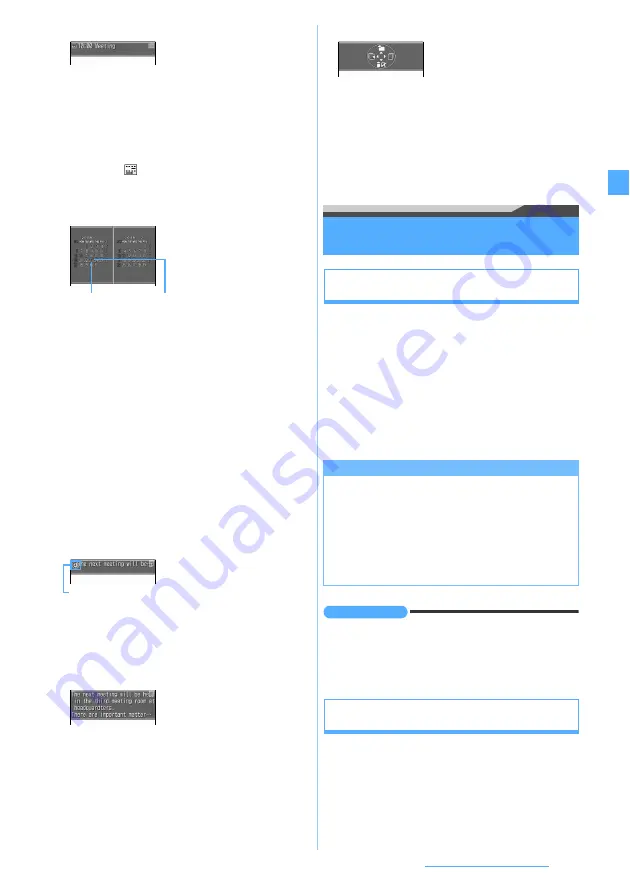
101
Sound/Screen/Light Settings
■
Schedule
The scheduled entries with the start time not passed
are displayed in the order of the date and time.
Select this area to display the details of the first
schedule.
・
The icon, the date and time and the beginning of
the contents are displayed.
・
For the icon for the date-straddled long-term
schedule,
is indicated.
・
The start date and time of all day schedule is
displayed as
AllDay
for the current day.
■
Calendar
・
The days-off and holidays are displayed in red,
and Saturdays are displayed in blue. The days-off
and holidays follow Day Off Setting or Holiday
Setting for Scheduler. Note that when Privacy
Mode (with
Authorized access
set for
Schedule
) or
Personal Data Lock is on, the day set as day-off in
Day Off Setting is not displayed in red and the
default display reappears.
・
When a schedule is set, a dot is displayed on the
upper right of the date. Note that when Secret
Attribute is set to all the schedules, the dot is not
displayed while Privacy Mode is on (with
Hide set
schedule
set for
Schedule
). In addition, it is not also
displayed when Privacy Mode (with
Authorized
access
set for
Schedule
) or Personal Data Lock is
on.
■
List of notes
The first part of the contents in the order registered
in the note is displayed. Select this area to display
the list of notes.
・
Only the note which is to be displayed in List by
Status is displayed.
■
Note content
■
Key guidance
The marks of functions assigned to
u
,
d
,
l
and
r
on the standby display are displayed.
When you select the area, a message appears
indicating that the key guidance can be hidden by
f
.
Changing images to be displayed for
incoming/outgoing calls
Call Image
Changing images to be displayed for outgoing
calls
Outgoing Call/Videophone Dialing
Set images to be displayed for outgoing voice/
videophone calls.
1
m
z
Settings & NW services
z
23
2
z
1
or
3
2
Display image
field
z
1
or
2
z
p
・
When selecting
Select image
, set an image.
・
When you set to
Kisekae Tool
, set Kisekae tool.
INFORMATION
●
If created animation is set, the first frame is displayed.
●
The image with the size exceeding 480 x 864 cannot be
set.
●
Video or still image recorded by Activate 1Seg cannot be
set.
Changing images to be displayed for incoming
calls
Incoming Call/Videophone Receiving
Set images to be displayed for incoming voice/
videophone calls.
・
Setting the image for an incoming voice call with no
caller ID
1
m
z
Settings & NW services
z
23
2
z
2
or
4
The current day is
displayed in yellow.
Dot
The calendar is displayed.
Select the calendar in the
area to display the calendar
screen of Scheduler.
The content of the set note
is displayed. Select the area
to display the details of note.
Priority of outgoing images
When the outgoing images are set in multiple functions,
the images are displayed by priority given below:
a
The setting of the FOMA terminal phonebook
(available when Contact Image is set to
ON
)
b
Alert/Image by Group of the FOMA terminal
phonebook
c
Call Image (Outgoing Call/Videophone Dialing)
When Set Area1 of
Pattern 3 is set
Next
▲
Содержание FOMA D905I
Страница 1: ......
Страница 152: ...150 Camera Saving or displaying ToruCa Highlight the name of a ToruCa file z o z Save To display ToruCa Display...
Страница 269: ...267 Full Browser Viewing web pages designed for PC Full Browser 268 Setting Full Browser Browser Setting 272...
Страница 446: ...444 MEMO...
Страница 447: ...445 MEMO...
Страница 448: ...446 MEMO...
Страница 449: ...447 MEMO...
Страница 450: ...448 MEMO...
Страница 451: ...449 MEMO...
Страница 452: ...450 MEMO...
Страница 453: ...451 Index Quick Manual Index 452 Quick Manual 458...
















































