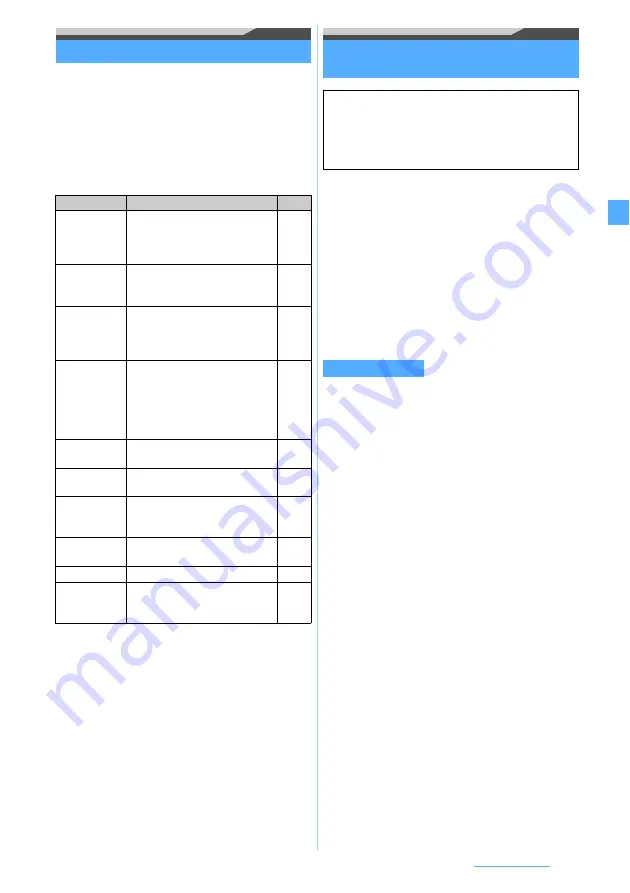
115
Security Settings
Various lock functions
A variety of lock functions are available. You can select
the function to suit your needs.
・
You can set multiple lock functions at the same time.
・
The settings of lock functions other than Key Lock
are retained even if the power is turned off.
・
You can make emergency calls (110, 119 or 118)
even when the lock functions other than Omakase
Lock and Key Lock are set.
Preventing unauthorized use of your
terminal
All Lock
・
Even when All Lock is set, IC Card Lock is not set. To
set both functions, set All Lock after setting IC Card
Lock.
・
Even if All Lock is set, the UIM and the microSD
memory card are not locked.
1
m
z
Settings & NW services
z
41
1
z
Enter the current terminal security
code
All locked
. is displayed.
■
Canceling: Enter the terminal security code
on the standby display
・
The following functions are available:
・
Canceling All Lock
・
Emergency calls
・
Receiving a call*
1
・
Receiving i-mode Mail, Message R/F and SMS*
2
・
Receiving Area mail
・
Obtaining ToruCa from the reader/writer
・
Operation when receiving a location request of
GPS and sending the location information*
3
・
Automatic update of software
・
Automatic update of pattern definition
・
Turning the power on/off and Auto Power ON/
OFF*
4
*1 The name and image of the party registered in the
phonebook are not displayed, but only the phone
number is displayed. In addition, the incoming image
and ring alert for incoming calls return to the default
setting and the substitute image for a videophone
call is set to
Default image
(camera-off image).
Chaku-moji can be received, but it is not displayed
on the incoming screen. When All Lock is canceled,
the Chaku-moji is displayed in the received call
history.
*2 The receiving screen and the reception result
screen are not displayed. In addition, the reception
operation such as sounding ring alert is not
performed and reception is not informed.
*3 The requester name of location request is not
displayed.
*4 The screen for the initial setting when the power is
turned on is not displayed.
・
The default image appears even if the standby
display is set. Besides, Machi-chara is not displayed.
Lock function
Description
Page
All Lock
Disables the operations other
than turning the power on/off and
receiving calls to prevent
unauthorized use by others.
Omakase
Lock
Prevents unauthorized use by
others in case your FOMA
terminal is lost or stolen.
Self Mode
Disables using all the functions
which require the communication
such as making/receiving calls or
PushTalk calls.
Personal
Data Lock
Disables using the private
information functions such as
Phonebook and Scheduler and
prevents the display of and
tampering with private
information.
Keypad Dial
Lock
Disables pressing dial keys to
make calls or PushTalk calls.
Privacy Mode
Sets the operation when using or
displaying the personal data.
Receive
Display
Option
Sets whether to display the name
or other items when a call or mail
is received.
Key Lock
Disables the key operations to
prevent key errors.
IC Card Lock
Disables the IC card function.
IC Lock
(power-off)
Disables the IC card function
when turning off your FOMA
terminal.
To make emergency calls (110,119 or 118) when All
Lock is on, enter the emergency call number on the
standby display and press
n
. At this time, the
emergency call number is displayed as “
*
” in the
entry field of the terminal security code.
When All Lock is on
Next
▲
Содержание FOMA D905I
Страница 1: ......
Страница 152: ...150 Camera Saving or displaying ToruCa Highlight the name of a ToruCa file z o z Save To display ToruCa Display...
Страница 269: ...267 Full Browser Viewing web pages designed for PC Full Browser 268 Setting Full Browser Browser Setting 272...
Страница 446: ...444 MEMO...
Страница 447: ...445 MEMO...
Страница 448: ...446 MEMO...
Страница 449: ...447 MEMO...
Страница 450: ...448 MEMO...
Страница 451: ...449 MEMO...
Страница 452: ...450 MEMO...
Страница 453: ...451 Index Quick Manual Index 452 Quick Manual 458...
















































