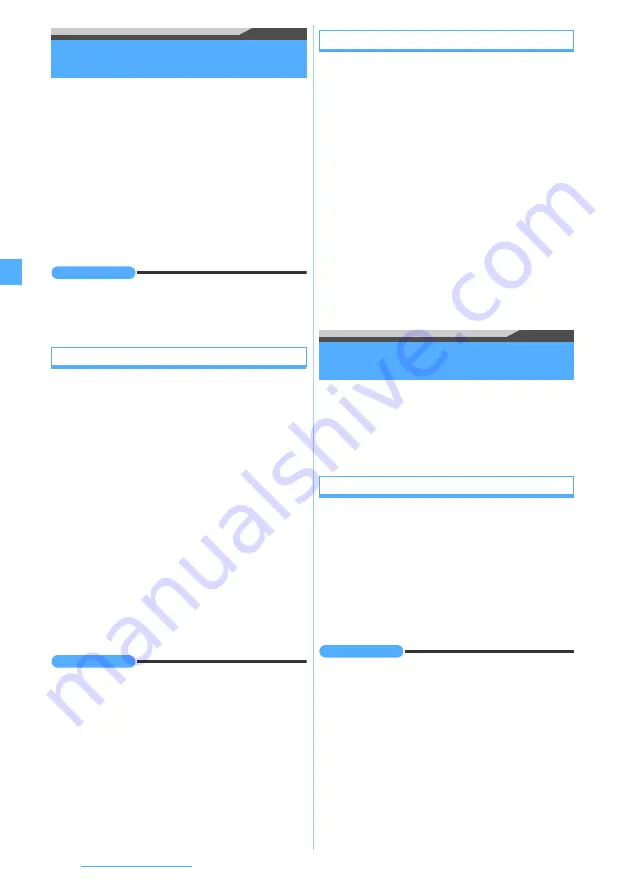
156
i-mode/i-motion/i-Channel
Displaying Internet websites
Internet Connection
・
Internet websites incompatible with i-mode may not
be displayed correctly.
・
You can switch i-mode to Full Browser.
1
d51
z
Enter a URL (up to 256 one-byte
characters)
z
p
・
From the next time, the last entered URL you
connected to appears.
・
To enter “ / ”, “ . ”, “ - ”, etc., press
1
repeatedly
in the alphabet input mode. To enter “http://
www.”, “.co.jp”, “.ne.jp”, “.com” and “.html”, press
(
repeatedly in the alphabet input mode.
INFORMATION
●
On the site screen:
m
z
Go to location
z
Enter URL
●
A message is displayed when received data exceeds the
maximum size for a page. Press
o
to clear the message
and display the received data.
Displaying sites using entry URL log
Entry URL Log
The terminal keeps a record of the last 20 URLs you
connected to by entering URL. You can use this entry
URL log to connect to Internet websites.
1
d52
z
Highlight the URL
z
o
・
A long URL is shown only partially. To check the
URL, highlight it and press
p
.
■
Editing the URL and connecting to it:
Highlight a URL in the entry URL log list
z
m6
z
Edit the URL
z
p
■
Deleting the entry URL log:
a
Highlight a URL in the entry URL log list
z
m41
・
To delete selected URL histories:
m42
in the entry URL log list
z
Highlight URLs to be deleted
z
o
z
p
・
To delete all:
m43
in the entry URL
log list
z
Enter the terminal security code
b
Yes
INFORMATION
●
On the site screen:
m
z
Go to location
z
Entry URL
log
●
When the number of recorded URLs exceeds 20,
the URL will be deleted from the oldest one.
Displaying characters correctly
Character Encode
When characters are not displayed correctly on i-mode
sites or websites, they may be displayed correctly by
changing the character encode. Character encode is a
generic term for the encoding scheme and structure
developed for making characters available on
computers.
1
m961
while displaying i-mode
sites or websites
・
Each press of these keys switches the character
encodes in the following order:
Auto switch
→
SJIS
→
EUC
→
JIS
→
UTF8. Pressing
m962
returns to
Auto switch
.
・
When you display an i-mode sites or website,
Auto switch
is set.
・
Characters may not be displayed correctly even
if you change character encodes.
Registering websites and i-mode sites for
quick browsing
Bookmark
・
The maximum number of bookmarks that can be
registered
・
You cannot register URLs longer than 256 one-byte
characters in Bookmark.
・
Some sites may not be registered in Bookmark.
Registering in Bookmark
1
Display an i-mode site or website
z
m21
z
Highlight a folder to save the
bookmark
z
o
2
Enter a title name (up to 24 one-byte or 12 two-
byte characters)
z
p
・
If you save the bookmark without entering a title,
the page title or the URL of the site is displayed
in the bookmark list.
INFORMATION
●
On the screen memo list, screen memo view screen,
Browser History list or entry URL log list:
m
z
Add
bookmark
z
Highlight a folder to save
z
o
z
Enter a
title name
z
p
●
When the maximum number of registered bookmarks is
exceeded, a confirmation screen is displayed. To register
a new URL, select the bookmark to overwrite.
Содержание FOMA D905I
Страница 1: ......
Страница 152: ...150 Camera Saving or displaying ToruCa Highlight the name of a ToruCa file z o z Save To display ToruCa Display...
Страница 269: ...267 Full Browser Viewing web pages designed for PC Full Browser 268 Setting Full Browser Browser Setting 272...
Страница 446: ...444 MEMO...
Страница 447: ...445 MEMO...
Страница 448: ...446 MEMO...
Страница 449: ...447 MEMO...
Страница 450: ...448 MEMO...
Страница 451: ...449 MEMO...
Страница 452: ...450 MEMO...
Страница 453: ...451 Index Quick Manual Index 452 Quick Manual 458...






























