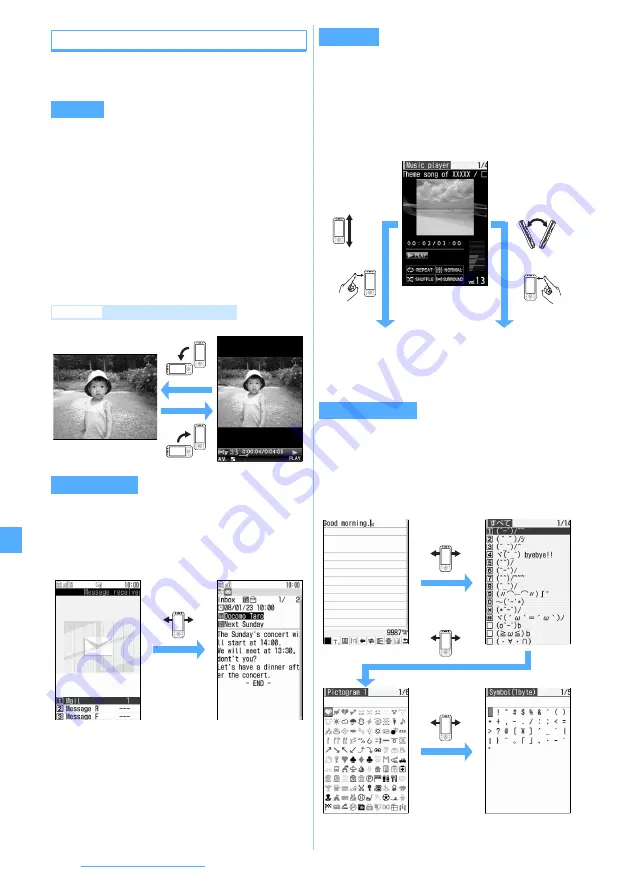
342
Other Convenient Functions
Using Motion Control
・
You can operate Motion Control while the FOMA
terminal is opened or closed.
If you hold the FOMA terminal vertically to the ground
and then turn it sideways to the left in the following
cases, the screen switches to the horizontal view.
When you turn the FOMA terminal upright, the screen
returns to the vertical view.
・
While playing movie/i-motion
・
While viewing Full Browser
・
While viewing PDF Viewer
・
While viewing Document Viewer
・
While viewing 1Seg (switching screens in the multi-
window mode
Shake the FOMA terminal twice in the following cases
to display the received mail message.
・
On the reception result screen of mail
・
While a reception result ticker is running on the
screen
・
When you receive multiple mails, the last received
mail is displayed.
・
No mail is displayed if you do not receive any mail via
Check i-mode Message.
When you shake the FOMA terminal back and forth or
up and down or tap the side of the FOMA terminal
while Music Player is playing, the next music file starts
to play or returns to the beginning of the current music
file or the previous music file.
・
This operation is available even during the
background playing.
When you shake the FOMA terminal sideways twice
while entering characters (when entering face marks,
pictograms or symbols is possible), a list of face marks is
displayed. Also, when you shake the terminal sideways
twice while a list of face marks, pictograms or symbols is
displayed, the display switches between the lists.
・
You cannot switch to the list of unavailable character
type.
Auto turn
Example
While playing movie/i-motion
Display new mail
Twice
Music skip
Smiley/Pict/Symbol
or
Twice
Twice
or
Twice
Twice
Move to the next music
file.
Return to the beginning of the
current music file, or return to
the previous music file if you
shake or tap the terminal at the
beginning of a music file.
Twice
Twice
Twice
Содержание FOMA D905I
Страница 1: ......
Страница 152: ...150 Camera Saving or displaying ToruCa Highlight the name of a ToruCa file z o z Save To display ToruCa Display...
Страница 269: ...267 Full Browser Viewing web pages designed for PC Full Browser 268 Setting Full Browser Browser Setting 272...
Страница 446: ...444 MEMO...
Страница 447: ...445 MEMO...
Страница 448: ...446 MEMO...
Страница 449: ...447 MEMO...
Страница 450: ...448 MEMO...
Страница 451: ...449 MEMO...
Страница 452: ...450 MEMO...
Страница 453: ...451 Index Quick Manual Index 452 Quick Manual 458...
















































