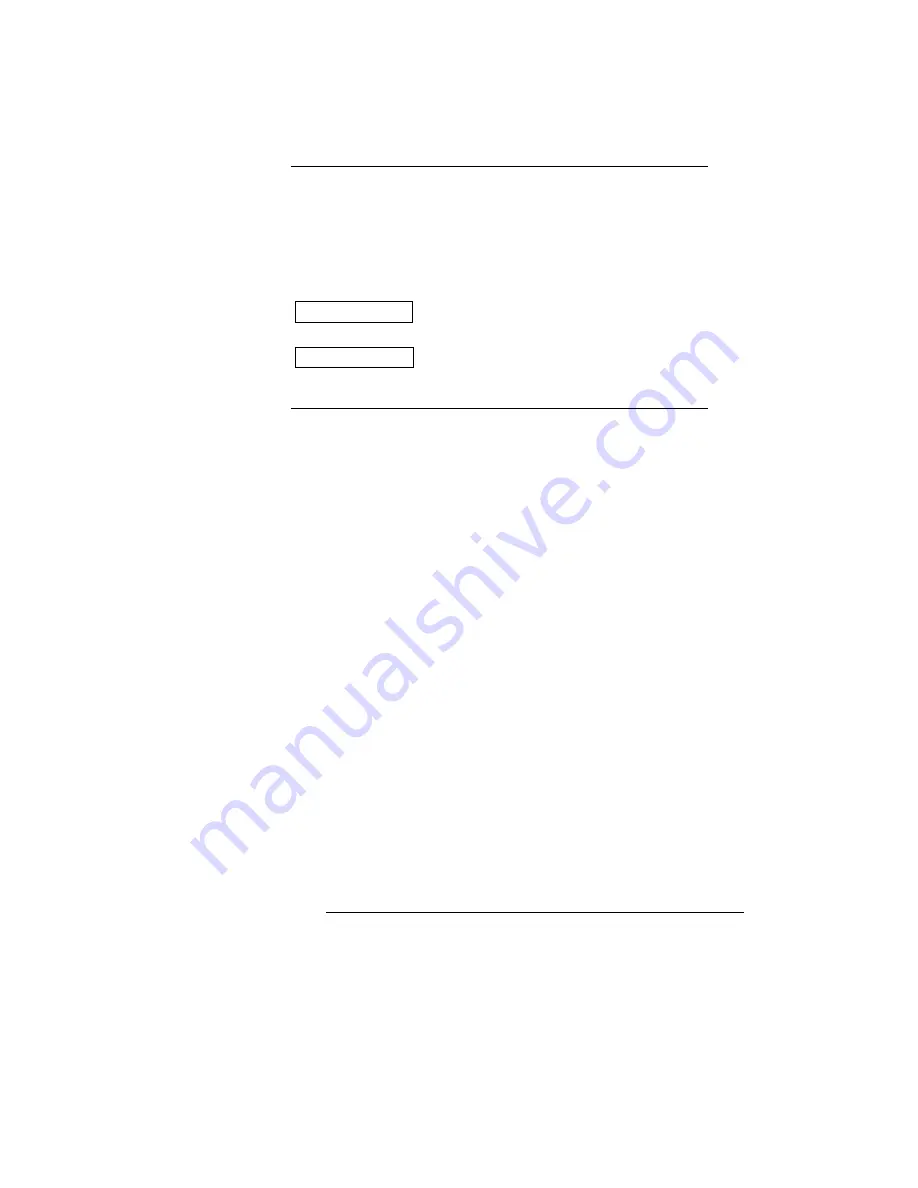
5-22
DL600E E1 Data Multiplexer UserÕs Guide
Running a Full Bandwidth or Fractional LOOP DTE
Select
LOOP DTE
and press
ENTER
to open the sub-menu.
LOOP DTE (FULL)
appears.
To start a
full bandwidth
test, press
ENTER
. When the system prompts
press
ENTER
again.
Sending a Test Pattern
The
DL600E
unit can also send test patterns to the network port. These
patterns can be sent over the full bandwidth or over only a fraction of
the bandwidth.
While sending the test pattern, the
DL600E
unit tries to lock on to the
same pattern from the remote unit. It remains in this state until it
achieves a lock or until you terminate the test.
When the DL600E unit achieves a lock with the signal from the remote
unit, it displays:
PATTRN 0
As it detects errors in the received pattern, it displays the number of
received errors on the front panel. The error count starts at
0
and can
reach a maximum of
65,535
. If it loses the pattern lock, it resumes
searching.
Running a Full Bandwidth TEST PATTERN
To run a
TEST PATTERN
on the full bandwidth:
1
Select
TEST PATTERN
and press
ENTER
to open the menu.
2
Cycle through the options using the
Up
or
Down Arrow
and
press
ENTER
to open the
TEST PTRN (FULL)
submenu.
LOOP DTE (FULL)
LOOP DTE
ENTER
ENTER
Содержание DL600E
Страница 1: ...DL600EE1 DataMultiplexer User s Guide...
Страница 2: ......
Страница 12: ...xiv DL600E E1 Data Multiplexer User s Guide...
Страница 14: ...xvi DL600E E1 Data Multiplexer User s Guide...
Страница 20: ...xxii DL600E E1 Data Multiplexer User s Guide...
Страница 26: ...1 6 DL600E E1 Data Multiplexer User s Guide...
Страница 34: ...2 8 DL600E E1 Data Multiplexer User s Guide...
Страница 102: ...5 26 DL600E E1 Data Multiplexer User s Guide...
Страница 113: ...Appendix A DL600E Technical Speci cations...
Страница 122: ...A 10 DL600E E1 Data Multiplexer User s Guide...
Страница 123: ...Appendix B Connector and Pin Assignments...
Страница 132: ...B 10 DL600E E1 Data Multiplexer User s Guide...
Страница 144: ...G 12 DL600E E1 Data Multiplexer User s Guide...






























