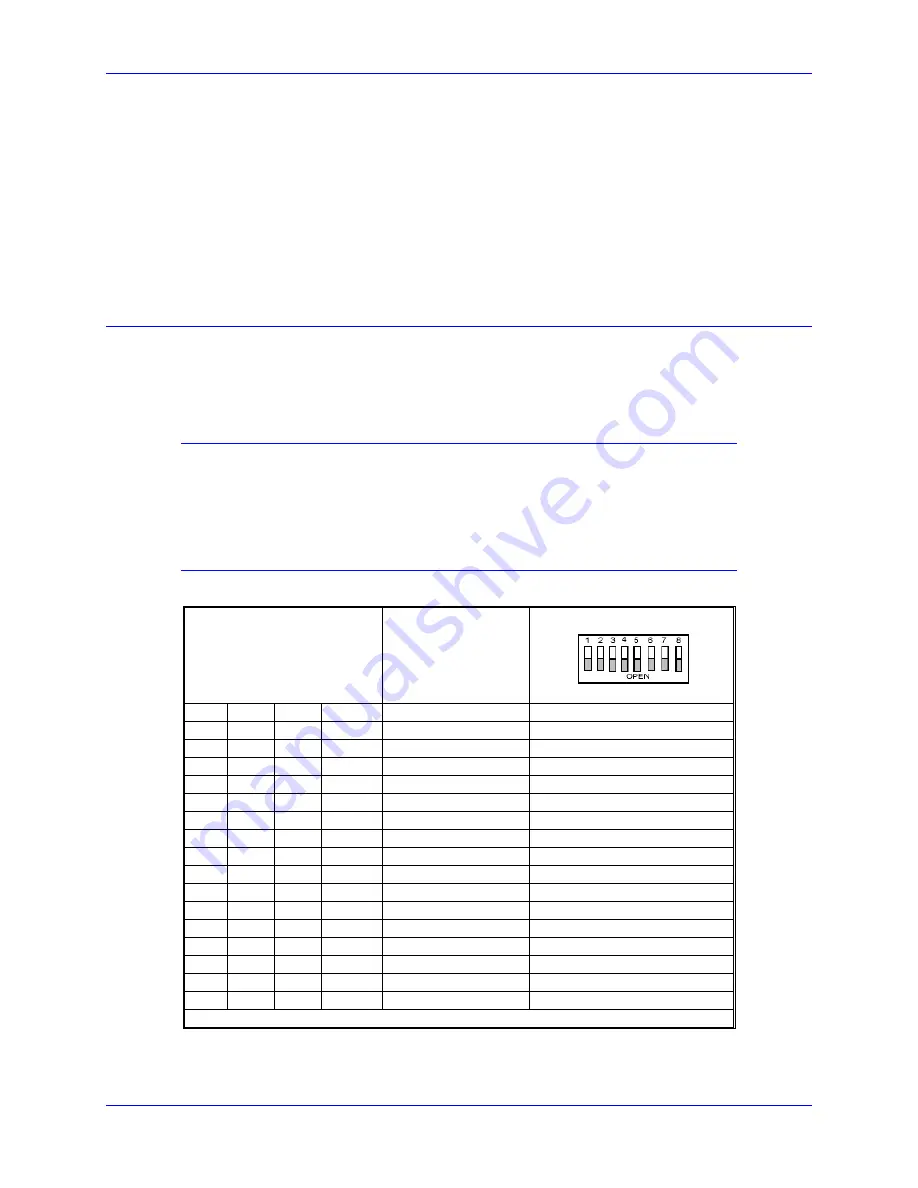
PMAC-Pack
Getting Started
19
Installing the PMAC Executive Program
PMAC-Pack is set up and programmed serially through any IBM or 100% compatible personal computer
(PC). Delta Tau's PMAC Executive for DOS (ACC9DA) or PMAC Executive for Windows (ACC-9W)
software, or their accompanying PMAC Setup programs, PS or PSWIN, respectively, are recommended
for use in the initial establishment of communications and software setup of PMAC.
You should create a PMAC subdirectory on your computer's hard drive and install the zipped files using
the INSTALL utility included on the diskette. You may have to modify your system's CONFIG.SYS file
to provide the PMACEXEC program access to extended memory. (Refer to 3A0-PCPMAC-363 or 3A0-
0PEWIN-363 for details.)
Communication SwitchBank Setup
S1 - S4 Software Address Control
Switches S1-S4 on the front panel of the PMAC-Pack close or open PMAC-Lite jumpers E40-E43. These
jumpers in turn control the software address of the card, for serial addressing and for sharing the servo
clock over the serial connector. Card @0 address 0 sends the clock and cards @1-@F receive the clock.
Refer to Table 2-1 for address control settings.
Note:
Unless your system contains multiple PMAC-packs daisy-chained on a single
serial cable, S1-S4 should always be ON. The control must either be set up as @0
address 0, or receiving clock signals over the serial port from another PMACPack
that is set up as @0, or the WATCH-DOG timer will trip (red light ON) and the
control will shut down.
Table 2-1. Software Address Control Switch Settings
Card Address
Control Switches
Card Address
Default & Physical Layout
Location PMAC-Pack Front Panel
S1
S2
S3
S4
@0
ON ON ON ON
@0
OFF ON ON ON
@1
ON OFF ON ON
@2
OFF OFF ON ON
@3
ON ON OFF ON
@4
OFF ON OFF ON
@5
ON OFF OFF ON
@6
OFF OFF OFF ON
@7
ON ON ON OFF
@8
OFF ON ON OFF
@9
ON OFF ON OFF
@A
OFF OFF ON OFF
@B
ON ON OFF OFF
@C
OFF ON OFF OFF
@D
ON OFF OFF OFF
@E
OFF OFF OFF OFF
@F
Note: OFF
= OPEN
ON
= # Side of Switch
Содержание PMAC Pack
Страница 10: ...PMAC Pack Table of Contents vii ...
Страница 11: ......
Страница 16: ...PMAC Pack Overview 5 Figure 1 1 PMAC Pack Dimension ...
Страница 27: ...PMAC Pack 16 Overview ...
Страница 47: ...PMAC Pack 36 Getting Started ...
Страница 51: ...PMAC Pack 40 Complying with European Community EMC Requirements ...
Страница 53: ...PMAC Pack 42 PMACPack Custom Configuration Figure 4 1 PMAC Pack Disassembly ...
Страница 70: ...PMAC Pack PMACPack Custom Configuration 59 Figure 4 4 PMAC Pack Assembly ...
Страница 91: ...PMAC Pack 80 Circuit Diagrams Figure 7 2 Basic PMAC Pack Wiring Diagram ...
Страница 92: ...PMAC Pack Circuit Diagrams Figure 7 3 PMAC Pack with Accessory 8D Option 2 Wiring Diagram ...
Страница 93: ...PMAC Pack 82 Circuit Diagrams Figure 7 4 PMAC Pack with Accessory 8D Option 4A Wiring Diagram ...
Страница 94: ...PMAC Pack Circuit Diagrams Figure 7 5 PMAC Pack with Option 9L Wiring Diagram ...
Страница 95: ...PMAC Pack 84 Circuit Diagrams Figure 7 6 PMAC Pack with Accessory 28A Wiring Diagram ...
Страница 96: ...PMAC Pack Circuit Diagrams Figure 7 7 PMAC Pack with Accessory 39 Wiring Diagram ...
Страница 97: ...PMAC Pack 86 Circuit Diagrams ...
Страница 98: ...PMAC Pack Circuit Diagrams 87 ...
Страница 99: ...PMAC Pack 88 Circuit Diagrams ...
Страница 100: ...PMAC Pack Circuit Diagrams 89 ...
Страница 101: ...PMAC Pack 90 Circuit Diagrams ...
Страница 103: ...92 Acc 24E Acc 24EXP Expansion XP Pack Figure 8 1 Expansion Pack Installation ...
Страница 106: ...PMAC Pack Acc 24E Acc 24EXP Expansion XP Pack 95 Figure 8 3 PMAC Pack Assembly ...
Страница 109: ...98 Acc 24E Acc 24EXP Expansion XP Pack ...
Страница 117: ...106 PMACPack Options and Accessories ...
















































