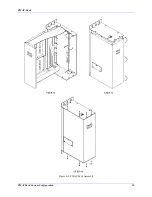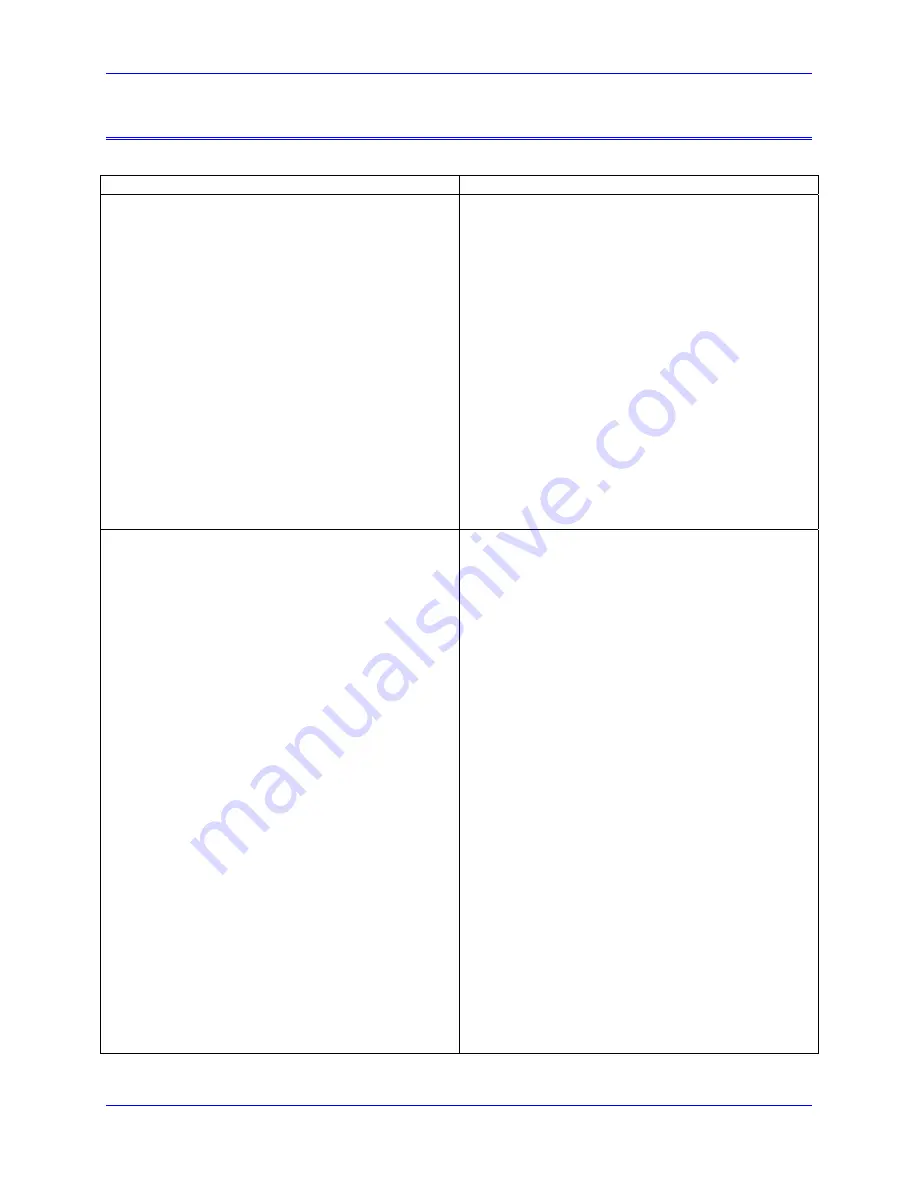
PMAC-Pack
Troubleshooting
61
TROUBLESHOOTING
Table 5-1. PMAC-Pack Troubleshooting Procedures
Problem Possible
Solution
Neither The PWR Or WDT LEDs Illuminate When
AC Power Is Applied
Or
Both WDT And PWR LEDs Illuminate When AC
Power Is Applied.
Verify that AC Power, 100-240 VAC (47-63Hz), is
being applied.
Disconnect power, open PMAC-Pack case (see Chapter
3 for disassembly instructions), and check the following:
•
Verify AC Power connections to the in5V
and
12V supply input plugs.
•
5V and
12V supply output connections to
PMAC-Pack backplane TB16 connector.
•
Using a Voltmeter, measure for +5V between pins 1
and 2 of TB16. The voltmeter should read no less
than 4.8 V DC.
•
Verify the connections of the 60 pin ribbon cable
between PMAC-Pack backplane (J11) to PMAC-
Lite Controller (JMACH1).
•
Verify that the Communications DIP switch bank
(see 2.6) is set for card address A0 (unless multiple
PMAC-Packs are daisy chained).
•
If problem persists, contact Delta Tau for further
instructions.
Serial Communication Cannot Be Established
Check the following:
•
Check that the proper COM port on the PC is being
used. Make sure that the Executive program is
addressing the COM port and that you have cabled
out of that COM port connector.
•
Check that the baud rate specified in the Executive
program matches the baud rate setting on the
PMAC-Pack communications SwitchBank.
•
With a breakout box or oscilloscope, make sure that
you see action on the transmit lines from the PC as
you type into the Executive program. If you do not,
there is a problem on the PC end.
•
Probe the return communication line while you give
PMAC a command that requires a response (e.g.
<CONTROL-F>
). If there is no action, you may
have to change jumpers E9-E14 on PMAC to
exchange the send and receive lines. If you are
using the RS422 option and there is action, but the
host program does not receive characters, you may
have RS-232 receiving circuitry that does not
respond at all to PMACPack's RS-422 levels. If you
have another model of PC, try using it as a test
(most models accept RS-422 levels quite well). If
you cannot get your computer to accept the signals,
you may need a level-conversion device, such as
Delta Tau's Accessory-26.
•
As a last resort, check the +5V supply level inside
the PMAC-Pack. If the level is below 4.75 V
problems can result. Contact Delta Tau before any
attempts to adjust the +5V supply are made.
Содержание PMAC Pack
Страница 10: ...PMAC Pack Table of Contents vii ...
Страница 11: ......
Страница 16: ...PMAC Pack Overview 5 Figure 1 1 PMAC Pack Dimension ...
Страница 27: ...PMAC Pack 16 Overview ...
Страница 47: ...PMAC Pack 36 Getting Started ...
Страница 51: ...PMAC Pack 40 Complying with European Community EMC Requirements ...
Страница 53: ...PMAC Pack 42 PMACPack Custom Configuration Figure 4 1 PMAC Pack Disassembly ...
Страница 70: ...PMAC Pack PMACPack Custom Configuration 59 Figure 4 4 PMAC Pack Assembly ...
Страница 91: ...PMAC Pack 80 Circuit Diagrams Figure 7 2 Basic PMAC Pack Wiring Diagram ...
Страница 92: ...PMAC Pack Circuit Diagrams Figure 7 3 PMAC Pack with Accessory 8D Option 2 Wiring Diagram ...
Страница 93: ...PMAC Pack 82 Circuit Diagrams Figure 7 4 PMAC Pack with Accessory 8D Option 4A Wiring Diagram ...
Страница 94: ...PMAC Pack Circuit Diagrams Figure 7 5 PMAC Pack with Option 9L Wiring Diagram ...
Страница 95: ...PMAC Pack 84 Circuit Diagrams Figure 7 6 PMAC Pack with Accessory 28A Wiring Diagram ...
Страница 96: ...PMAC Pack Circuit Diagrams Figure 7 7 PMAC Pack with Accessory 39 Wiring Diagram ...
Страница 97: ...PMAC Pack 86 Circuit Diagrams ...
Страница 98: ...PMAC Pack Circuit Diagrams 87 ...
Страница 99: ...PMAC Pack 88 Circuit Diagrams ...
Страница 100: ...PMAC Pack Circuit Diagrams 89 ...
Страница 101: ...PMAC Pack 90 Circuit Diagrams ...
Страница 103: ...92 Acc 24E Acc 24EXP Expansion XP Pack Figure 8 1 Expansion Pack Installation ...
Страница 106: ...PMAC Pack Acc 24E Acc 24EXP Expansion XP Pack 95 Figure 8 3 PMAC Pack Assembly ...
Страница 109: ...98 Acc 24E Acc 24EXP Expansion XP Pack ...
Страница 117: ...106 PMACPack Options and Accessories ...