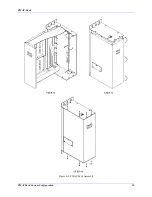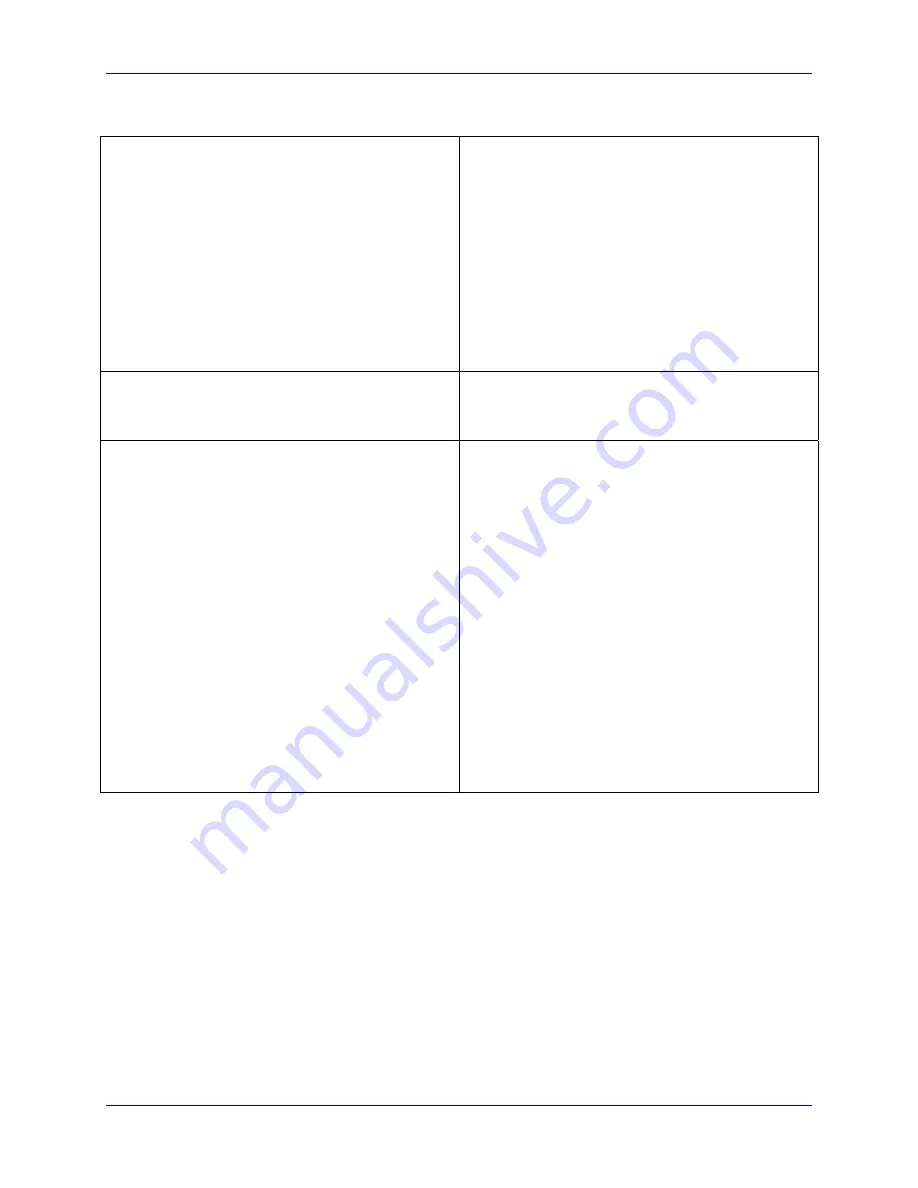
PMAC-Pack
62
Troubleshooting
You Do Not See The Position Changing
Check the following:
•
Is the encoder receiving power (+5V and GND)?
•
Are both quadrature channels connected properly?
•
If single-ended, are the complementary lines
floating?
•
If single-ended, has E24-E27 been changed for
operation with single-ended encoders?
•
If differential, has E24-27 set for differential
encoder operation?
•
Is the motor activated (I100=1)?
•
Is I103 set to the proper encoder input?
•
Is I900 set for proper decode of the signal?
•
Can a signal be detected with a scope or voltmeter?
You Have A Polarity Mismatch
(You get a potentially dangerous runaway
condition when you try to close the loop.)
Change I900 (e.g. from 7 to 3, or 3 to 7) to reverse the
counting sense. This will change the positive direction of
the axis; if you do not wish to do this, you will need to
exchange the motor leads instead.
The Motor Does Not Move
Issue an O10 command to the motor which will not
move. Check the voltage on the output pin. It should be
approximately 1V relative to AGND.
If the DAC voltage HAS changed:
•
Recheck your amplifier and motor connections.
If the DAC voltage has not changed:
•
Recheck I102. You must tie the DAC output to the
motor through this variable. Check your limit-input
configuration.
•
Is your output limit (Ix69) too low? Try increasing
it to 32,767 (the maximum) to make sure PMAC
can output adequate voltage.
•
Check the analog power supply positive voltage.
Measure with a voltmeter b12V, (pin 2 of
any "FLAGS" connector) and AGND, (pin 1 of the
FLAGS port).
•
Open PMAC-Pack and check the analog power
supply voltage at the TB16 connector. You should
have approximately -12 V as measured between pin
6 and AGND (pin 5).
Содержание PMAC Pack
Страница 10: ...PMAC Pack Table of Contents vii ...
Страница 11: ......
Страница 16: ...PMAC Pack Overview 5 Figure 1 1 PMAC Pack Dimension ...
Страница 27: ...PMAC Pack 16 Overview ...
Страница 47: ...PMAC Pack 36 Getting Started ...
Страница 51: ...PMAC Pack 40 Complying with European Community EMC Requirements ...
Страница 53: ...PMAC Pack 42 PMACPack Custom Configuration Figure 4 1 PMAC Pack Disassembly ...
Страница 70: ...PMAC Pack PMACPack Custom Configuration 59 Figure 4 4 PMAC Pack Assembly ...
Страница 91: ...PMAC Pack 80 Circuit Diagrams Figure 7 2 Basic PMAC Pack Wiring Diagram ...
Страница 92: ...PMAC Pack Circuit Diagrams Figure 7 3 PMAC Pack with Accessory 8D Option 2 Wiring Diagram ...
Страница 93: ...PMAC Pack 82 Circuit Diagrams Figure 7 4 PMAC Pack with Accessory 8D Option 4A Wiring Diagram ...
Страница 94: ...PMAC Pack Circuit Diagrams Figure 7 5 PMAC Pack with Option 9L Wiring Diagram ...
Страница 95: ...PMAC Pack 84 Circuit Diagrams Figure 7 6 PMAC Pack with Accessory 28A Wiring Diagram ...
Страница 96: ...PMAC Pack Circuit Diagrams Figure 7 7 PMAC Pack with Accessory 39 Wiring Diagram ...
Страница 97: ...PMAC Pack 86 Circuit Diagrams ...
Страница 98: ...PMAC Pack Circuit Diagrams 87 ...
Страница 99: ...PMAC Pack 88 Circuit Diagrams ...
Страница 100: ...PMAC Pack Circuit Diagrams 89 ...
Страница 101: ...PMAC Pack 90 Circuit Diagrams ...
Страница 103: ...92 Acc 24E Acc 24EXP Expansion XP Pack Figure 8 1 Expansion Pack Installation ...
Страница 106: ...PMAC Pack Acc 24E Acc 24EXP Expansion XP Pack 95 Figure 8 3 PMAC Pack Assembly ...
Страница 109: ...98 Acc 24E Acc 24EXP Expansion XP Pack ...
Страница 117: ...106 PMACPack Options and Accessories ...