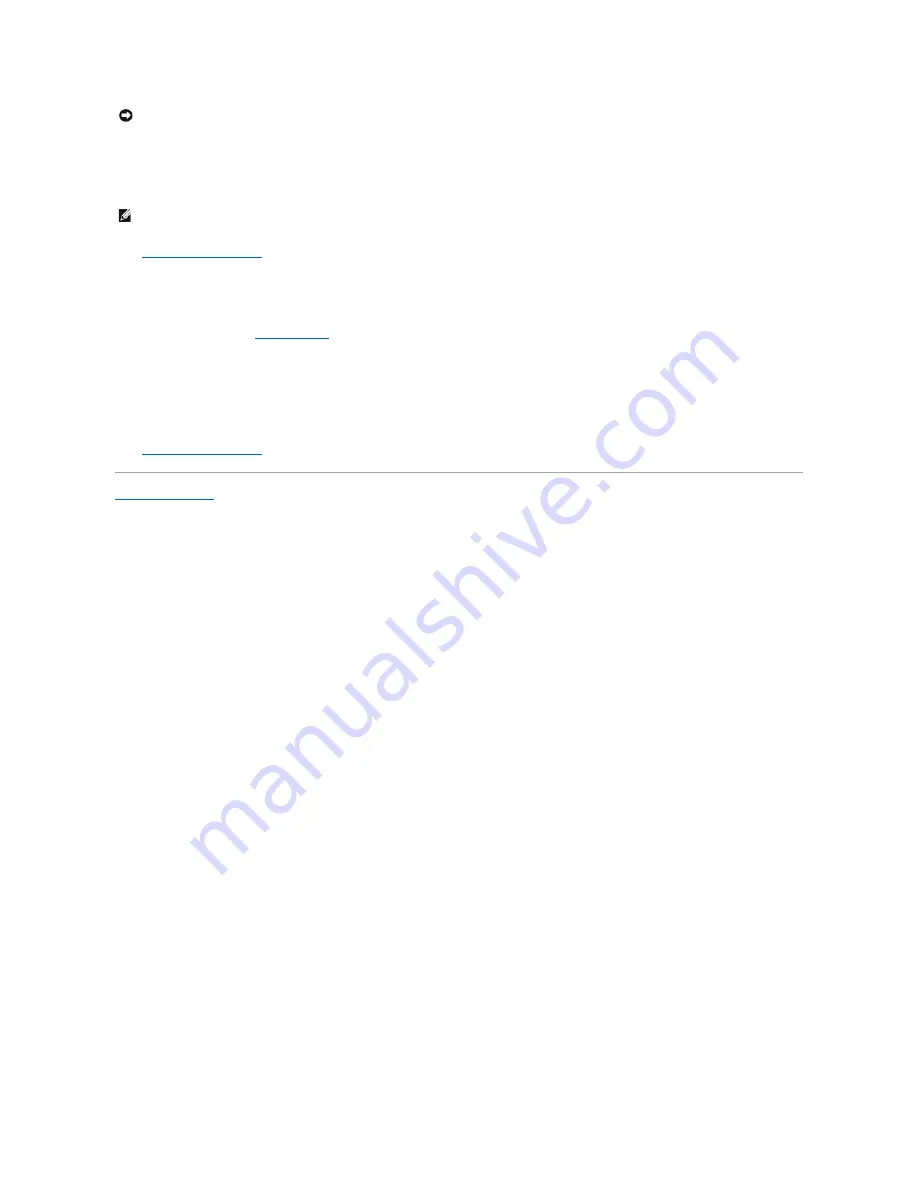
8.
Connect the adapter cable to the serial-port adapter connector (SER2) on the system board.
9.
Connect any cables that should be attached to the serial port adapter.
10.
Replace the computer cover
.
Removing a Serial Port Adapter
1.
Follow the procedures in "
Before You Begin
."
2.
Gently push the release tab on the retention lever.
3.
If necessary, disconnect any cables connected to the adapter.
4.
Grasp the serial-port adapter bracket by its top corners, and ease it out of its connector.
5.
Replace the computer cover
.
Back to Contents Page
NOTICE:
Do not route cables over or behind any installed cards. Cables routed over the cards can prevent the computer cover from closing properly or
cause damage to the equipment.
NOTE:
See the documentation for the serial port adapter for information about the cable connections.
Содержание OptiPlex GX520
Страница 1: ...Dell OptiPlex GX520 User s Guide Mini Tower Computer Desktop Computer Small Form Factor Computer ...
Страница 22: ...4 Press Alt b to restart the computer and implement your changes Back to Contents Page ...
Страница 29: ......
Страница 97: ...Back to Contents Page ...
Страница 108: ......
Страница 145: ......
Страница 149: ...10 Replace the computer cover Back to Contents Page 3 captive screw housing 2 ...
Страница 157: ...Back to Contents Page ...
Страница 166: ...Back to Contents Page ...
Страница 181: ...10 Replace the computer cover Back to Contents Page 3 captive screw in housing 2 ...
Страница 222: ...Back to Contents Page Dell OptiPlex GX520 User s Guide Back to Contents Page ...
















































