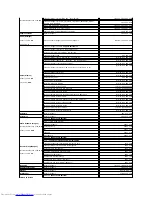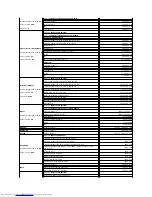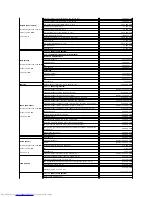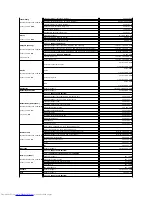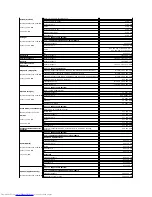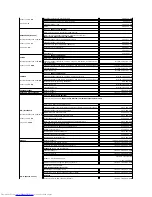N
network adapter
—
A chip that provides network capabilities. A computer may include a network adapter on its system board, or it may contain a PC Card with
an adapter on it. A network adapter is also referred to as a
NIC
(network interface controller).
NIC
—
See
network
adapter
.
notification area
—
The section of the Windows taskbar that contains icons for providing quick access to programs and computer functions, such as the clock,
volume control, and print status. Also referred to as
system tray
.
ns
—
nanosecond
—
A measure of time that equals one billionth of a second.
NVRAM
—
nonvolatile random access memory
—
A type of memory that stores data when the computer is turned off or loses its external power source. NVRAM
is used for maintaining computer configuration information such as date, time, and other system setup options that you can set.
O
optical drive
—
A drive that uses optical technology to read or write data from CDs, DVDs, or DVD+RWs. Example of optical drives include CD drives, DVD
drives, CD-RW drives, and CD-RW/DVD combo drives.
P
parallel connector
—
An I/O port often used to connect a parallel printer to your computer. Also referred to as an
LPT port
.
partition
—
A physical storage area on a hard drive that is assigned to one or more logical storage areas known as logical drives. Each partition can contain
multiple logical drives.
PC Card
—
A removable I/O card adhering to the PCMCIA standard. Modems and network adapters are common types of PC Cards.
PCI
—
peripheral component interconnect
—
PCI is a local bus that supports 32-and 64-bit data paths, providing a high-speed data path between the
processor and devices such as video, drives, and networks.
PCMCIA
—
Personal Computer Memory Card International Association
—
The organization that establishes standards for PC Cards.
PIN
—
personal identification number
—
A sequence of numerals and/or letters used to restrict unauthorized access to computer networks and other secure
systems.
PIO
—
programmed input/output
—
A method of transferring data between two devices through the processor as part of the data path.
pixel
—
A single point on a display screen. Pixels are arranged in rows and columns to create an image. A video resolution, such as 800 x 600, is expressed as
the number of pixels across by the number of pixels up and down.
Plug-and-Play
—
The ability of the computer to automatically configure devices. Plug and Play provides automatic installation, configuration, and compatibility
with existing hardware if the BIOS, operating system, and all devices are Plug and Play compliant.
POST
—
power-on self-test
—
Diagnostics programs, loaded automatically by the BIOS, that perform basic tests on the major computer components, such as
memory, hard drives, and video. If no problems are detected during POST, the computer continues the start-up.
Содержание OptiPlex GX520
Страница 1: ...Dell OptiPlex GX520 User s Guide Mini Tower Computer Desktop Computer Small Form Factor Computer ...
Страница 22: ...4 Press Alt b to restart the computer and implement your changes Back to Contents Page ...
Страница 29: ......
Страница 97: ...Back to Contents Page ...
Страница 108: ......
Страница 145: ......
Страница 149: ...10 Replace the computer cover Back to Contents Page 3 captive screw housing 2 ...
Страница 157: ...Back to Contents Page ...
Страница 166: ...Back to Contents Page ...
Страница 181: ...10 Replace the computer cover Back to Contents Page 3 captive screw in housing 2 ...
Страница 222: ...Back to Contents Page Dell OptiPlex GX520 User s Guide Back to Contents Page ...