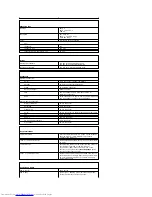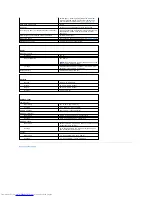4.
Connect the power and hard-drive cables to the drive.
5.
Check all connectors to be certain that they are properly cabled and firmly seated.
6.
Gently position the drive until it clicks into place.
7.
Check all connectors to be certain that they are properly cabled and firmly seated.
8.
Replace the computer cover
.
1 drive
2 release tabs (2)
3 hard drive bracket
1 power cable
2 serial ATA data cable
1 release tabs (2)
2 hard drive
Содержание OptiPlex GX520
Страница 1: ...Dell OptiPlex GX520 User s Guide Mini Tower Computer Desktop Computer Small Form Factor Computer ...
Страница 22: ...4 Press Alt b to restart the computer and implement your changes Back to Contents Page ...
Страница 29: ......
Страница 97: ...Back to Contents Page ...
Страница 108: ......
Страница 145: ......
Страница 149: ...10 Replace the computer cover Back to Contents Page 3 captive screw housing 2 ...
Страница 157: ...Back to Contents Page ...
Страница 166: ...Back to Contents Page ...
Страница 181: ...10 Replace the computer cover Back to Contents Page 3 captive screw in housing 2 ...
Страница 222: ...Back to Contents Page Dell OptiPlex GX520 User s Guide Back to Contents Page ...