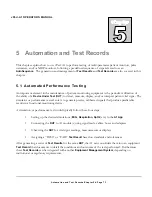vPad-A1 OPERATORS MANUAL
Some parameters that are recorded can not be changed, as they
represent fixed values of the simulation. An example of a fixed
parameter is
ECG Artifact
. If it is necessary to record an
observation, for example the
DUT
's response to an
Artifact
, it can be
entered into the
Comments
field of the
Result
screen.
Once data and observation input is complete, users can create a temporary
Test Result
entry by
pressing the
or
button. The choice depends on limits from user test procedures.
Press the
button to dismiss the
Result
screen without
creating a new
Test Result
entry.
5.1.2.2 Reviewing Test Results
Saved
Test Result
entries can be viewed with the
button, which is found on the
A1 App Main Screen
and any
simulation or parameter setup screen. The “View Results” screen
will also show at the conclusion of an
AutoSequence
.
A typical result for an
ECG
simulation test is shown in
Figure 110
.
In the
Task
section the parameter settings are recorded. In the
Data
section the
DUT
values are recorded, with the default being the
setting value if it has not been changed by the user. If
Comments
have been made, they will be recorded in the
Data
section. The
Results
section will contain either “PASS” or “FAIL”.
If the
Test Result
was generated by an
AutoSequence
, it may
alternatively reported as “SKIPPED” or “TERMINATED” instead
of “PASS” or “FAIL”. Additional
Test Results
can also be appended manually after an
AutoSequence
is complete. See section
5.2.2.1 -
Running AutoSequences
for details.
Drag the displayed results up and down to scroll through additional pages as more
Test Result
entries are appended to the bottom of the record. Pressing the “Clear Last” button erases the most
recent entry, whereas pressing “Clear All” removes all entries from the report to enable the start of a
new test session.
Note
:
The “Clear Last” and “Clear All” actions
cannot
be reversed. If the “View Results”
screen is from completing or terminating an
AutoSequence
, the options to clear the
last entry or all entries will not be available unless the
View Results
screen is closed
and then re-entered.
Figure 109
Figure 110
Automation and Test Records/Chapter 5
#
Page 75
Содержание vPad-A1
Страница 1: ...Operating Manual MN 103c vPad A1 All in One Patient Simulator and Performance Tester ...
Страница 2: ......
Страница 4: ......
Страница 8: ...Page iv ...
Страница 14: ...vPad A1 OPERATORS MANUAL Definitions Page x ...
Страница 28: ...vPad A1 OPERATORS MANUAL Specifications Chapter 1 Page 14 ...
Страница 32: ...vPad A1 OPERATORS MANUAL Overview Chapter 2 Page 18 ...
Страница 102: ...vPad A1 OPERATORS MANUAL Automation and Test Records Chapter 5 Page 88 ...
Страница 104: ...vPad A1 OPERATORS MANUAL Maintenance Chapter 6 Page 90 ...
Страница 107: ...vPad A1 OPERATORS MANUAL Appendix A Page 93 ...
Страница 108: ......