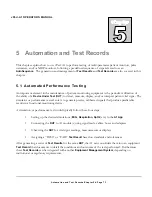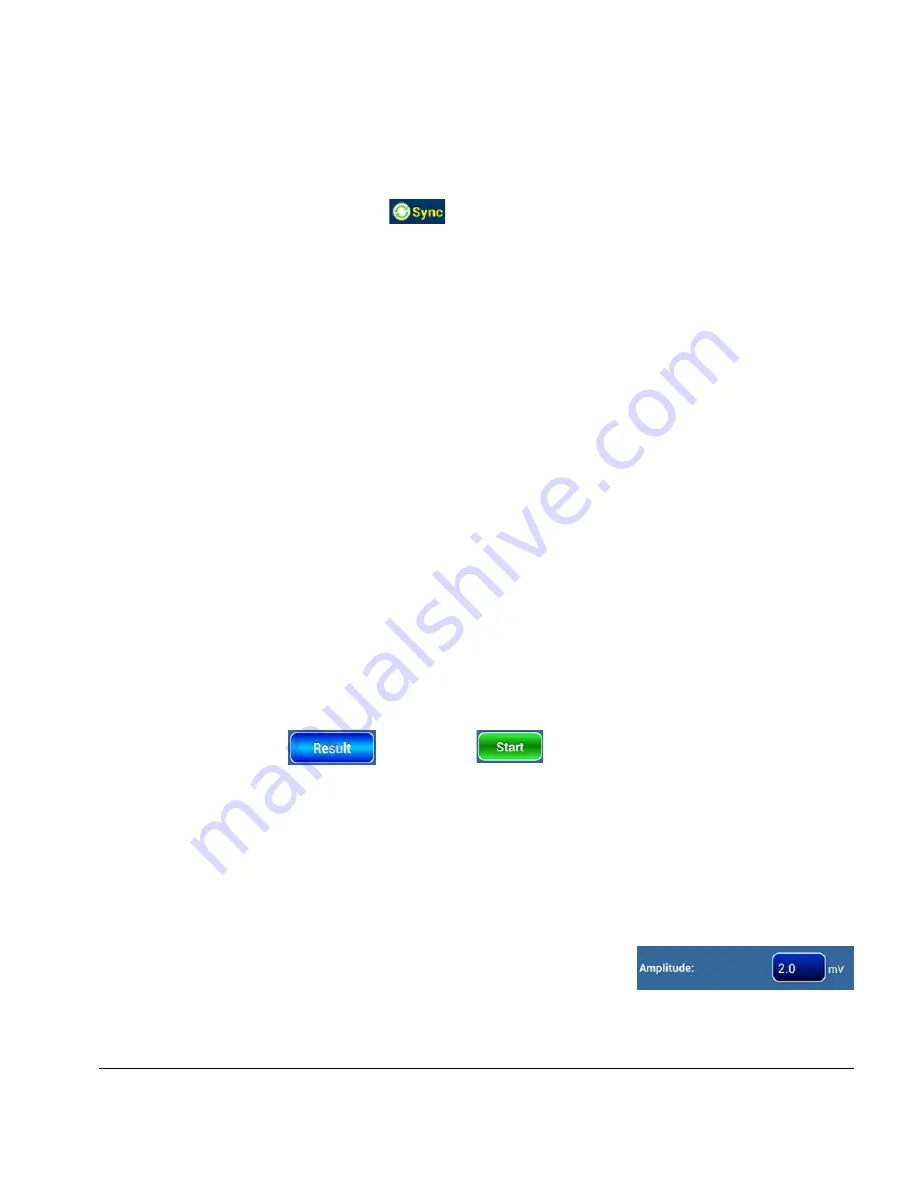
vPad-A1 OPERATORS MANUAL
5.1.1 Sync Mode
Whenever the A1 is used as a completely assembled system, it is possible to synchronize the signals from all
three simulator modules by activating the
control on the A1
Main
screen. The
Sync Mode
feature
ensures that all heart signals are triggered simultaneously and share a common
Heart Rate
. Outside of
Sync
Mode
, patient parameters may appear incorrectly timed on monitor displays with multiple traces.
Heart beat triggers are generated whenever a patient
ECG Waveform
is active. Therefore, the vPad-PS
module must be present in the system to make use of
Sync Mode
, and it must be set to simulate one of the
following:
•
Normal Sinus Rhythm
•
Arrhythmia
•
Pacemaker Pulse
•
Fetal ECG Signal
When
Sync Mode
is active, the shared
Heart Rate
setting can be managed from the
ECG
setup screen.
Controls for
Heart Rate
on all other modules will be disabled.
When running an
AutoSequence
in
Sync Mode
, the
ECG Heart Rate
will override all other modules in the
same
AutoSequence Group
. The A1 will display a warning if no
ECG AutoSetting
was added in the
AutoSequence
to drive the synchronized heart beat.
5.1.2 Test Results and Records
When the simulation test setup is complete, whether through manual input (as described in chapter
4 -
Operation: Simulation Modules
) or an
AutoSetting
or
AutoSequence
(section
5.2
-
Test Automation
),
users can record the values observed on the
Device Under Test
(
DUT
). A custom
Test Result
interface can
be accessed with either the
button or the
button.
5.1.2.1 Creating Test Results
When displayed, the
Result
screen will be specific to the type of simulation currently in use. It will
display all the settings and options that are active in the simulation. If there is a physiological
parameter that may be represented as a number on the
DUT
, an editable blue button allows a user to
enter that value as shown by the
DUT
. By default, on entering the
Result
screen such buttons are
initialized with corresponding settings from the A1 simulation in use.
In the example shown in
Figure 108
, the
ECG Amplitude
setting is
2.0 mV, which is shown as the default value in the editable blue
button. If the
DUT
indicates the ECG is only 1.75 instead of 2 mV,
the user can touch the button and then enter the
DUT
's reading.
Figure 108
Automation and Test Records/Chapter 5
#
Page 74
Содержание vPad-A1
Страница 1: ...Operating Manual MN 103c vPad A1 All in One Patient Simulator and Performance Tester ...
Страница 2: ......
Страница 4: ......
Страница 8: ...Page iv ...
Страница 14: ...vPad A1 OPERATORS MANUAL Definitions Page x ...
Страница 28: ...vPad A1 OPERATORS MANUAL Specifications Chapter 1 Page 14 ...
Страница 32: ...vPad A1 OPERATORS MANUAL Overview Chapter 2 Page 18 ...
Страница 102: ...vPad A1 OPERATORS MANUAL Automation and Test Records Chapter 5 Page 88 ...
Страница 104: ...vPad A1 OPERATORS MANUAL Maintenance Chapter 6 Page 90 ...
Страница 107: ...vPad A1 OPERATORS MANUAL Appendix A Page 93 ...
Страница 108: ......