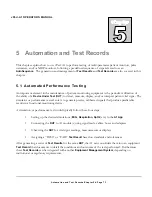vPad-A1 OPERATORS MANUAL
4.8.2.2 Communication Management
Communication
refers to messaging from the A1
App
, running on the
Tablet
, to the vPad-A1
Base
module. Settings related to “Comm.
Management” appear below the “Power Management” section of the
Settings
panel.
Communication
of control messages is integral to the operation of the vPad-
A1 Patient Simulator. Although unit is configured at the factory to suit
typical operating conditions, users may wish to optimize
Communication
settings for their own environment or application.
Active
Communication
can be set to one of four modes:
•
Demo Mode
- for testing/troubleshooting with emulated A1 hardware
- cannot be used for actual simulation or performance testing
•
USB (to A1 base)
- for wired USB connection with the vPad-A1
Base
module
- follow instructions in ?
•
USB (to ES)
- for wired connection with the vPad-ES Safety Analyzer
- for remote operation via the vPad-Check™ app
•
Bluetooth
- for wireless connection with vPad-A1
Base
, or vPad-ES tablet
- can use
Tablet
as separate handheld control interface
Note
: Two
USB
options exist for compatibility with both the A1
Tablet
and remote
control through the vPad-ES Safety Analyser (using vPad-Check). Contact
Datrend Customer Support
for more information.
To manually change the A1
Communication
interface, simply use the radio buttons under
“Operation Mode”. Changing the operation mode also sets the default connection method on
App
startup. New configurations will be applied immediately, but they will not persist upon quitting the
App
unless the
button is pressed.
When the
App
is first launched, it attempts to make a connection according to the last saved
Communication
settings. Changing the “Operation Mode” will break the current connection and
cause the
App
to make another connection with the new settings.
The
Bluetooth Device
setting specifies the Bluetooth name of the target to connect with, which can
be either an A1
Base
or a vPad-ES Safety Analyser. A dropdown menu lists all Bluetooth devices
currently paired with the
Tablet
; only names that begin with “DSI-VPAD” are valid targets.
Figure 95
Manual Operation/Chapter 4
#
Page 66
Содержание vPad-A1
Страница 1: ...Operating Manual MN 103c vPad A1 All in One Patient Simulator and Performance Tester ...
Страница 2: ......
Страница 4: ......
Страница 8: ...Page iv ...
Страница 14: ...vPad A1 OPERATORS MANUAL Definitions Page x ...
Страница 28: ...vPad A1 OPERATORS MANUAL Specifications Chapter 1 Page 14 ...
Страница 32: ...vPad A1 OPERATORS MANUAL Overview Chapter 2 Page 18 ...
Страница 102: ...vPad A1 OPERATORS MANUAL Automation and Test Records Chapter 5 Page 88 ...
Страница 104: ...vPad A1 OPERATORS MANUAL Maintenance Chapter 6 Page 90 ...
Страница 107: ...vPad A1 OPERATORS MANUAL Appendix A Page 93 ...
Страница 108: ......