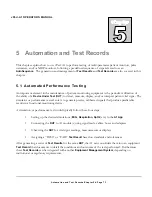vPad-A1 OPERATORS MANUAL
4.8 Tools and Utilities
4.8.1 Timer and Stopwatch
The
Timer/Stopwatch
can be accessed by touching the
TOOL
tab on the left side of the vPad-A1
Main
screen (
Figure 17
).
A
Timer/Stopwatch
can be added to an
AutoSequence
by creating an
AutoSetting
with a specific
Time
and
Mode
.
4.8.2 App Settings
The
Settings
menu includes features which enable users to optimize performance of vPad-A1. It is
accessible by touching the
button on the A1
Main
screen (
Figure 17
).
4.8.2.1 Power Management
Each of the three simulation modules are capable of entering
Standby Mode
in order to conserve power and extend battery life. While in
Standby Mode
,
module hardware will not generate any simulation or performance test
signals.
If the
A1 App
detects that a module has been idle for some time, it will
automatically set that module to
Standby Mode
. Each module will re-enter
Simulate Mode
if the user launches its setup interface from the tabbed
toolbar on the
Main
screen:
• vPad-O2 module
>>
SpO2
tab
• vPad-PS module
>>
ECG
,
RESP
,
T/C
, and
IBP
tabs
• vPad-BP module
>>
NIBP
tab
To manually toggle a simulation module’s power mode, simply use the radio buttons inside the
“Power Management” section of the
Settings
panel. Changing the power mode also sets the default
state of each module on
App
startup. New configurations will be applied immediately, but they will
not persist upon quitting the
App
unless the
button is pressed.
The
Sleep After
setting controls the length of time after a setup menu is dismissed before the
corresponding simulation module is considered “idle” and is then placed on standby.
Figure 94
Manual Operation/Chapter 4
#
Page 65
Содержание vPad-A1
Страница 1: ...Operating Manual MN 103c vPad A1 All in One Patient Simulator and Performance Tester ...
Страница 2: ......
Страница 4: ......
Страница 8: ...Page iv ...
Страница 14: ...vPad A1 OPERATORS MANUAL Definitions Page x ...
Страница 28: ...vPad A1 OPERATORS MANUAL Specifications Chapter 1 Page 14 ...
Страница 32: ...vPad A1 OPERATORS MANUAL Overview Chapter 2 Page 18 ...
Страница 102: ...vPad A1 OPERATORS MANUAL Automation and Test Records Chapter 5 Page 88 ...
Страница 104: ...vPad A1 OPERATORS MANUAL Maintenance Chapter 6 Page 90 ...
Страница 107: ...vPad A1 OPERATORS MANUAL Appendix A Page 93 ...
Страница 108: ......