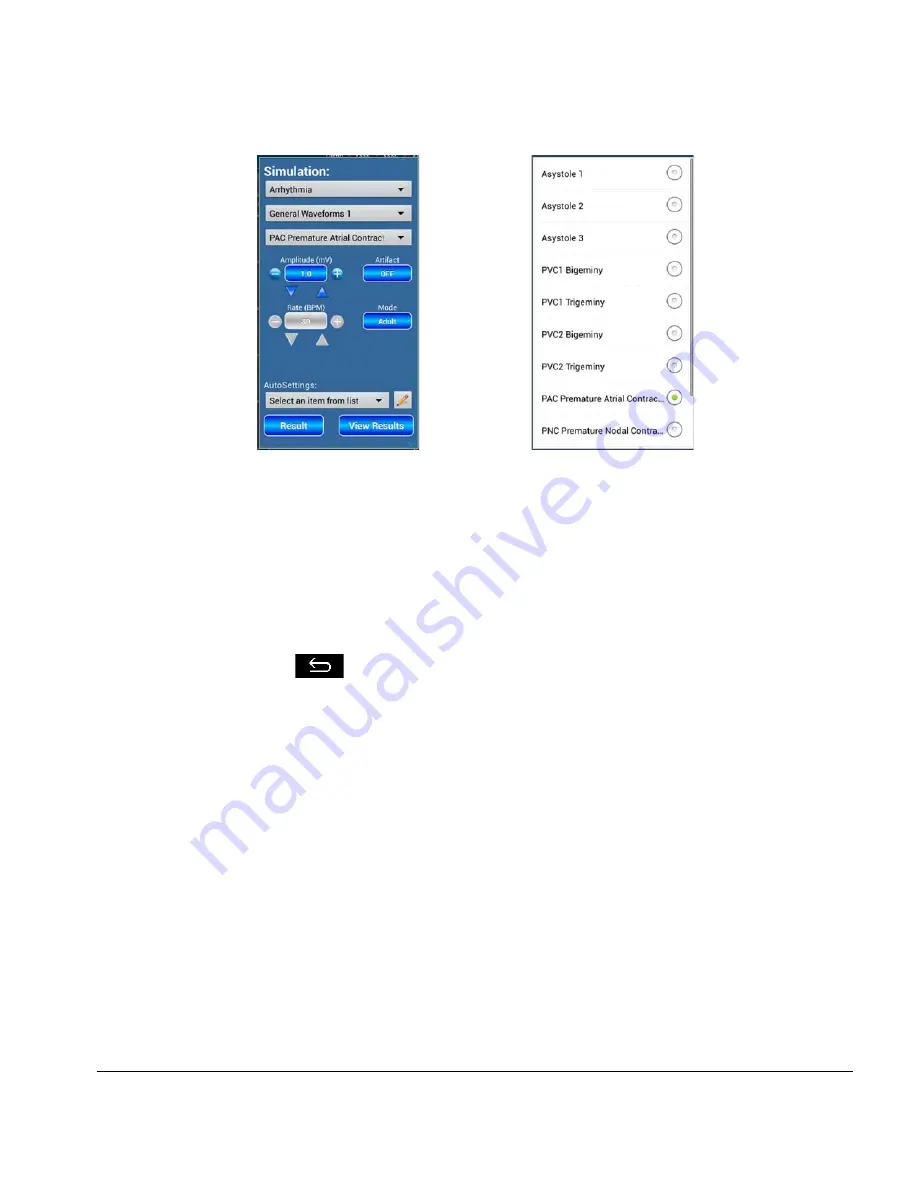
vPad-A1 OPERATORS MANUAL
Figure 25
Figure 26
A downward arrow within a grey box indicates that touching the box will display a list of options.
Figure 26
shows the pop-up list that appears for choosing an
Arrhythmia
waveform.
A gray scrollbar on the right of a list such as
Figure 26
indicates that more options can be revealed
by dragging the list up or down.
The currently active option is displayed with a green radio indicator, per
Figure 26
. Touch any
option in the list to select it and dismiss the pop-up. To dismiss the pop-up without selecting an
item, press the
Back
button at bottom right on the
Tablet
.
Manual Operation/Chapter 4
#
Page 31
Содержание vPad-A1
Страница 1: ...Operating Manual MN 103c vPad A1 All in One Patient Simulator and Performance Tester ...
Страница 2: ......
Страница 4: ......
Страница 8: ...Page iv ...
Страница 14: ...vPad A1 OPERATORS MANUAL Definitions Page x ...
Страница 28: ...vPad A1 OPERATORS MANUAL Specifications Chapter 1 Page 14 ...
Страница 32: ...vPad A1 OPERATORS MANUAL Overview Chapter 2 Page 18 ...
Страница 102: ...vPad A1 OPERATORS MANUAL Automation and Test Records Chapter 5 Page 88 ...
Страница 104: ...vPad A1 OPERATORS MANUAL Maintenance Chapter 6 Page 90 ...
Страница 107: ...vPad A1 OPERATORS MANUAL Appendix A Page 93 ...
Страница 108: ......
















































