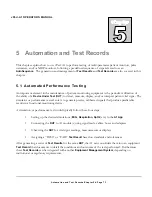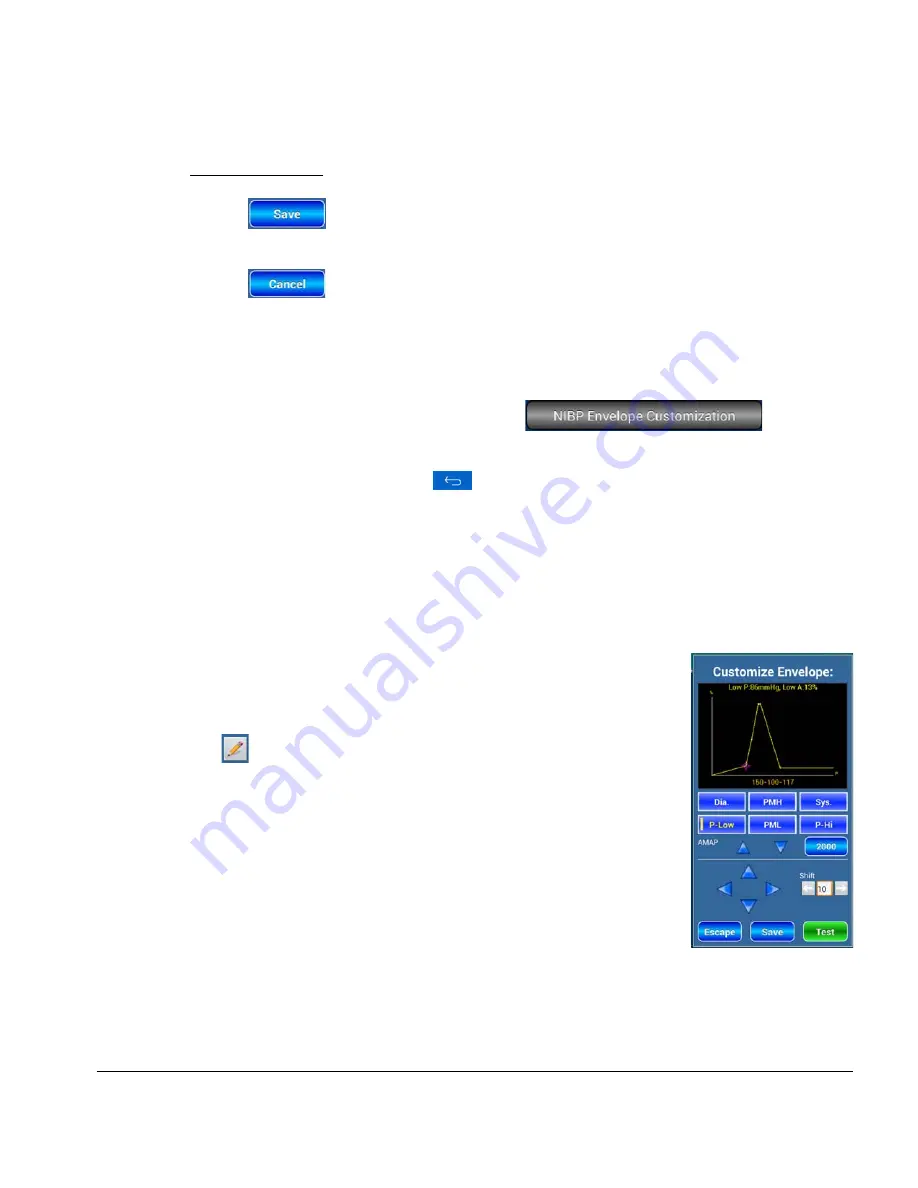
vPad-A1 OPERATORS MANUAL
Save R-Curve Data
• The
button will save the entered R-Curve data to a new or existing device entry
as identified by the
Manufacturer
,
Model
, and (optional)
Sensor
fields on the menu.
• The
button will discard all entered data without saving.
4.8.2.4 Calibration: NIBP Envelopes
NIBP simulations can be customized by touching the
button on
the
Settings
screen. The button will launch a special
NIBP Simulation
setup interface similar to the
example of
Figure 76
, where it will be possible to select a
Device
and a
Simulation
(SYS-DIA-MAP)
from the dropdown menu. Pressing the
Back
button will return to the
Settings
screen.
Note
: The
special
NIBP Simulation
setup interface does not allow navigation to other
NIBP
features such as
Pressure
and
Leakage Rate
via the swipe gesture.
Each
NIBP Simulation
corresponds to an
Envelope
that is specifically customized for the chosen
Device
. The
Envelope
contains parameters that allow the vPad-BP simulator unit to generate
precise pressure pulses during the course of a simulation test.
When creating an
Envelope
for a new or existing
Device
, it is generally
preferable to select as a starting point a set of simulation settings (including
Mode
and
Device
) that already closely resembles the desired simulation.
Once an appropriate selection has been made for the template, touch the
EDIT
icon
to go to the
Customize Screen
as shown in
Figure 103
.
The “Customize Envelope” screen displays the selected
Envelope
and
targeted SYS-DIA-MAP readings in a graph. Various parameters in the
Envelope
describe a relationship between the test system pressure
(horizontal x-axis) controlled by the
NIBP
monitor, and the height of
simulated pulses(vertical y-axis) as generated by vPad-BP.
The calibrated data points in an
NIBP Envelope
are also inflection points
where a “corner” changes the normally linear relationship between pressure
and amplitude, as shown in
Figure 103
. From left to right, the names of the
calibrated inflection points are:
Figure 103
Manual Operation/Chapter 4
#
Page 69
Содержание vPad-A1
Страница 1: ...Operating Manual MN 103c vPad A1 All in One Patient Simulator and Performance Tester ...
Страница 2: ......
Страница 4: ......
Страница 8: ...Page iv ...
Страница 14: ...vPad A1 OPERATORS MANUAL Definitions Page x ...
Страница 28: ...vPad A1 OPERATORS MANUAL Specifications Chapter 1 Page 14 ...
Страница 32: ...vPad A1 OPERATORS MANUAL Overview Chapter 2 Page 18 ...
Страница 102: ...vPad A1 OPERATORS MANUAL Automation and Test Records Chapter 5 Page 88 ...
Страница 104: ...vPad A1 OPERATORS MANUAL Maintenance Chapter 6 Page 90 ...
Страница 107: ...vPad A1 OPERATORS MANUAL Appendix A Page 93 ...
Страница 108: ......