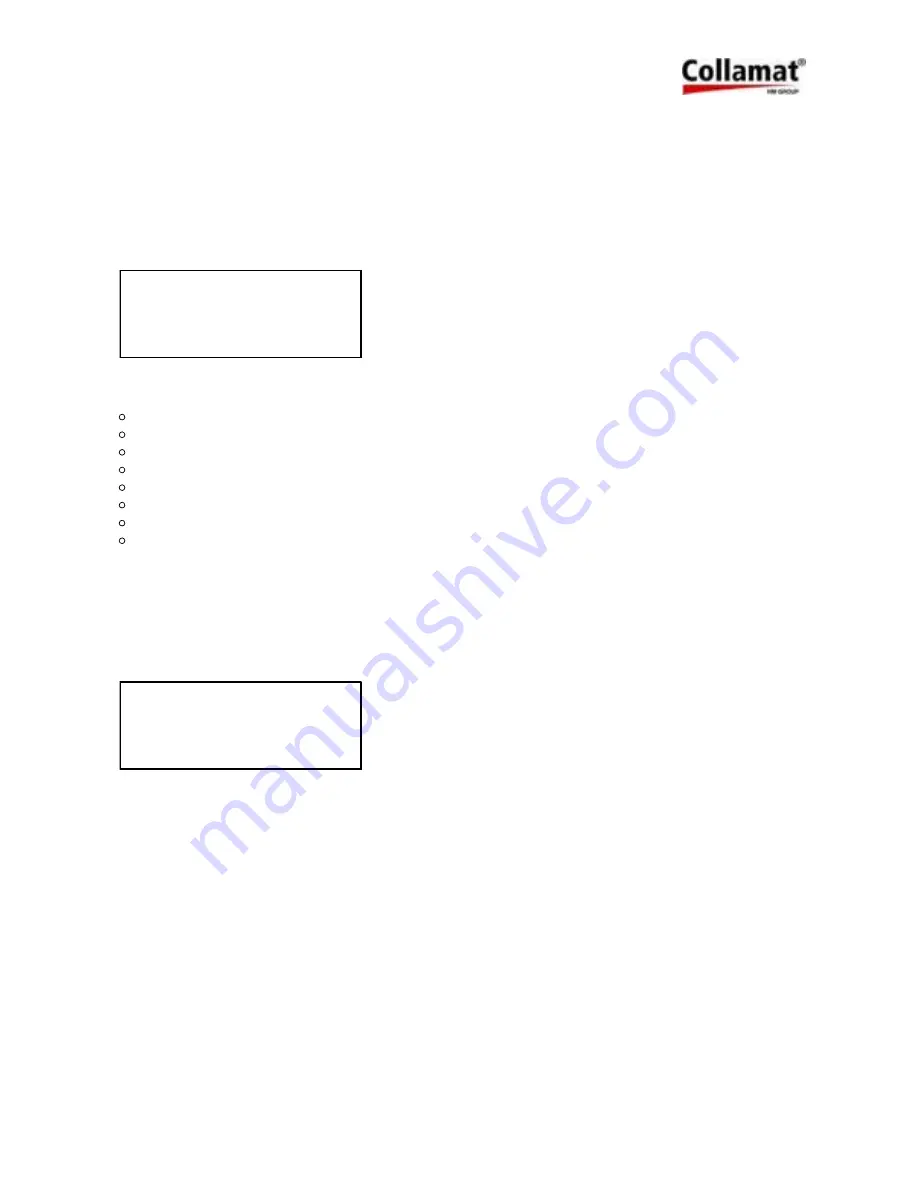
6.1 User Menu
The
User menu
function is used for the layout of the
Information display
menu indication. A
varying content can be assigned to each indication line by the arrow keys.
ENTER
fixes the con-
tent and it is passed to the next line. With
ESC
the function is abandoned. The following figure
shows an example of the layout.
The topmost line indicates the program number and the operating condition:
USER MENU >1<
Speed. 50.0 m/Min
Counter 123456
Position 10.0 mm
The following texts can be selected:
Speed xx.xm/Min
Position xxxx.x mm
Mode Normal/Delayed Predisp./Multiple
Preset Value xxxxxx
Counter xxxxxx
Name: xxxxxxx
Predisp. xxxx.x mm
Goods GSC2-3 xxx
6.2 Language
The
Language
function is used to select the user language by means of the arrow keys.
ESC
terminates the selection.
USER LANGUAGE
Choice : English
programmer
STOP
User level:
Operating mode:
programmer/operator
STOP
User level:
Operating mode:
5999.530-01F 07.04.2006 WM
31
Содержание Etiprint Inline
Страница 65: ...Etiprint Inline Manufacturer s declaration Register A Manufacturer s declaration...
Страница 66: ...Etiprint Inline Manufacturer s declaration 66...
Страница 68: ...Etiprint Inline Manufacturer s declaration 68...
Страница 69: ...Etiprint Inline Replacement parts Wear parts Register B Replacement parts Wear parts...
Страница 70: ...Etiprint Inline Replacement parts Wear parts 70...
Страница 74: ...Etiprint Inline Replacement parts Wear parts 74 Draw mechanism spare parts cont...
Страница 78: ...Etiprint Inline Electric circuit drawing with printer type SATO...
Страница 79: ......
Страница 80: ......
Страница 82: ...Etiprint Inline Electric circuit drawing with printer type ZEBRA...
Страница 84: ......
Страница 86: ...Etiprint Inline Collamat 8600 9100 Monitor Operating instructions...
Страница 87: ...Collamat 8600 9100 Operating instructions Monitor 5999 530 01F...
Страница 144: ...Etiprint Inline Collamat 8600 9100 Monitor Technical Manual...
Страница 145: ...Collamat 8600 Technical handbook 5999 545 01G...
Страница 188: ......
















































