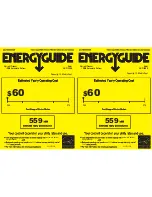MVE Biological Systems
TEC 3000 Operating and Maintenance Freezer Manual
13289499 Rev H •
41
7.1.9.
Event Log And Event Codes
The TEC 3000 has a built-in data logging feature that automatically stores vital, time-stamped
information including temperatures, LN2 level, liquid usage, and any alarms. Data is logged at a
user-defined interval and anytime an event or alarm status changes. The default log interval is
4 hours. The TEC 3000 is able to store up to 30,000 events in its non-volatile memory. With a 4
hour log interval, the TEC 3000 is able to store approximately 10 years worth of data. This
event log can be easily downloaded from the controller using ChartConnect 3000. This
downloaded file is a .csv file that can be opened, analyzed, and plotted in EXCEL. Besides
being a record of the freezer status, the event log is a vital tool for diagnosing problems or
detecting potential problems with a freezer. For instructions on how to download the event log,
refer to the Communication / Networking section of this manual or the ChartConnect 3000 User
Manual (PN 13946348).
NOTE: Since the event log is stored in non-volatile memory, it will be retained and
unaffected when the controller loses power, is restarted, if the firmware is updated, or
when the event log is downloaded. However, resetting the controller to defaults will
clear the event log. If the event log memory is exceeded, the oldest event will be
deleted to make space for the most recent event.
Below is a sample event log and a list of event codes. The event log header displays the
version of ChartConnect
3000 used to download the event log, the controller’s unit ID, and the
controller’s firmware version. The events are logged so that Record #1 is the most recent event
logged. The event parameters are logged in the units and format of that respective category.
For example, if the TEC 3000 temperature units are set to be in degrees Celsius, then the
temperature will be logged in degrees Celsius. If the time is set to a 24 hour clock, then the
event log times will be in that format. Parameter changes will be logged as a string such as
“Parameter number 126 changed from 60 to 180.” Contact your MVE Distributor or Chart MVE
Technical Service for information regarding these parameter changes.
ChartConnect 3000 v1.1.2
MVE TEC 3000 Software ver. 2.00
Record
Unit ID
Date
Time
TempA
TempB
LN2 Level
LN2 Usage
Event Codes
1
200
12/15/10
9:00
-186.7
-194.8
6.1
0.5
AH
2
200
12/15/10
5:00
-191.4
-195.8
6.3
0.5
3
200
12/15/10
1:00
-191.4
-195.8
6.5
0.5
4
200
12/15/10
00:00
-191.4
-195.8
6.6
0.5
ZO
5
200
12/14/10
21:00
-191.4
-195.8
6.6
0.5
6
200
12/14/10
17:00
-191.4
-195.8
6.8
0.5
7
200
12/14/10
9:00
-191.4
-195.8
6.8
0.5
8
200
12/14/10
7:15
-191.5
-195.8
7.0
0.0
9
200
12/14/10
6:32
-191.5
-195.8
5.0
0.0
F
10
200
12/14/10
5:00
-191.5
-195.8
5.3
0.0
Figure 9:
Sample event log download
Содержание MVE 1842P-150
Страница 1: ...Chart Cryogenic Freezers with MVE TEC3000 Controllers Operating and Maintenance Manual ...
Страница 24: ...MVE Biological Systems TEC 3000 Operating and Maintenance Freezer Manual 13289499 Rev H 22 11 10 ...
Страница 106: ...MVE Biological Systems TEC 3000 Operating and Maintenance Freezer Manual 13289499 Rev H 105 8 4 Add On Menus ...
Страница 109: ...MVE Biological Systems TEC 3000 Operating and Maintenance Freezer Manual 13289499 Rev H 108 8 7 Liquid Level Menus ...
Страница 111: ...MVE Biological Systems TEC 3000 Operating and Maintenance Freezer Manual 13289499 Rev H 110 8 9 Advanced Settings Menus ...
Страница 112: ...MVE Biological Systems TEC 3000 Operating and Maintenance Freezer Manual 13289499 Rev H 111 8 10 Password Menus ...