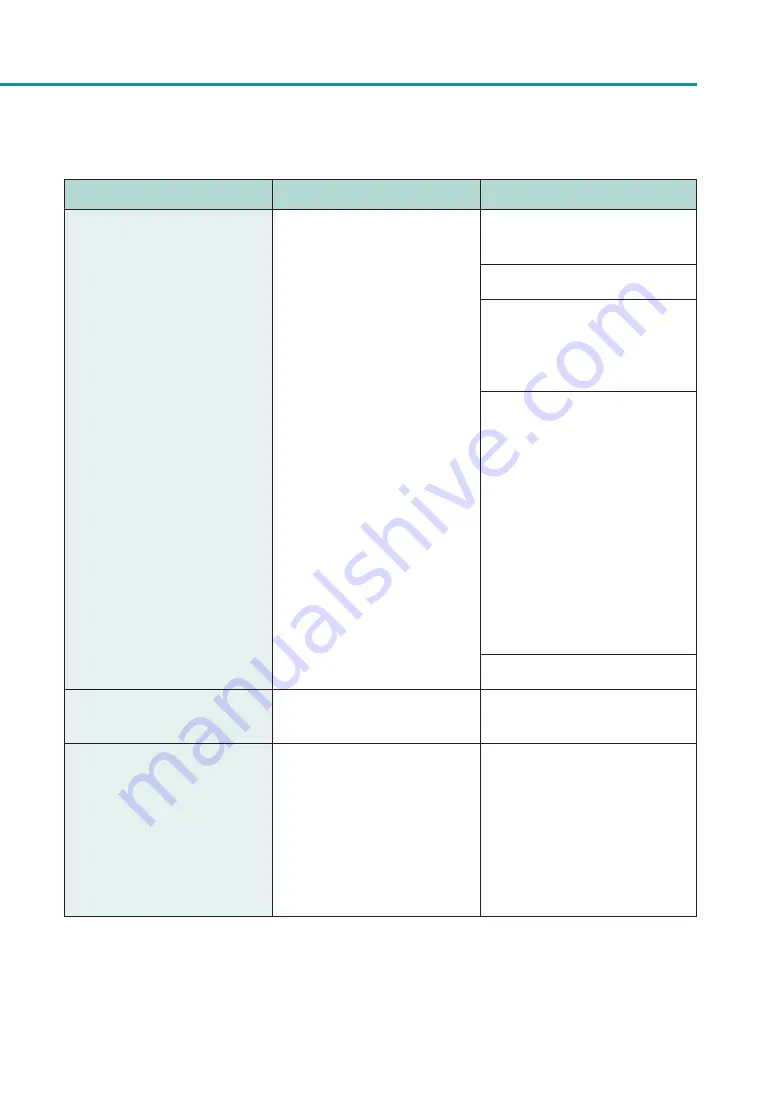
169
List of Error Messages/Warning Messages
Error Message
Error Content
Handling
Bidirectional communication
error
Bidirectional communication
cannot be established between
computer and printer.
Confirm that the printer's power is
on (online or sleep state).
Restart the computer and printer.
If the printer is connected to the
computer with LAN connection,
Check the [Extend Time-Out value]
check box from the network utility.
If the printer is shared, start
Windows Task Manager, and
confirm that ""Canon XXXX Status
Monitor Service" (where XXXX is the
model name) is registered in the
[Service] tab.
If it is not registered, follow the
steps below to register the service.
1. Start CD-ROM.
2. [Click [Install the printer driver].
3. Select [Server Client Registration],
and then click [OK].
Confirm the port settings.
Ink refresh timing exceeded
The timing for ink refresh is
overdue.
Unknown error #****
An unknown error was returned.
Confirm the printer driver's version.
If the printer driver used is not the
latest version, download the latest
version from the website and install.
If the same error occurs again, take
note of the message displayed
(#****) and contact your place of
purchase.
Содержание LX-P1300
Страница 1: ...User s Guide COLOR LABEL PRINTER LX P1300 LX D1300 CANON FINETECH NISCA INC 2018 4Y1 8615 030...
Страница 98: ...92 Chapter 2 Printing 4 Finish updating the special settings 1 1 Click Close...
Страница 138: ...132 Chapter 3 Maintenance...
Страница 155: ...Chapter 4 Troubleshooting For Troubleshooting Operations 150 List of Error Messages Warning Messages 164...
Страница 179: ...Chapter 5 Appendix Moving the Printer 174 Uninstall Printer Driver 184 About Network Utility 186...
Страница 189: ...183 Moving the Printer...
Страница 206: ...200 Chapter 5 Appendix 2 Configure Time Out Value Extension 1 2 1 Check the Extend Time Out value check box 2 Click OK...
















































