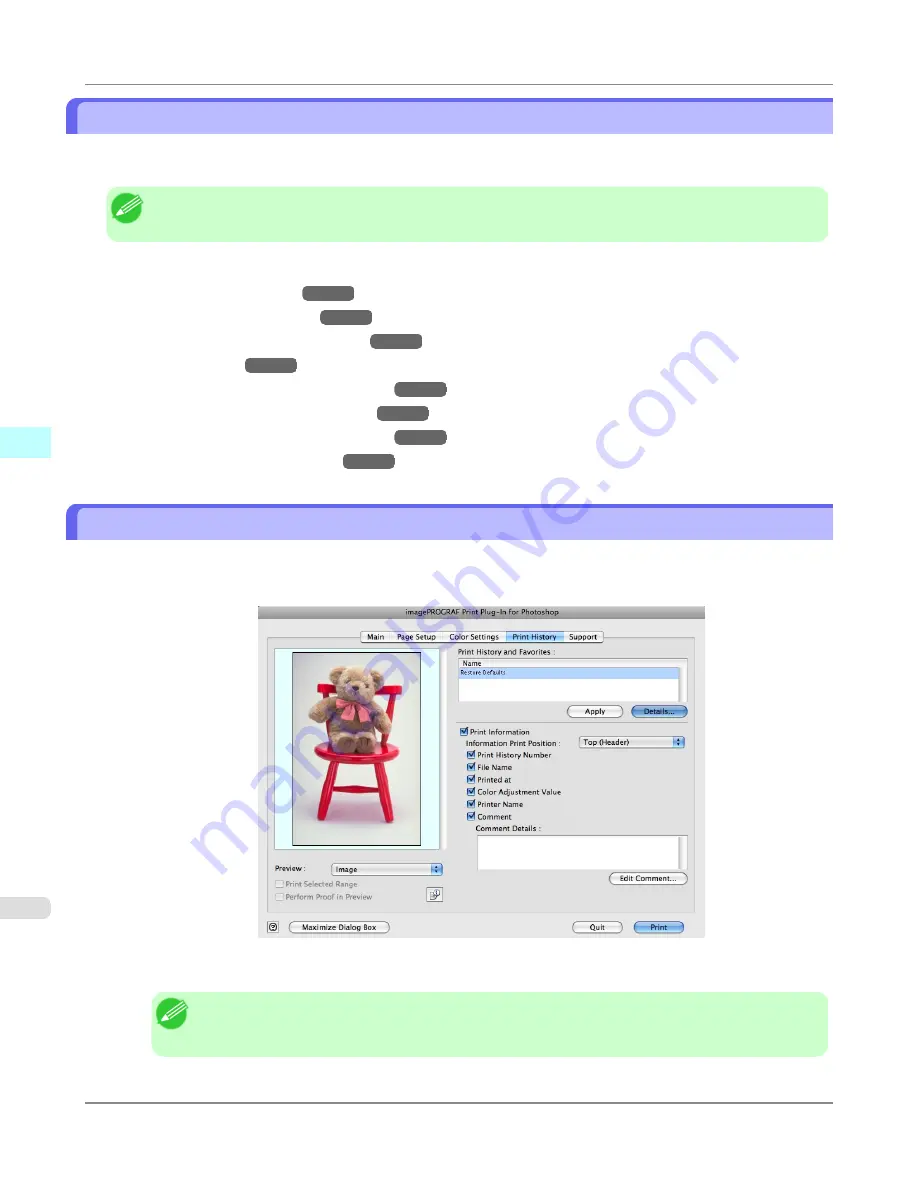
Utilize Print History
When you perform various settings and print in Print Plug-In, those settings are saved as print history. Also, you can export
and import as files. You can store often-used print history under a specified name in print preferences.
Note
•
You can save up to 200 print history items. All items over 200 are deleted in chronological order.
You can do the following things using print history.
•
Confirm Print History Details
→P.660
•
Apply Print History to an Image
→P.661
•
Store Print History to Print Preferences
→P.662
•
Delete Print History
→P.664
•
Export Print History from Print Preferences
→P.666
•
Import Print History to Print Preferences
→P.667
•
Delete Print History from Print Preferences
→P.669
•
Set Information to Print with Image
→P.671
Confirm Print History Details
You can confirm the print history details.
1.
Display
Print History
sheet.
2.
Click the
Details
button.
Note
•
Select the print history you wish to check the details of, from either
Print History
or
Favorites
in the
Print History Details
dialog box.
Mac OS X Software
>
Print Plug-In for Photoshop/Digital Photo Professional
>
Utilize Print History
iPF6300S
4
660
Содержание imagePROGRAF iPF6300S
Страница 790: ...Handling Paper Paper 773 Handling rolls 781 Handling sheets 809 Output Stacker 820 Handling Paper iPF6300S 6 772 ...
Страница 832: ...Handling Paper Handling sheets Loading Sheets in the Feed Slot iPF6300S 6 814 ...
Страница 841: ...Handling Paper Output Stacker iPF6300S Using the Output Stacker 6 823 ...
Страница 892: ...Printer Parts Printer parts 875 Hard Disk 883 Optional accessories 888 Printer Parts iPF6300S 8 874 ...
Страница 907: ...Control Panel Operations and Display Screen 890 Printer Menu 900 Control Panel iPF6300S 9 889 ...
Страница 1027: ...Consumables Ink Tanks 972 Printhead 980 Maintenance Cartridge 990 Maintenance and Consumables Consumables iPF6300S 11 1009 ...
Страница 1095: ...Specifications Printer Specifications 1078 Specifications iPF6300S 14 1077 ...
Страница 1102: ...Appendix How to use this manual 1085 Disposal of the product 1096 Appendix iPF6300S 15 1084 ...
Страница 1114: ...Disposal of the product WEEE Directive 1097 Appendix Disposal of the product iPF6300S 15 1096 ...
Страница 1115: ...WEEE Directive Appendix Disposal of the product iPF6300S WEEE Directive 15 1097 ...
Страница 1116: ...Appendix Disposal of the product WEEE Directive iPF6300S 15 1098 ...
Страница 1117: ...Appendix Disposal of the product iPF6300S WEEE Directive 15 1099 ...
Страница 1118: ...Appendix Disposal of the product WEEE Directive iPF6300S 15 1100 ...
Страница 1119: ...Appendix Disposal of the product iPF6300S WEEE Directive 15 1101 ...
Страница 1120: ...Appendix Disposal of the product WEEE Directive iPF6300S 15 1102 ...
Страница 1121: ...Appendix Disposal of the product iPF6300S WEEE Directive 15 1103 ...
Страница 1122: ...Appendix Disposal of the product WEEE Directive iPF6300S 15 1104 ...
Страница 1123: ...Appendix Disposal of the product iPF6300S WEEE Directive 15 1105 ...
Страница 1125: ...V Vacuum Strength 842 W When to replace 982 ...
Страница 1126: ... CANON INC 2011 ...






























