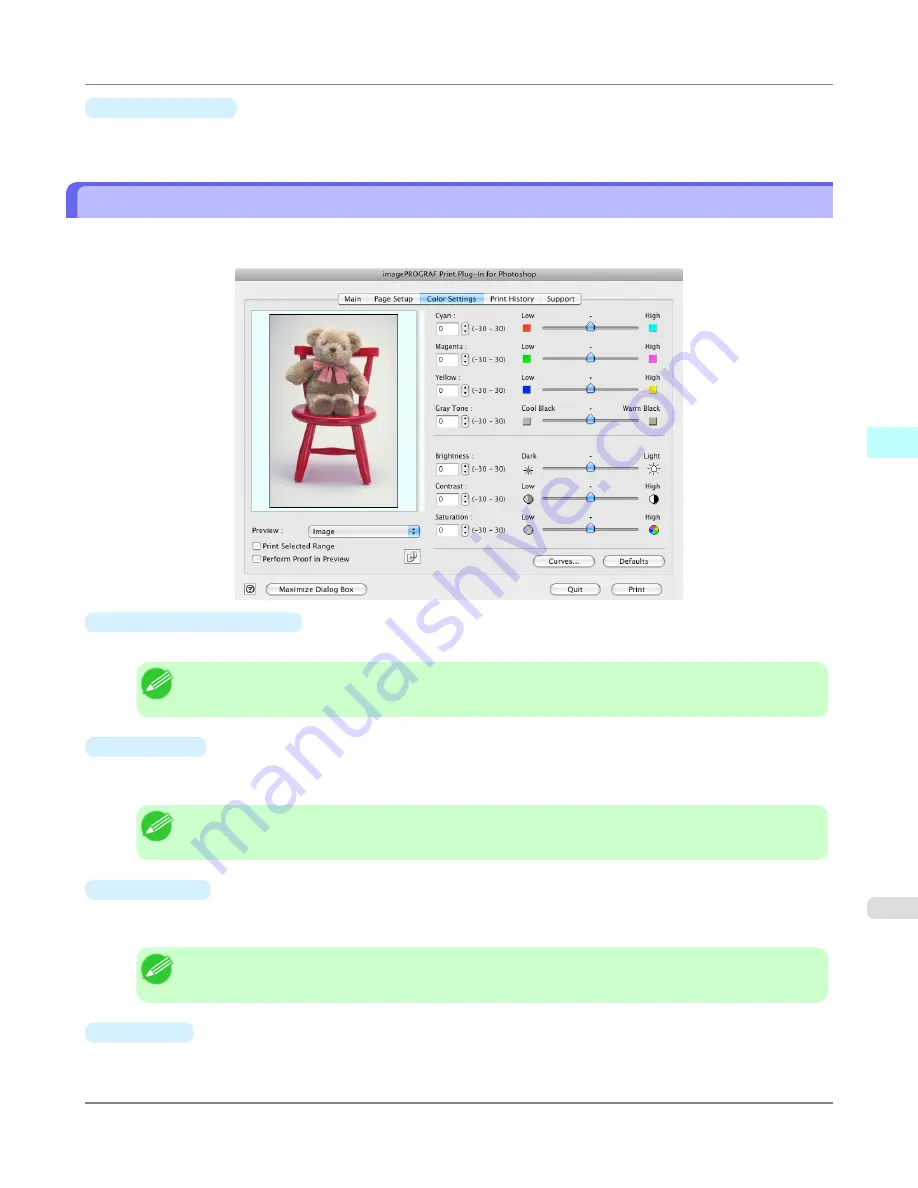
•
Defaults
button
Click the button to return all of the settings on the
Page Setup
sheet to their defaults.
Color Settings Sheet
You can use this sheet to adjust image Color,
Brightness
,
Contrast
,
Saturation
, and you can set the color balance of print
product more to your liking.
•
Cyan
/
Magenta
/
Yellow
You can adjust the strength or weakness of a color by either inputting a numerical value or dragging the slide bar.
Note
•
You can check the adjustments in the preview display.
•
Gray Tone
You can adjust gray tone from cool black (cool tones) to warm black (red tones) by either inputting a numerical value
or dragging the slide bar.
Note
•
You can check the adjustments in the preview display.
•
Brightness
You can adjust the brightness of the printed image without losing the brightest and darkest areas by either inputting a
numerical value or dragging the slide bar.
Note
•
You can check the adjustments in the preview display.
•
Contrast
You can relatively adjust the brightness of the brightest and darkness areas by either inputting a numerical value or
dragging the slide bar.
Mac OS X Software
>
Print Plug-In for Photoshop/Digital Photo Professional
>
iPF6300S
Color Settings Sheet
4
625
Содержание imagePROGRAF iPF6300S
Страница 790: ...Handling Paper Paper 773 Handling rolls 781 Handling sheets 809 Output Stacker 820 Handling Paper iPF6300S 6 772 ...
Страница 832: ...Handling Paper Handling sheets Loading Sheets in the Feed Slot iPF6300S 6 814 ...
Страница 841: ...Handling Paper Output Stacker iPF6300S Using the Output Stacker 6 823 ...
Страница 892: ...Printer Parts Printer parts 875 Hard Disk 883 Optional accessories 888 Printer Parts iPF6300S 8 874 ...
Страница 907: ...Control Panel Operations and Display Screen 890 Printer Menu 900 Control Panel iPF6300S 9 889 ...
Страница 1027: ...Consumables Ink Tanks 972 Printhead 980 Maintenance Cartridge 990 Maintenance and Consumables Consumables iPF6300S 11 1009 ...
Страница 1095: ...Specifications Printer Specifications 1078 Specifications iPF6300S 14 1077 ...
Страница 1102: ...Appendix How to use this manual 1085 Disposal of the product 1096 Appendix iPF6300S 15 1084 ...
Страница 1114: ...Disposal of the product WEEE Directive 1097 Appendix Disposal of the product iPF6300S 15 1096 ...
Страница 1115: ...WEEE Directive Appendix Disposal of the product iPF6300S WEEE Directive 15 1097 ...
Страница 1116: ...Appendix Disposal of the product WEEE Directive iPF6300S 15 1098 ...
Страница 1117: ...Appendix Disposal of the product iPF6300S WEEE Directive 15 1099 ...
Страница 1118: ...Appendix Disposal of the product WEEE Directive iPF6300S 15 1100 ...
Страница 1119: ...Appendix Disposal of the product iPF6300S WEEE Directive 15 1101 ...
Страница 1120: ...Appendix Disposal of the product WEEE Directive iPF6300S 15 1102 ...
Страница 1121: ...Appendix Disposal of the product iPF6300S WEEE Directive 15 1103 ...
Страница 1122: ...Appendix Disposal of the product WEEE Directive iPF6300S 15 1104 ...
Страница 1123: ...Appendix Disposal of the product iPF6300S WEEE Directive 15 1105 ...
Страница 1125: ...V Vacuum Strength 842 W When to replace 982 ...
Страница 1126: ... CANON INC 2011 ...


































