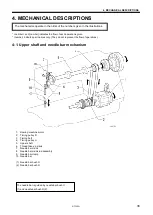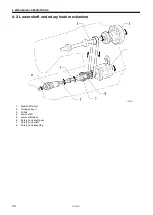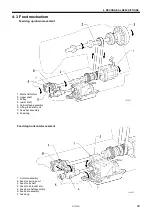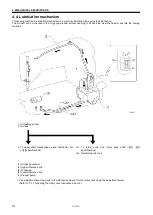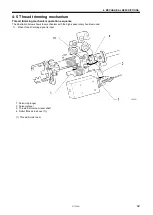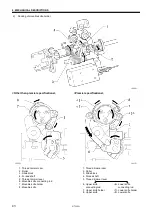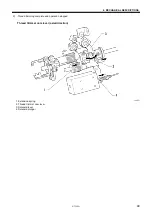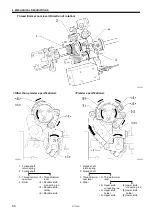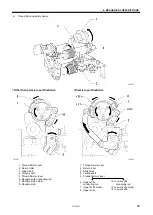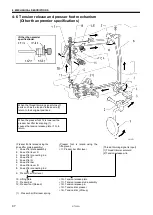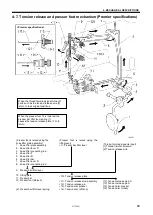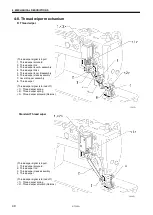S-7300A
3. FUNCTION SETTINGS
34
3-10. Software version checking method
1
<Switching to software version checking mode>
1. While pressing the menu key, turn on the power to switch to the special
menu screen.
2. At the special menu screen, select "Software version" to switch to software
version checking mode.
2
<Software version checking mode>
The display switches between the control program version screen and the IPL
program version screen each time you press the half stitch key.
・
At the control program version screen,
the main control program version and
the panel control program version are displayed.
・
At the IPL program version screen,
the main IPL program version,
the panel IPL program (1) version and
the panel IPL program (2) version are displayed.
3
<Exiting software version checking mode>
・
Press the return key to return to the special menu screen.
4
<Exiting the special menu>
・
At the special menu screen, press the home key to close the special menu
and switch to the home screen.
Содержание S-7300A
Страница 8: ...S 7300A vi Control box Oil tank Transformer box 100 V 400 V system only 0874D ...
Страница 9: ...S 7300A vii ...
Страница 107: ...S 7300A 6 ASSEMBLY 96 1094D 6 14 Stand 1 Stand L 2 Stands R 3 pcs ...
Страница 174: ...S 7300A 8 REPLACING PARTS 163 15 Install the top cover 1 16 Install the pulley cover 2 1029D 1030D ...