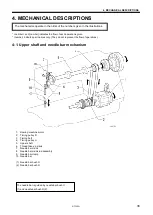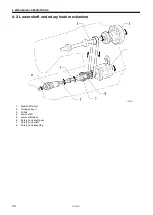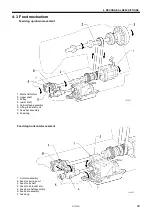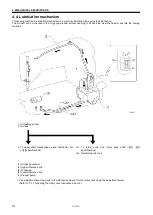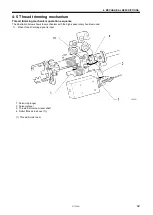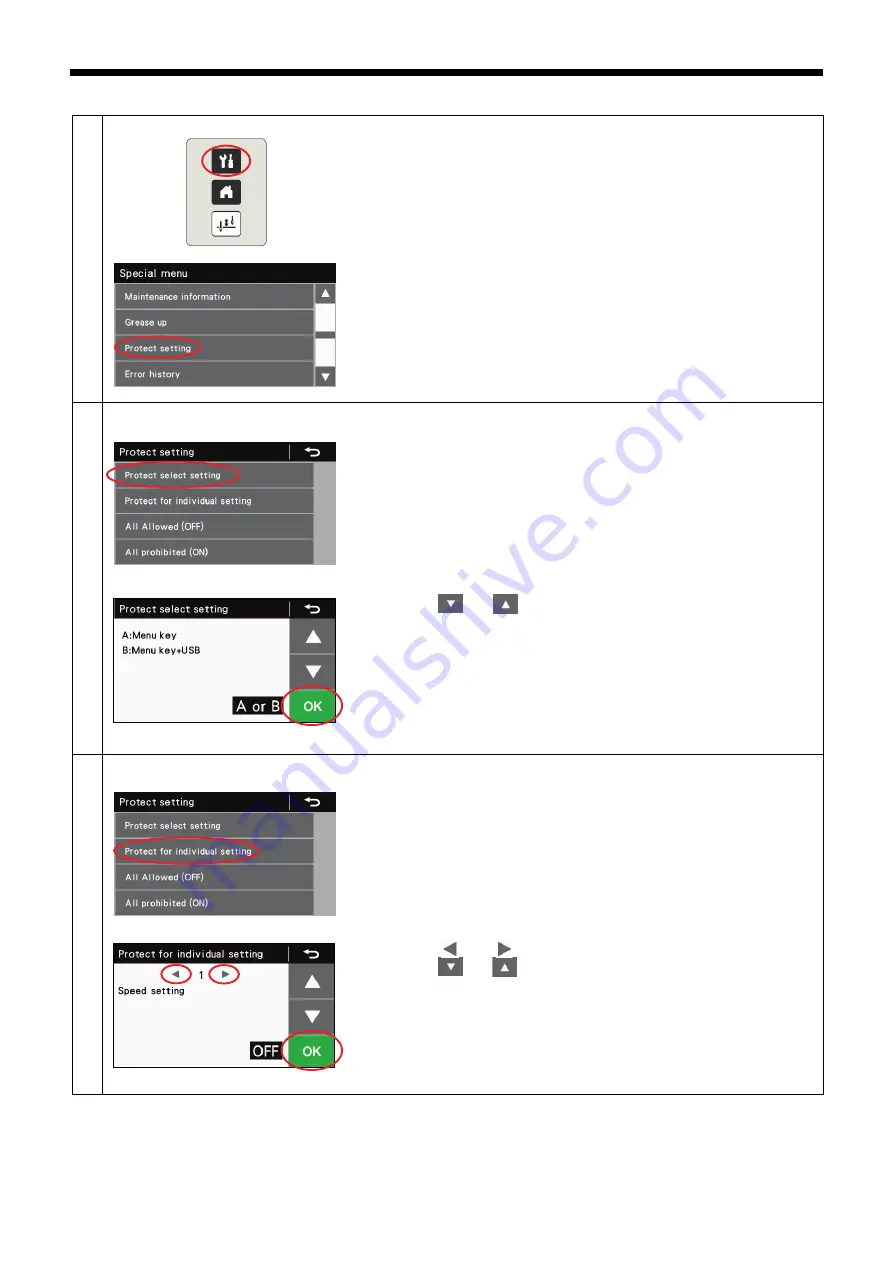
S-7300A
3. FUNCTION SETTINGS
27
3-7. Protect setting
1
<Protect setting>
1. While pressing the menu key, turn on the power to switch to the special
menu screen.
2. At the special menu screen, select "Protect setting".
* If startup method B has been set, this option cannot be selected unless
USB media has been inserted. (The initial setting is "A or B".)
2
<Protect select setting>
You can change the protect setting startup method.
1. At the protect setting screen, select "Protect select setting".
2. Press the[
] or [
] key to select the desired setting.
A or B: Protect settings can be carried out at any time.
B: Protect settings cannot be carried out unless USB media is inserted.
3. Press the OK key to confirm the setting.
3
<Protect for individual setting >
Protect settings can be carried out individually for each function*.
* For details, refer to "Protection setting list".
1. At the protect setting screen, select "Protect for individual setting".
2. Press the[
] or [
] key (1) to select the function number.
3. Press the[
] or [
] key to select the desired setting.
ON: Protect setting is enabled (changing settings is prohibited)
OFF: Protect setting is disabled (changing settings is allowed)
4. Press the OK key to confirm the setting.
(1)
(1)
Содержание S-7300A
Страница 8: ...S 7300A vi Control box Oil tank Transformer box 100 V 400 V system only 0874D ...
Страница 9: ...S 7300A vii ...
Страница 107: ...S 7300A 6 ASSEMBLY 96 1094D 6 14 Stand 1 Stand L 2 Stands R 3 pcs ...
Страница 174: ...S 7300A 8 REPLACING PARTS 163 15 Install the top cover 1 16 Install the pulley cover 2 1029D 1030D ...