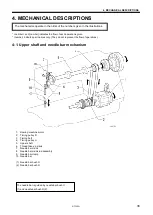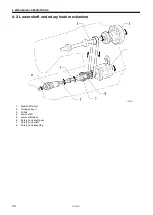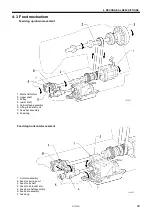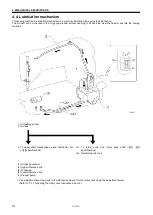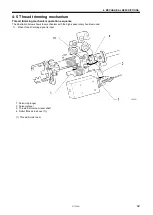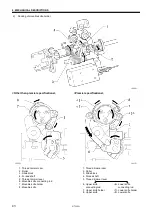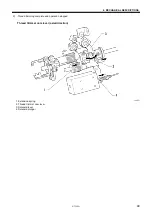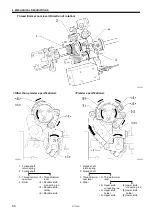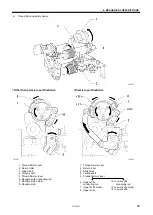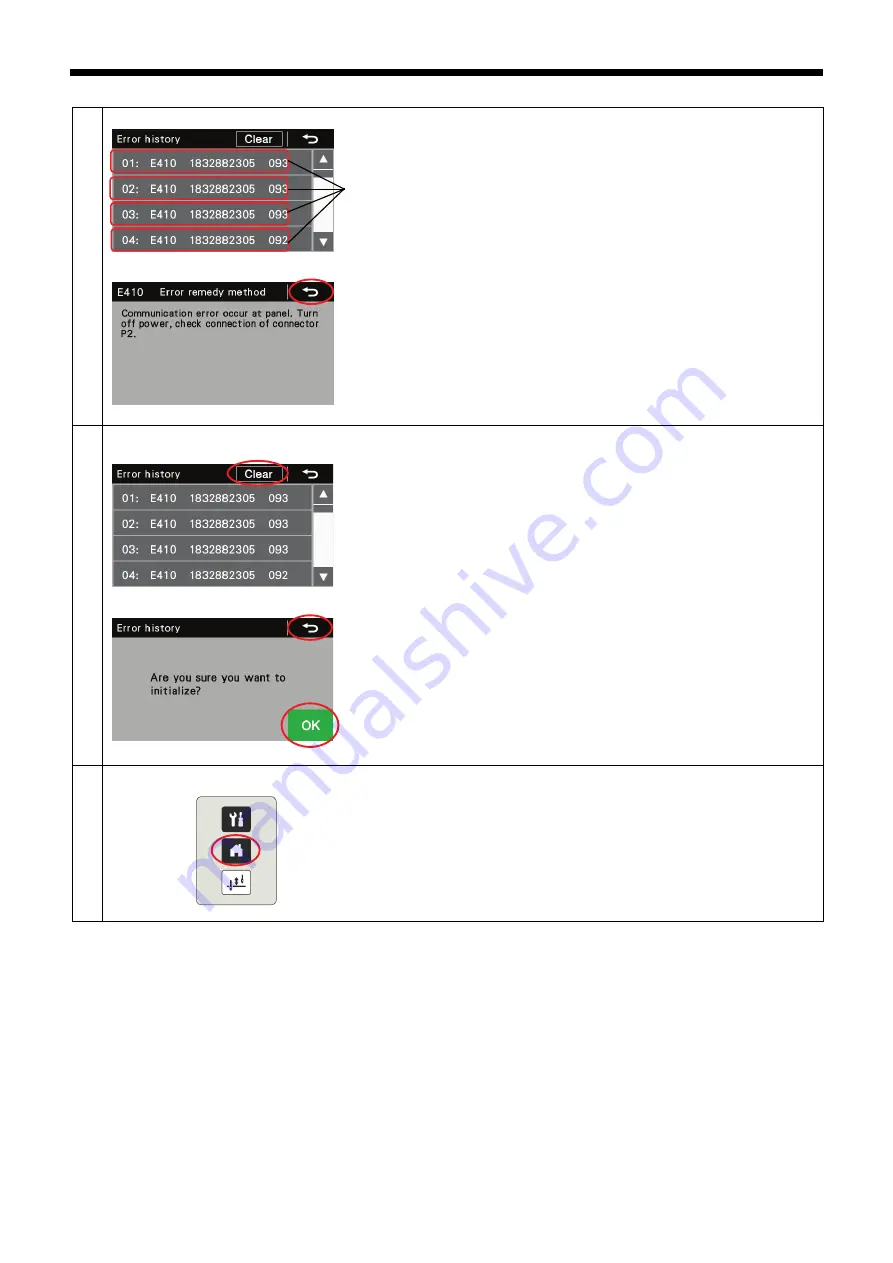
S-7300A
3. FUNCTION SETTINGS
31
2
<When checking the error remedy>
1. If you press an error item (1), the display will switch to the error handling
screen for the selected item.
2. The remedy for the error code is displayed.
Press the return key (3) to return to the error history screen.
3
<Clearing the error codes>
1. Keep pressing the Clear key to switch to the confirmation screen for
clearing the error history.
2. Press the OK key (5) to clear the whole of the error history.
Once clearing is finished, the buzzer will sound for 1 second, and all error
items will be displayed as "[E---] [----------] [---]".
Press the return key (3) to return to the error history screen.
If you press the return key (3) without pressing the OK key (5), the error
history will not be cleared.
4
<To exit from the special menu>
・
At the special menu screen, press the home key to close the special
menu and switch to the home screen.
(3)
(1)
(4)
(3)
(5)
Содержание S-7300A
Страница 8: ...S 7300A vi Control box Oil tank Transformer box 100 V 400 V system only 0874D ...
Страница 9: ...S 7300A vii ...
Страница 107: ...S 7300A 6 ASSEMBLY 96 1094D 6 14 Stand 1 Stand L 2 Stands R 3 pcs ...
Страница 174: ...S 7300A 8 REPLACING PARTS 163 15 Install the top cover 1 16 Install the pulley cover 2 1029D 1030D ...