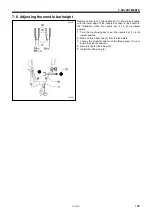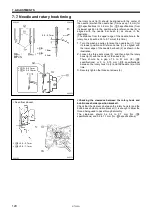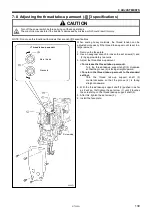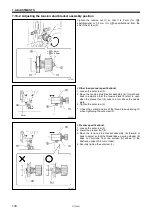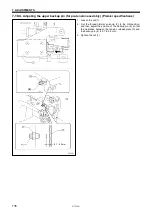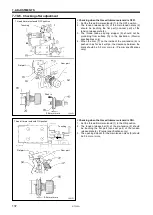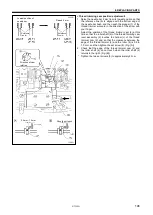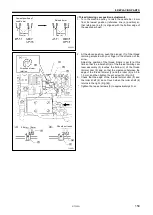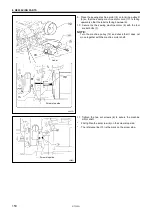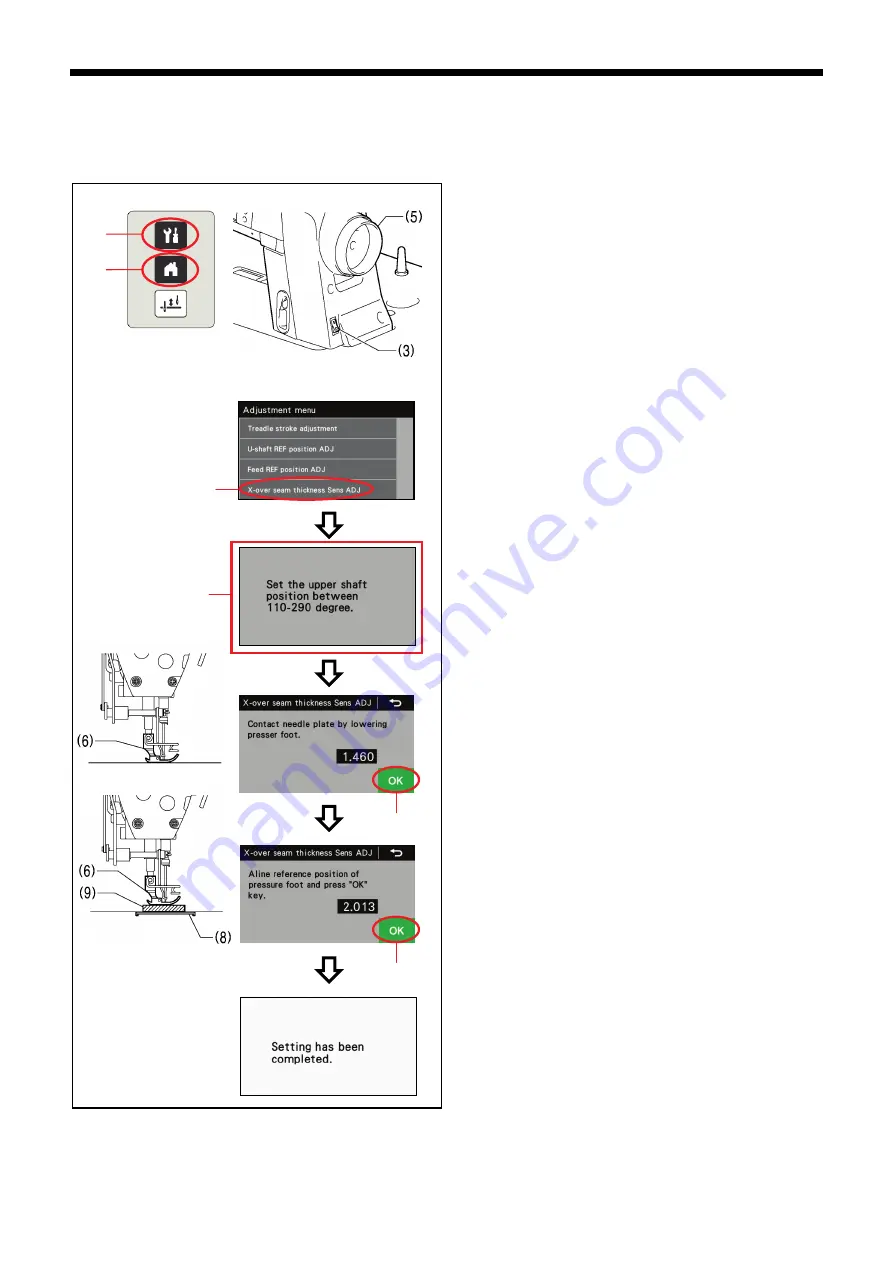
S-7300A
7. ADJUSTMENT
140
7-13. Adjusting the X-over seam sensor (Premier specifications)
NOTE:
・
Make this adjustment after fully reassembling the sewing machine.
・
Check that the presser foot and needle plate are attached to the sewing machine.
<If there is a 4 mm spacer>
1. While pressing the menu key (1) and the home key (2),
press the power switch (3).
2. Select "X-over seam thickness Sens ADJ" (4).
3. Turn the machine pulley (5) to the angle where screen [A]
disappears.
4. Lower the presser foot (6), and then press the OK key
(7).
5. Insert the 4 mm spacer (9) in between the presser foot (6)
and the needle plate (8), and then press the OK key (7).
6. Turn off the power switch(3).
(1)
(2)
(4)
[A]
(7)
1049D
1050D
1051D
(7)
Содержание S-7300A
Страница 8: ...S 7300A vi Control box Oil tank Transformer box 100 V 400 V system only 0874D ...
Страница 9: ...S 7300A vii ...
Страница 107: ...S 7300A 6 ASSEMBLY 96 1094D 6 14 Stand 1 Stand L 2 Stands R 3 pcs ...
Страница 174: ...S 7300A 8 REPLACING PARTS 163 15 Install the top cover 1 16 Install the pulley cover 2 1029D 1030D ...