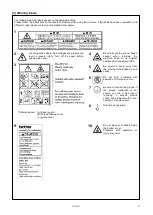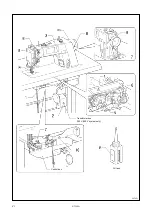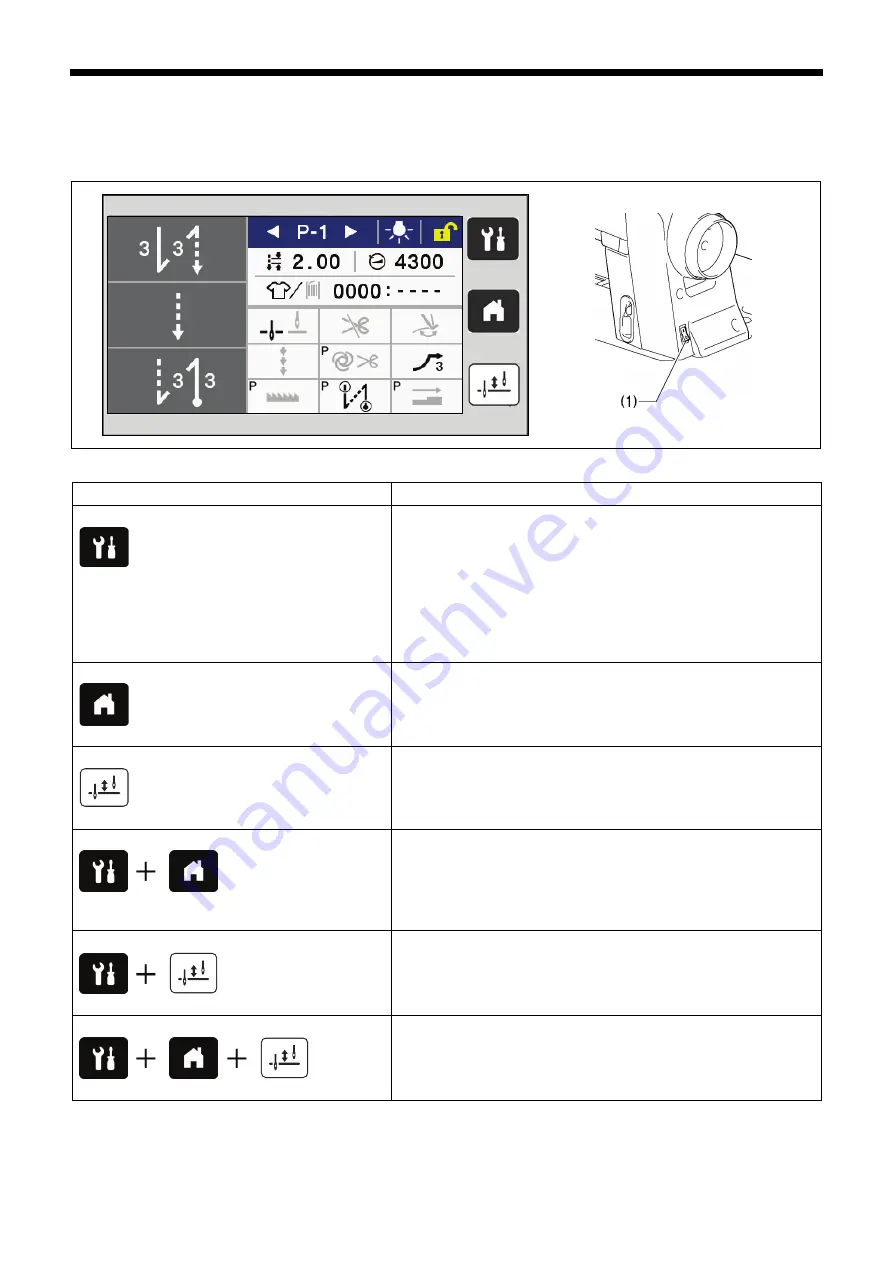
S-7300A
3. FUNCTION SETTINGS
3
3. FUNCTION SETTINGS
3-1. List of special functions when power is turned on
If you turn on the power switch (1) while pressing a panel key, you can load special functions.
Key operation when power is turned on
Target function
Special menu
・
“3-10. Software version checking method”.
・
“3-2. Memory switch setting method (Advanced)”.
・
“3-5. Input checking method”.
・
“3-6. Output checking method”.
・
“3-9. Maintenance information”.
・
Clearing grease up counter.
・
“3-7. Protection setting”.
・
“3-8. Error history.
Initialization mode
・・・
Refer to the Instruction Manual.
“3-11. Software version updating method”.
Adjustment menu
・
“7-12. Setting method for standard depression strokes”.
・
“7-4. Adjusting the upper shaft reference position”.
・
“7-5. Adjusting the feed (position, maximum pitch, vertical
movement, etc.)”.
・
“7-13. Adjusting the X-over seam sensor”.
“3-12. Serial number checking method”.
“7-14. Touch key adjustment”.
1047D
Содержание S-7300A
Страница 8: ...S 7300A vi Control box Oil tank Transformer box 100 V 400 V system only 0874D ...
Страница 9: ...S 7300A vii ...
Страница 107: ...S 7300A 6 ASSEMBLY 96 1094D 6 14 Stand 1 Stand L 2 Stands R 3 pcs ...
Страница 174: ...S 7300A 8 REPLACING PARTS 163 15 Install the top cover 1 16 Install the pulley cover 2 1029D 1030D ...