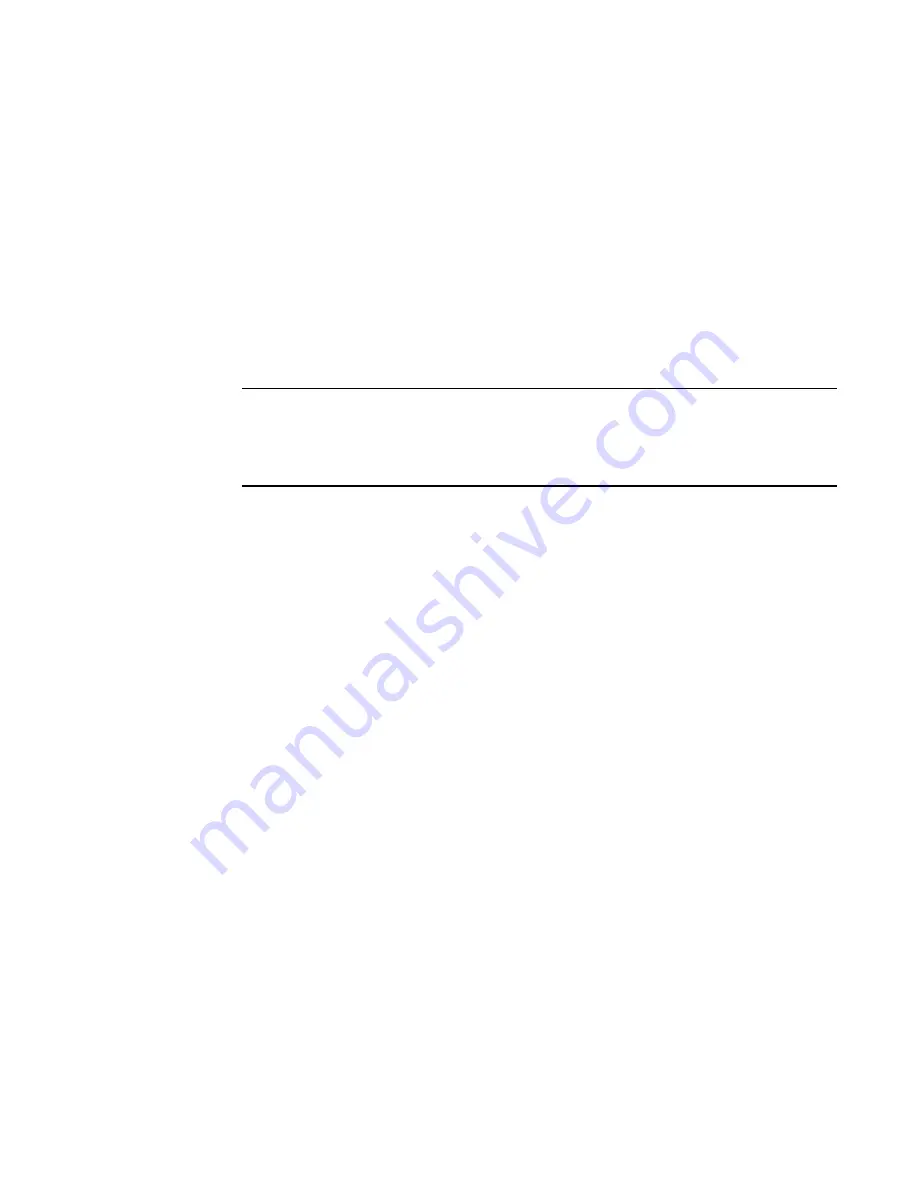
718
Brocade Network Advisor SAN User Manual
53-1002696-01
Zoning configuration
21
2. Click the Zone DB tab if that tab is not automatically displayed.
3. Select a fabric from the Zoning Scope list.
This identifies the target entity for all subsequent zoning actions and displays the zoning
database for the selected entity.
4. Click New Zone.
A new zone displays in the Zones list.
5. Type the name for the zone.
For zone name requirements and limitations, refer to
“Zone naming conventions”
on page 716.
6. (
Optional—Fabric OS only
) Set the QoS for the zone by right-clicking the zone and selecting QoS
>
Priority_Level
(High, Medium, or Low).
NOTE
QoS priority support is available for zones with WWN or Domain,Index (D,I) members.
QoS zones using D,I notation cannot be created if any of the switches in the fabric are running
Fabric OS versions earlier than 6.3.0.
The zone name is automatically renamed to QoS
X_Zone_Name
, where
X
is the priority level
(H—High, M—Medium, or L—Low) and
Zone_Name
is the name you entered for the zone.
The new, empty zone is created. You cannot save an empty zone. Refer to
“Adding members to a
zone”
on page 719 for instructions on adding members and saving the zone.
Viewing zone properties
1. Select Configure > Zoning > Fabric.
The Zoning dialog box displays.
2. Click the Zone DB tab if that tab is not automatically displayed.
3. Select a fabric from the Zoning Scope list.
This identifies the target entity for all subsequent zoning actions and displays the zoning
database for the selected entity.
4. Right-click the zone you want to review in the Zones list and select Properties.
The Zone Properties dialog box displays.
5. Review the zone properties.
Note that when any modifications are made to an active zone, the Zone Properties dialog box
continues to show the status as Active until the changes are saved to the zone database.
You can change the zone name by double-clicking the name and then modifying the name in
the editable field.
6. Click OK to close the Zone Properties dialog box.
Содержание Network Advisor 12.0.0
Страница 36: ...xxxvi Brocade Network Advisor SAN User Manual 53 1002696 01...
Страница 82: ...34 Brocade Network Advisor SAN User Manual 53 1002696 01 License downgrade 2...
Страница 86: ...38 Brocade Network Advisor SAN User Manual 53 1002696 01 Uninstalling a patch 3...
Страница 122: ...74 Brocade Network Advisor SAN User Manual 53 1002696 01 VM Manager discovery 4...
Страница 184: ...136 Brocade Network Advisor SAN User Manual 53 1002696 01 Fabric tracking 5...
Страница 214: ...166 Brocade Network Advisor SAN User Manual 53 1002696 01 User profiles 6...
Страница 236: ...188 Brocade Network Advisor SAN User Manual 53 1002696 01 Searching for an assigned event filter 7...
Страница 284: ...236 Brocade Network Advisor SAN User Manual 53 1002696 01 User defined performance monitors 8...
Страница 320: ...272 Brocade Network Advisor SAN User Manual 53 1002696 01 Grouping on the topology 9...
Страница 336: ...288 Brocade Network Advisor SAN User Manual 53 1002696 01 Microsoft System Center Operations Manager SCOM plug in 10...
Страница 434: ...386 Brocade Network Advisor SAN User Manual 53 1002696 01 Port Auto Disable 12...
Страница 442: ...394 Brocade Network Advisor SAN User Manual 53 1002696 01 Exporting Host port mapping 13...
Страница 450: ...402 Brocade Network Advisor SAN User Manual 53 1002696 01 Exporting storage port mapping 14...
Страница 536: ...488 Brocade Network Advisor SAN User Manual 53 1002696 01 Virtual FCoE port configuration 16...
Страница 552: ...504 Brocade Network Advisor SAN User Manual 53 1002696 01 Security configuration deployment 17...
Страница 878: ...830 Brocade Network Advisor SAN User Manual 53 1002696 01 Removing thresholds 24...
Страница 922: ...874 Brocade Network Advisor SAN User Manual 53 1002696 01 VLAN routing 26...
Страница 990: ...942 Brocade Network Advisor SAN User Manual 53 1002696 01 SAN Connection utilization 29...
Страница 998: ...950 Brocade Network Advisor SAN User Manual 53 1002696 01 Removing a frame monitor from a switch 30...
Страница 1138: ...1090 Brocade Network Advisor SAN User Manual 53 1002696 01 Call Home Event Tables B...
Страница 1144: ...1096 Brocade Network Advisor SAN User Manual 53 1002696 01 IP Performance monitoring events C...
Страница 1186: ...1138 Brocade Network Advisor SAN User Manual 53 1002696 01 Regular Expressions F...
Страница 1486: ...1438 Brocade Network Advisor SAN User Manual 53 1002696 01 Views H...






























